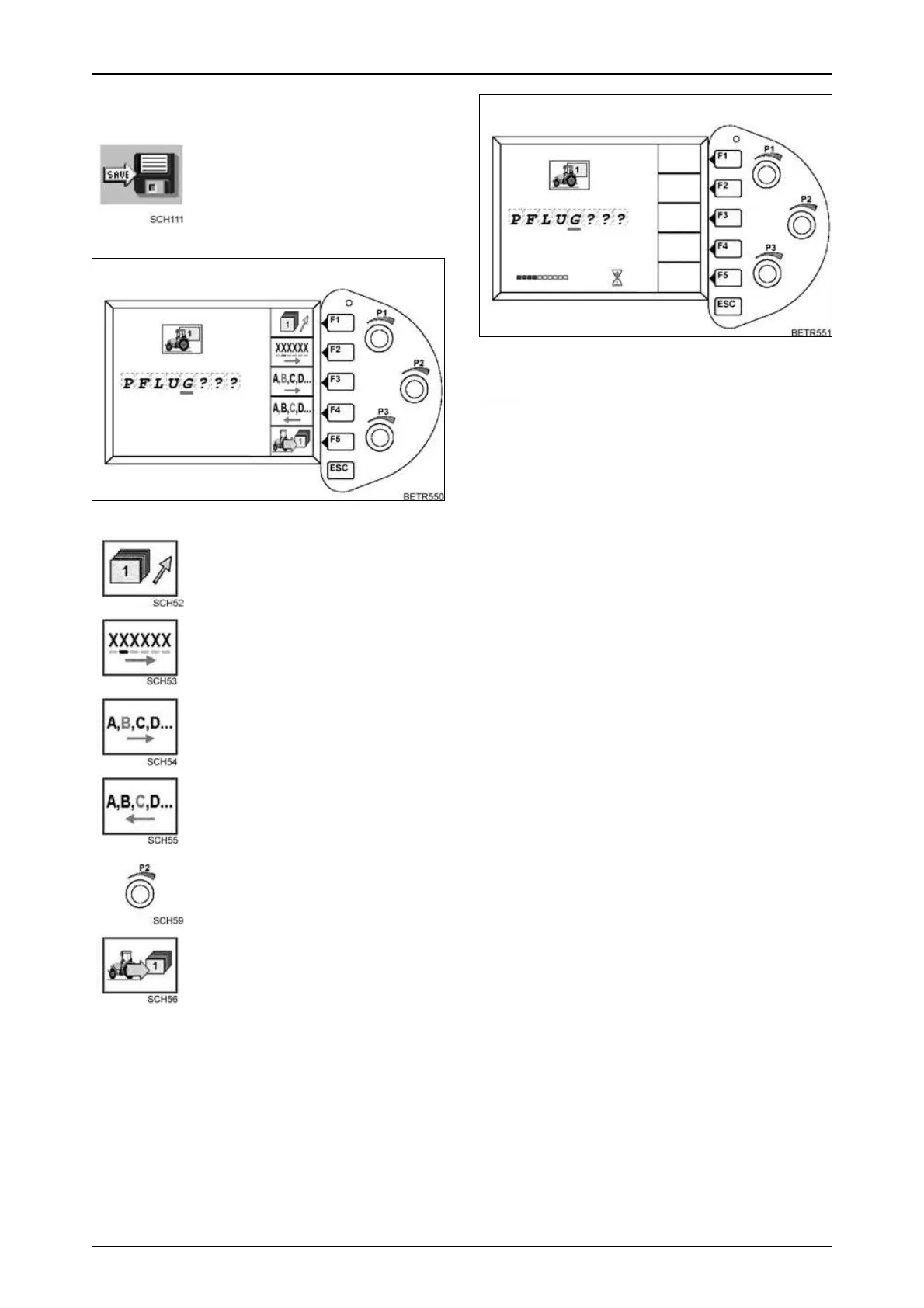133
OPERATION
30.5 Storing data
● Start tractor.
Text-module
Operation_Pic_number:1
Text-module
The following submenu appears.
Press key (F2). The following menu
appears.
Key (F1) to select memory
locations 1 - 4.
Key (F2) to select the location of
input characters (letters or
numbers).
Press key (F3) to scroll characters
(letters or numbers) forward (one
character at a time).
Key (F4) scrolls the characters
(characters or numbers) backward
(one character a time).
Quick scroll (selection) forward or
backward through characters
(letters or numbers), several
characters at a time.
Use key (F5) to save settings.
Settings are stored at the selected memory
location under the selected name.
Fig.329
Operation_Pic_number:1
NOTE:
The menu returns automatically to the pre-
vious level.
Fig.330