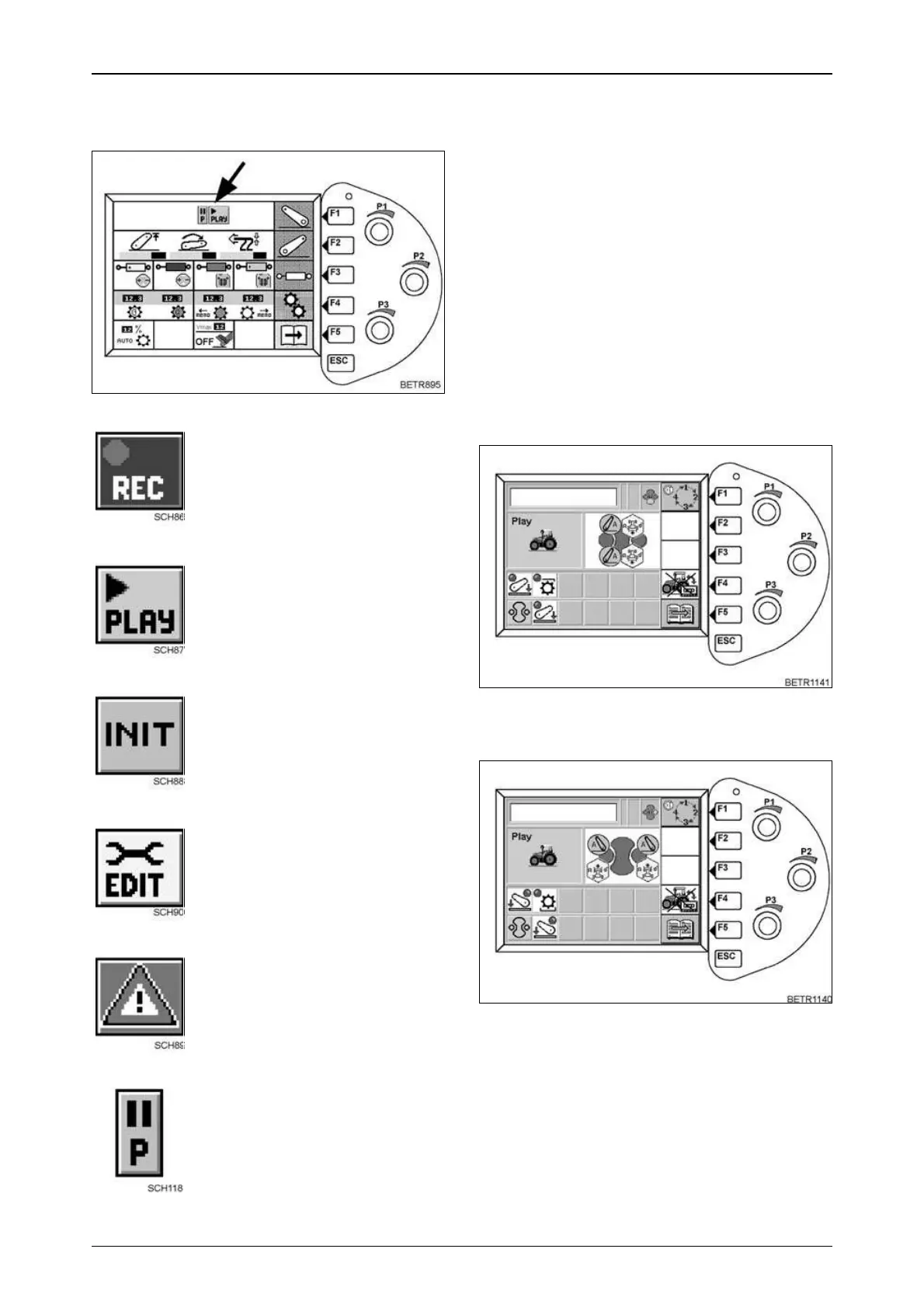138
OPERATION
30.10 Function indicator on the
main menu
Operation_Pic_number:1
Text-module
Record
Playback
Initialise (prepare) the system for
recording and playback.
Edit an operating sequence.
Fault
Pause
Fig.340
30.11 Menu colours
Text-module
Colours and what they signify:
green = PLAY (playback of operational se-
quences).
blue = RECORD (record operating sequen-
ces).
yellow = EDIT (edit operating sequences).
red = Fault or error message.
30.12 Messages for information
Text-module
If the automatic modes for the power lift and
PTO are not selected with the Variotronic TI
function (see OPERATION Section 14), the follo-
wing information appears on the multiple display.
Power lift and PTO cannot be operated with the
Variotronic TI function.
Operation_Pic_number:1
Power lift and/or rear PTO selected.
Operation_Pic_number:1
Power lift and/or front PTO selected.
Fig.341
Fig.342