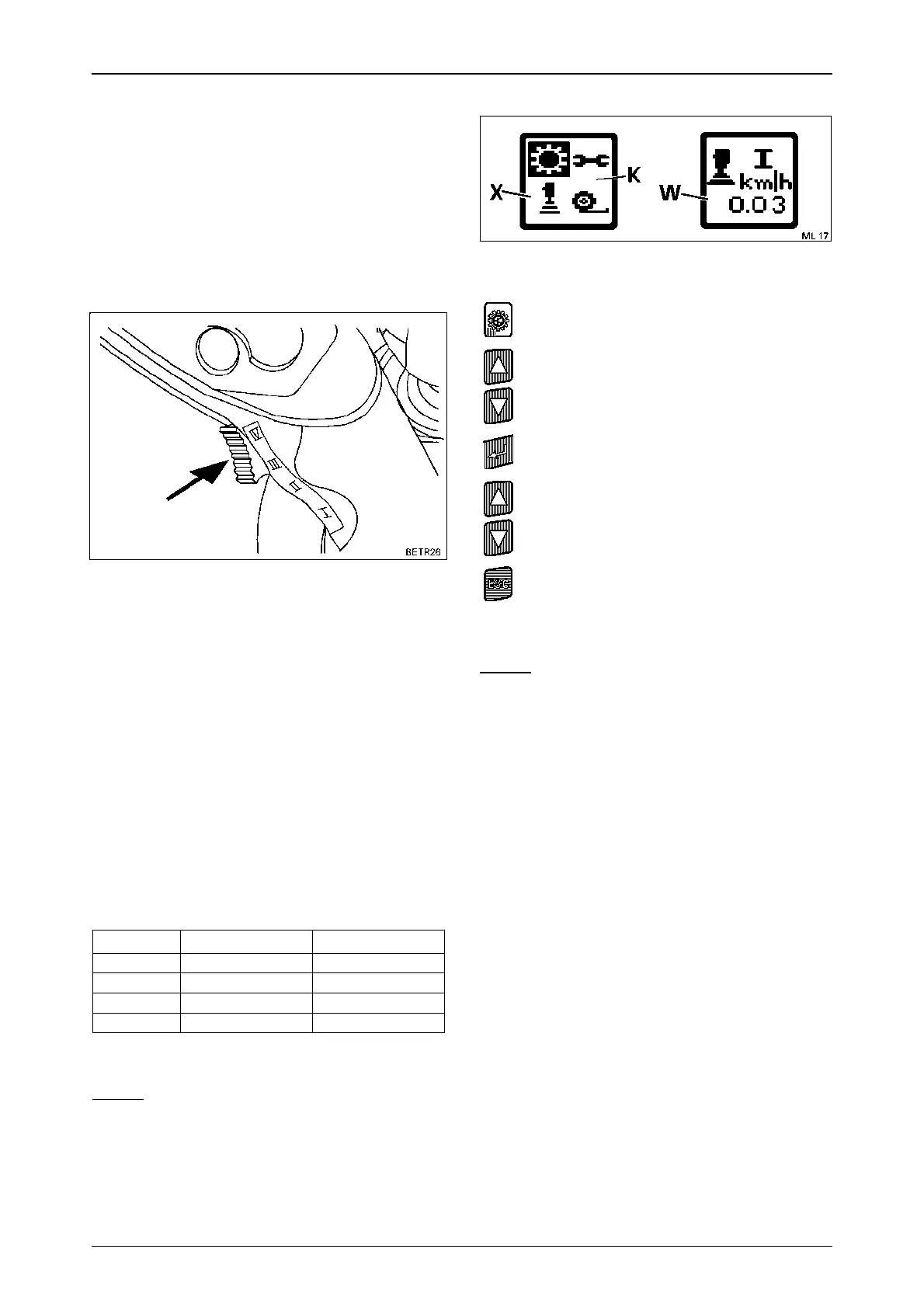38
OPERATION
ETNum-list
ETNum-list
7.3 Selecting acceleration rates
Operation_Pic_number:1
Text-module
● Using the switch (arrowed), four different ac-
celeration rates can be selected, even while
moving.
With steady actuating of the joystick in one direc-
tion and at steady engine speed, driving speed
increases slowest in Rate I and fastest in Rate
IV.
In Rate I, the rate of change of speed can be set
at between 0.02 km/h and 0.5 km/h using the
keypad on the dashboard (at rated engine
speed).
The following table shows the change of speed if
the joystick is pressed once, and the time to re-
ach maximum speed if the joystick is pressed
steadily, for the 4 acceleration rates.
Values at engine rated speed.
Text-module
NOTE:
When the cruise control is on, the time to re-
ach the stored speed depends on the accele-
ration rate selected. Position I is not program-
mable.
Indicators when Neutral position is
disengaged.
1.LED (N1) is not lit.
2.Direction of travel indicator (C) are lit.
3.ACTIVE symbol indicator (E) on the multiple
display.
4.Warning light (F) flashes.
Rate One push 0 to 50 km/h
I 0.02 - 0.5 km/h 250-45.5 secs
II 0.5 km/h 45.5 secs
III 1 km/h 23.8 secs
IV 2 km/h 10 secs
Fig.50
Setting acceleration rate I
Operation_Pic_number:1
Text-module
Text-module
NOTE:
The acceleration rate cannot be set when
neutral position is switched off.
Text-module
Recommended use
Rate I = Use for specialist operations, e.g. ro-
ad-milling machine.
Rate II = Use in field work, heavy traction
work.
Rate III = Use in field work, heavy traction
work.
Rate IV = Use for transport operations.
Procedure:
Press key, graphic (K) is displayed.
Press one of the keys repeatedly until
symbol (X) flashes.
Press key, graphic (W) is displayed, speed
is indicated in km/h.
Press one of keys repeatedly until the
desired value is displayed.
The indicated value is immediately
effective, press ESC to store the value.
Press key repeatedly until clock and
operating hours are shown on the multiple
display.
Fig.51