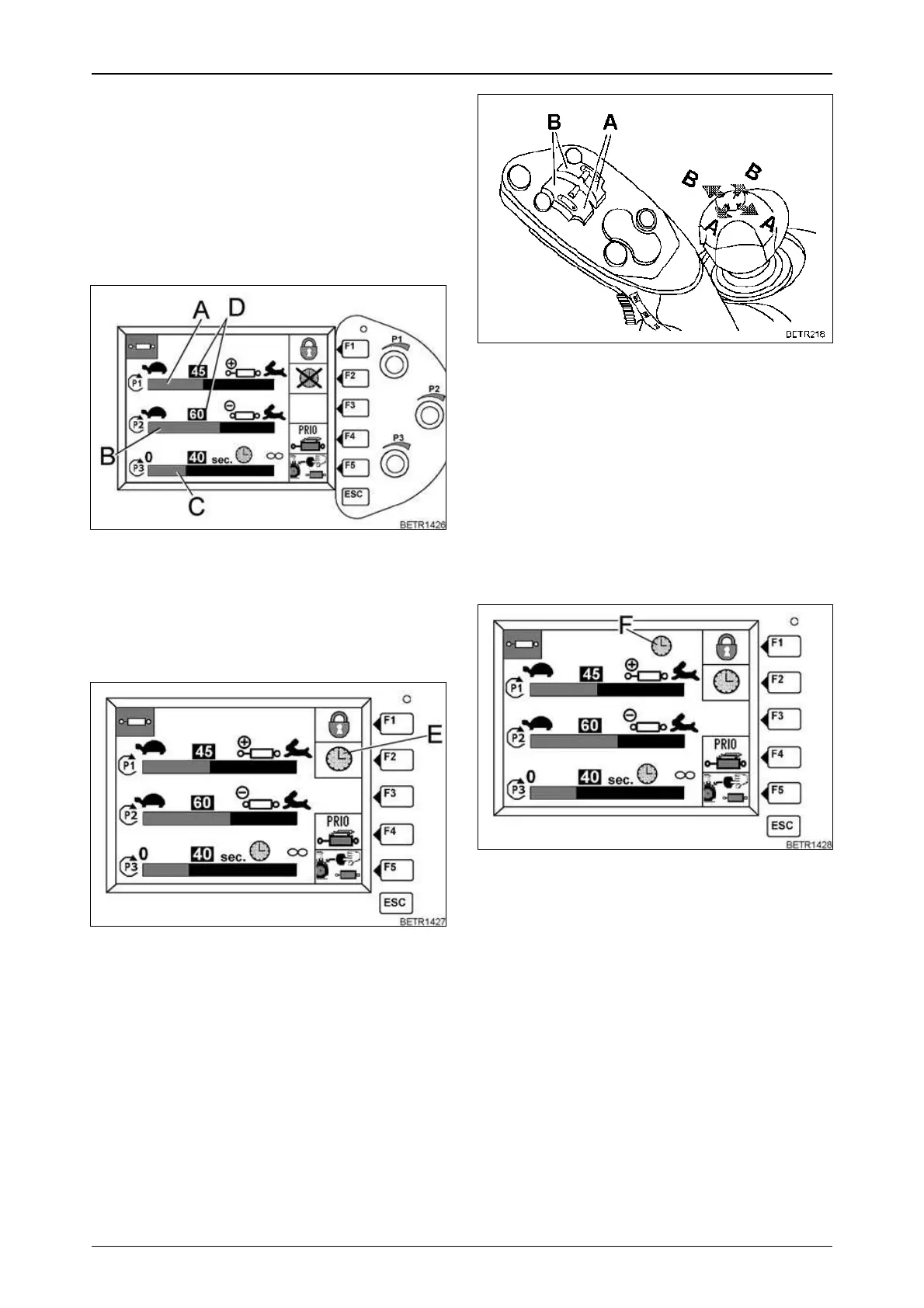71
OPERATION
Timer function
Used to set the operating time for individual
valves.
With a setting from 0 to 60 secs, one the valve is
actuated, it switches off automatically after the
set time.
If set to over 60 secs, the valve remains on
continuously once actuated (on continuously for
constant consumers).
Operation_Pic_number:1
Bar indicator (C), operating time.
The number displayed above the bar shows the
selected time in seconds.
● Rotary switch (P3), for setting the operating
time.
Operation_Pic_number:1
Selecting the timer function:
● Key (F2), timer function ON/OFF.
If time function has been pre-selected, symbol
(E) is displayed as shown.
If the time function has not been pre-selected;
the (E) symbol is displayed CROSSED OUT.
Fig.133
Fig.134
Operation_Pic_number:1
Switching the timer function on/off:
● If the crossgate lever is moved to RAISE (A)
or LOWER (B) by more than 80 %, the corre-
sponding valve switches on.
● If the crossgate lever is moved again, the
valve cuts out immediately.
● If one of the toggle switches is moved to
RAISE (A) or LOWER (B), the coresponding
valve cuts in.
● If the toggle switch is moved again, the valve
cuts out immediately.
Operation_Pic_number:1
Clock symbol (F) is displayed as long as the
coresponding valve is controlled with the timer
function.
Fig.135
Fig.136