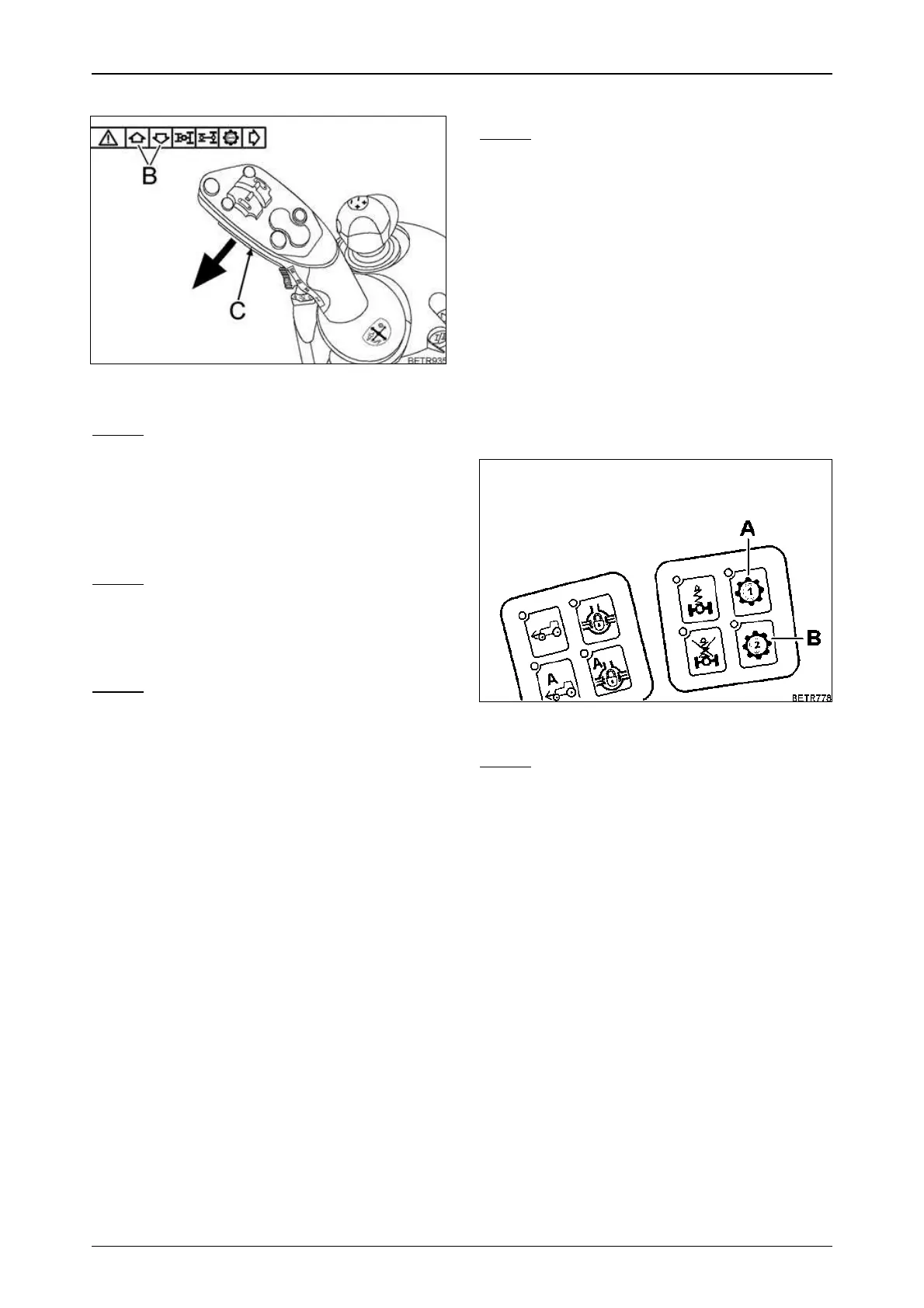44
OPERATION
Actuating the stored speed
Operation_Pic_number:1
Text-module
NOTE:
The set values are only reached at an engine
speed of 1800 rpm.
Text-module
● With the vehicle moving, push the activating
button (C) and move joystick to the left (to-
wards the driver seat).
NOTE:
If a direction change has been programmed,
the tractor slows to a stop and accelerates in
the opposite direction until it reaches the pro-
grammed transmission ratio.
NOTE:
Optionally, a warning beep sounds when dri-
ving in reverse.
Fig.62
7.8 Cruise control
NOTE:
Tempomat cruise control only possible at an
engine speed above 1,300 rpm.
With cruise control, current speed is maintained
without storing.
In addition, two speeds can be stored to allow
the tractor system to be configured for two diffe-
rent situations, such as field work and road tra-
vel.
Once stored, the cruise control actuates one of
the stored speeds.
The stored speed is reached within a time that
depends on the acceleration rate selected (see
also OPERATION Section 7.3).
Maintaining current speed
Operation_Pic_number:1
NOTE:
No speed must be stored via one of the keys
(A or B).
Fig.63