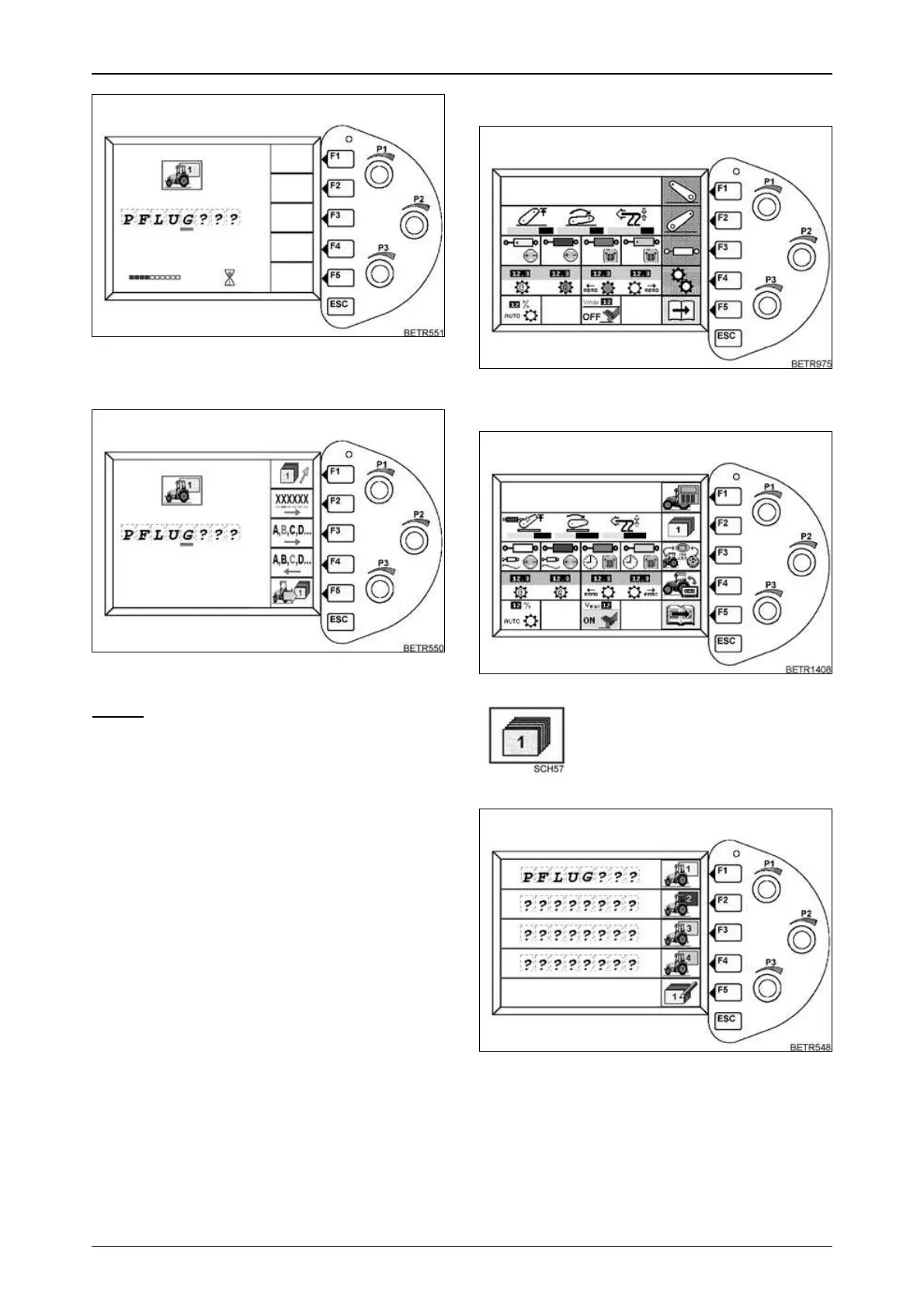119
OPERATION
Operation_Pic_number:1
Text-module
The following submenu appears.
Operation_Pic_number:1
NOTE:
Use the ESC key to return to the previous
function levels.
Fig.285
Fig.286
28.3 Calling up settings
Operation_Pic_number:1
● Press key (F5) - the next screen is displayed.
Operation_Pic_number:1
Operation_Pic_number:1
With keys (F1 - F4) select the set of parameters
to be loaded.
Following screen appears.
Press key (F2) - the following
submenu is displayed.
Fig.287
Fig.288
Fig.289