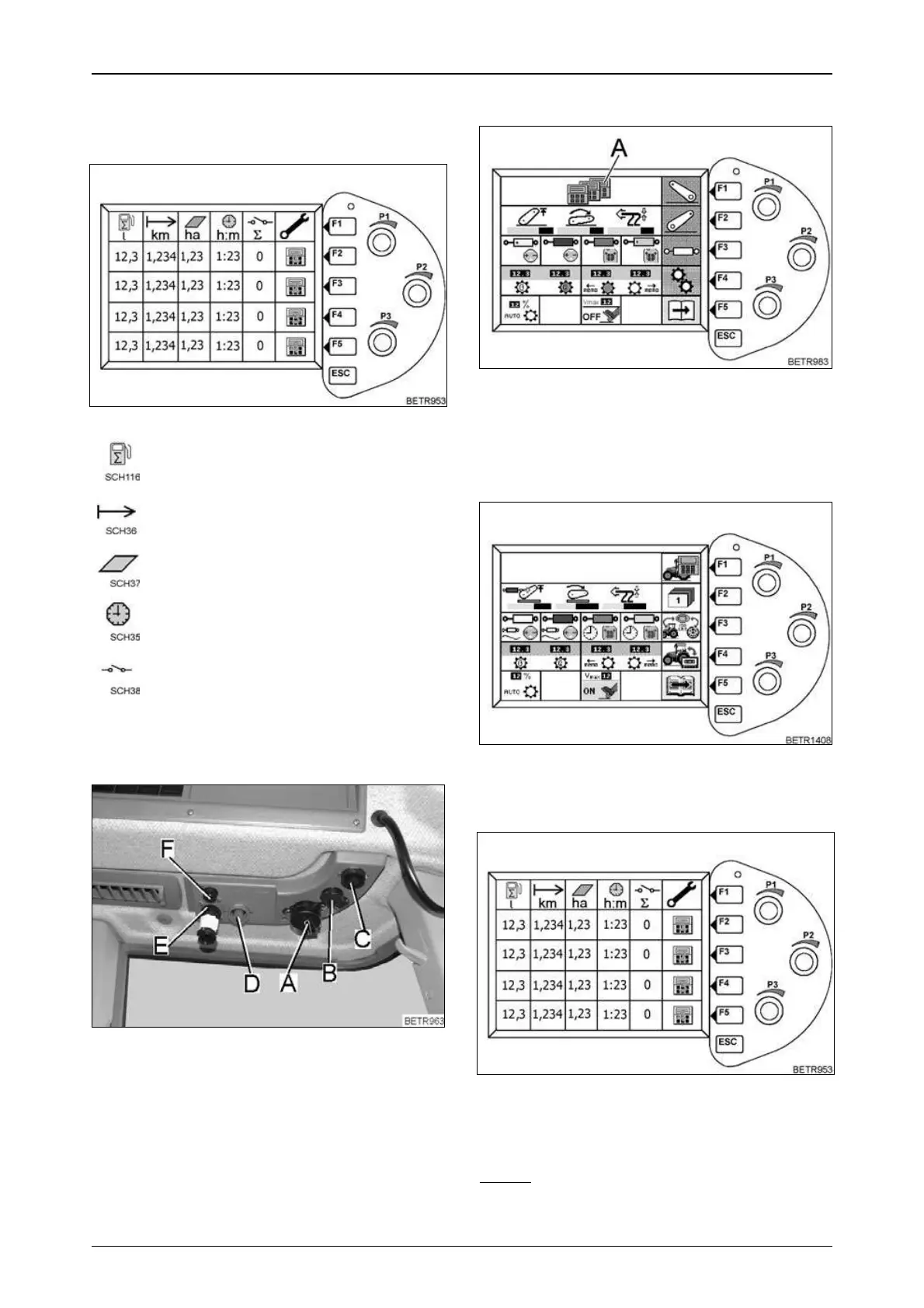114
OPERATION
27. Computer
27.1 Computer functions
Operation_Pic_number:1
Operation_Pic_number:1
● Connect external counter plug in blue socket
(D).
Text-module
The individual measuring/counting process can
be made subject to a certain condition, as fol-
lows:
Measurement or counting only conducted if:
ETNum-list
Fuel consumption
Distance measurement
Area measurement
Stop watch
External counter
The signal from the on-board computer is
passed through an external counting sensor
(e.g. on baler, sprayer).
1.PTO (rear/front) is activated.
2.lifting gear (rear/front) is lowered.
3.external counter switch closed.
Fig.269
Fig.270
27.2 Select main menu
Operation_Pic_number:1
Text-module
Symbol (A) shows whether one or several com-
puters are activated in background.
Text-module
● Press key (F5). The following sub-menu ap-
pears.
Operation_Pic_number:1
Text-module
● Press key (F1). The following submenu appe-
ars.
Operation_Pic_number:1
The main menu shows the measured and
counted data.
NOTE:
Press ESC to return to previous menu level.
Fig.271
Fig.272
Fig.273