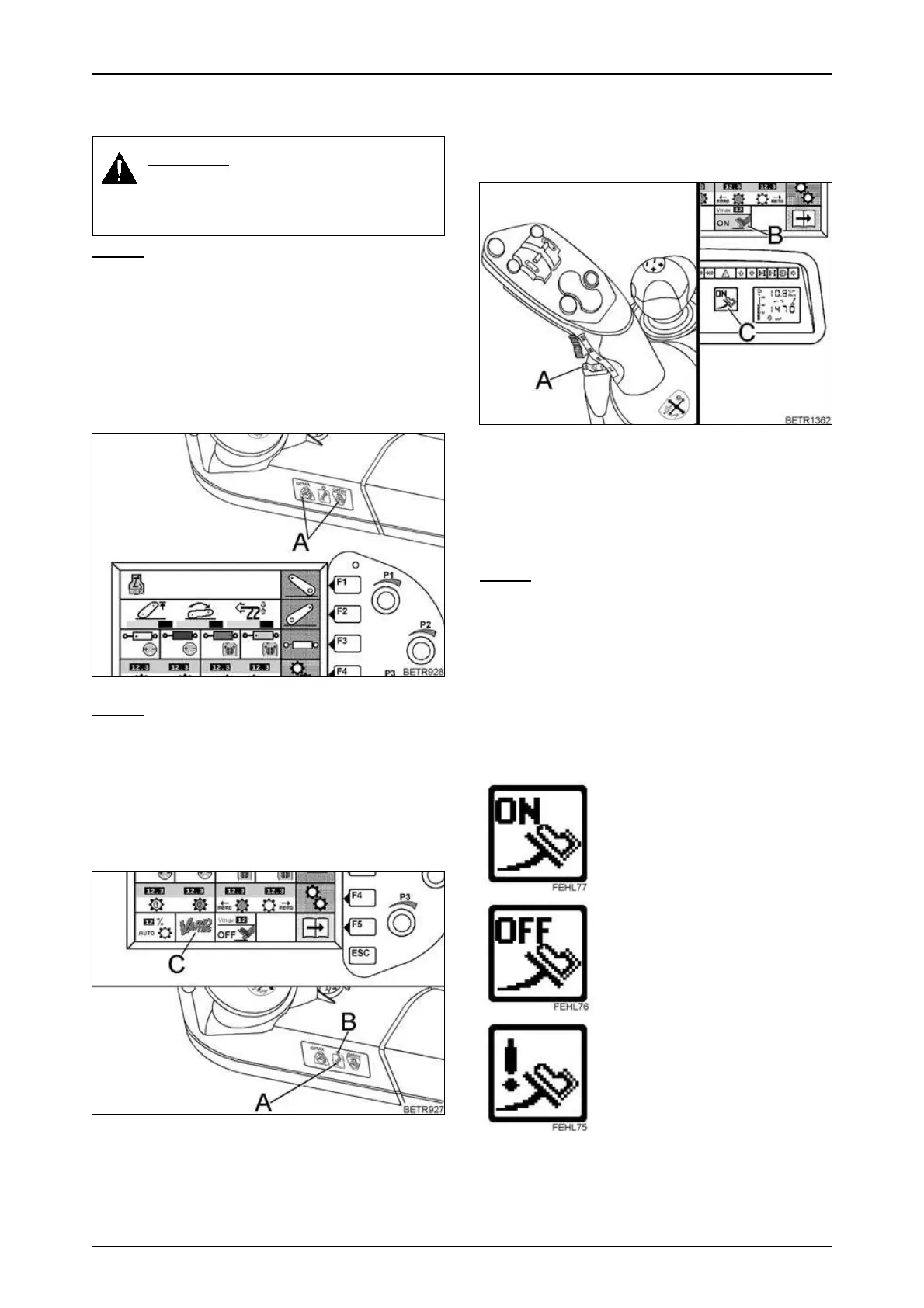50
OPERATION
9.1 Engine management sy-
stem
NOTE:
Engine speeds settings made with the hand
throttle potentiometer can be exceeded, but
speed will not go below the set speed.
Text-module
NOTE:
If the TMS is active, the Tempomat cruise
control function has no engine speed limit
(e.g. the Tempomat cruise control can even
be activated at idling speed).
Operation_Pic_number:1
NOTE:
If stored engine speeds are activated using
the memory keys (A), the speed will not ex-
ceed or fall below the set speeds, even with
the engine management system engaged
(e.g. when working with the PTO).
Switching on the engine manage-
ment system
Operation_Pic_number:1
● Press button (A).
● LED (B) is lit.
● Indicator (C) appears.
Text-module
When the desired ground speed is reached, en-
gine speed is reduced as far as possible.
CAUTION:
If engine management is active, the
engine speed can increase to maxi-
mum engine speed.
Fig.80
Fig.81
9.2 Accelerator mode
Activating the accelerator pedal
function
Operation_Pic_number:1
● Press button (A) forward.
B = Indicator appears on the Vario terminal.
C = Indicator appears on the multiple dis-
play.
NOTE:
When the accelerator function is engaged,
the Tractor Management System (TMS) is
switched on in the basic setting.
Text-module
Switching off the accelerator function
● Press key (A) backwards.
Text-module
Function displays
On the multiple display.
Appears for about 2 seconds
when accelerator pedal mode is
active or as long as no direction
of travel is selected.
Appears for about 2 seconds
when accelerator pedal mode is
switched off.
Appears when the joystick is
moved in the current direction of
travel in accelerator mode. At
the same time a warning beep
sounds.
Accelerating with the joystick is not possible.
Fig.82