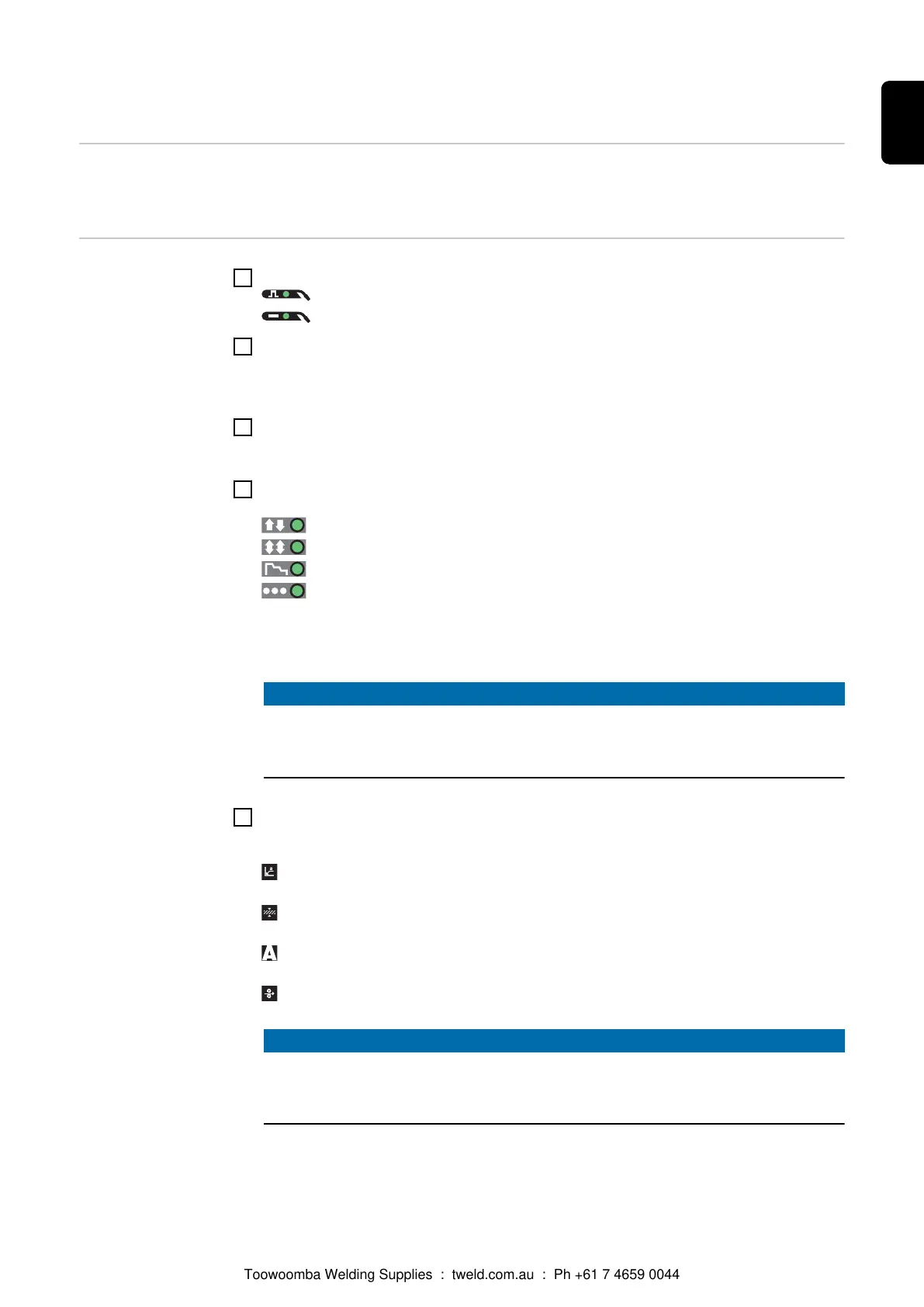MIG/MAG synergic welding
General The inputs required for MIG/MAG synergic welding (pulse/standard) are described by
reference to the Comfort control panel.
MIG/MAG syner-
gic welding
1
Press the Process button to select the desired welding process:
MIG/MAG pulse synergic welding
MIG/MAG standard synergic welding
2
Press the Material button to select the filler metal and shielding gas used
The assignment of SP1 and SP2 depends on the welding database used for the
power source.
3
Press the Wire diameter button to select the diameter of the wire electrode
The assignment of SP depends on the welding database used for the power source.
4
Press the Mode button to select the desired MIG/MAG mode:
2-step mode
4-step mode
Special 4-step mode (aluminium welding start-up)
Spot welding
See the Setup menu for details of how to set the parameters for Special 4-step and
Spot welding modes.
NOTE!
Parameters that have been set on a system component control panel (e.g. wire
feed unit or remote control) might not be able to be changed on the power
source control panel.
5
Press the Parameter selection button to select the welding parameters to be used to
specify the welding power:
a-dimension
Sheet thickness
Welding current
Wire feed speed
NOTE!
Before selecting the a-dimension parameter, the welding speed parameter
must be set (recommended welding speed for manual welding:‑ approx. 35
cm/min or 13.78 ipm).
101
EN
Toowoomba Welding Supplies : tweld.com.au : Ph +61 7 4659 0044
