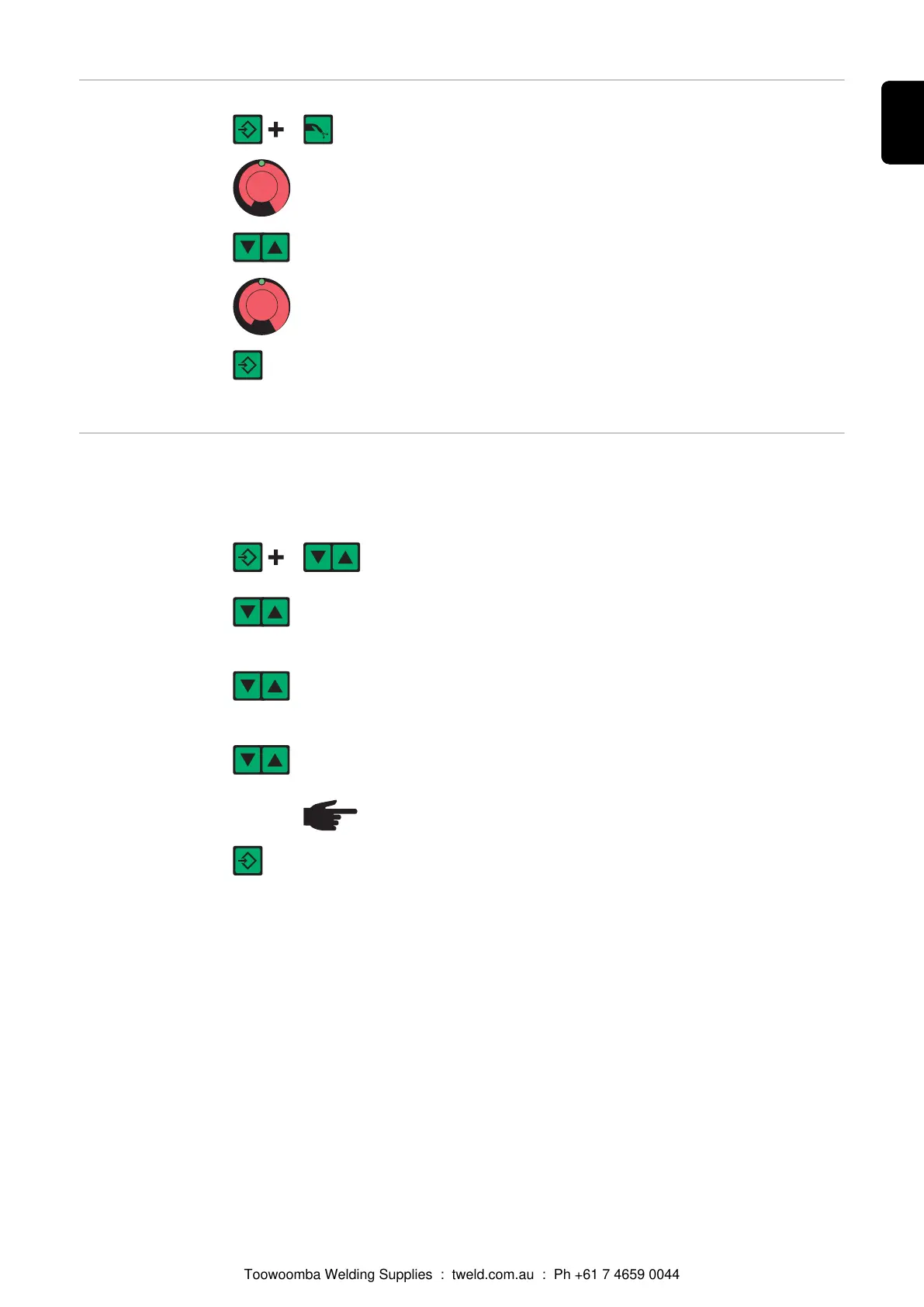Displaying the
gas pre-flow and
gas post-flow
time
The set gas pre-flow time is displayed (e.g. GPr | 0.1 s)
Use the adjusting dial to change the gas pre-flow time
Then press the Process button (22) to display the gas post-flow
time setting (e.g. GPo | 0.5 s)
Use the adjusting dial to change the gas post-flow time
Press the Store button to exit.
Displaying the
software version
In addition to the software version, these special functions can also be used to display
the version number of the welding database, the wire-feed unit number, the software ver-
sion of the wire-feed unit and the arc burning time.
The software version is displayed
Press the Material button (24) to display the version number of the
welding database
(e.g.: 0 | 029 = M0029).
Press the Material button (24) again to display the number of the
wire-feed unit (A or B in the case of twin-head mounts) and the
software version of the wire-feed unit
(e.g.: A 1.5 | 0.23).
Press the Material button (24) a third time to display the actual arc
burning time since starting for the first time (e.g. "654 | 32.1" =
65,432.1 h = 65,432 h, 6 min)
NOTE! The arc burning time indicator is not suitable as a basis for
calculating hiring fees, guarantee, etc.
Press the Store button to exit.
43
EN
Toowoomba Welding Supplies : tweld.com.au : Ph +61 7 4659 0044
