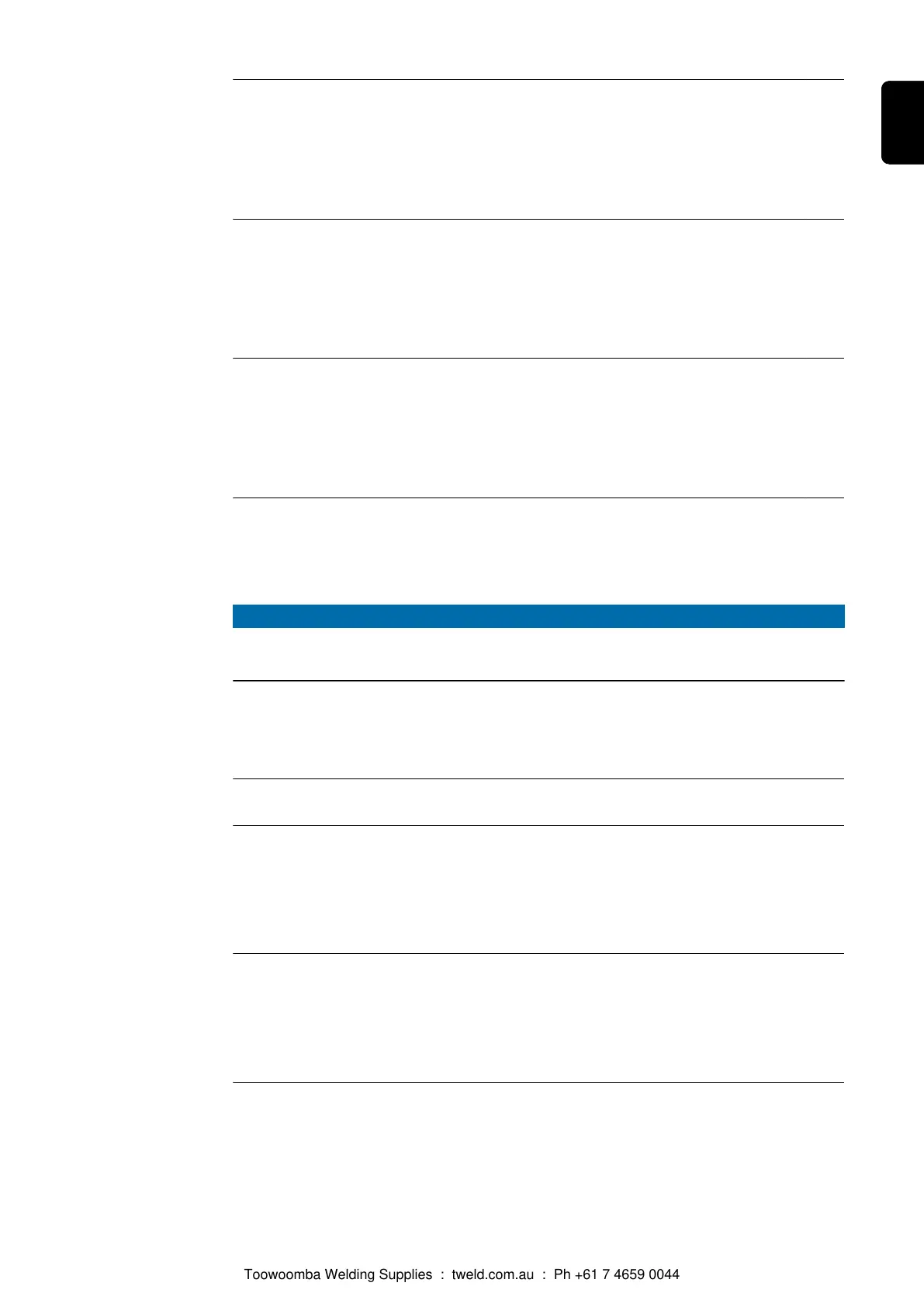I-S
I (current) - Starting current
Unit % (of starting current)
Setting range 0 - 200
Factory setting 135
SL
Slope
Unit s
Setting range 0.1 - 9.9
Factory setting 1.0
I-E
I (current) - End - Final current
Unit % (of starting current)
Setting range 0 - 200
Factory setting 50
FAC
Reset power source to factory setting
Press and hold down the Store button for 2 s to restore the factory settings
when "PrG" appears on the digital display, the power source has been reset
NOTE!
When the power source is reset, all the customised settings in the Setup menu are
lost.
When the power source is reset, jobs are not deleted but are retained in the memory.
The functions in the second level of the Setup menu (2nd) are also not deleted. Excep-
tion: Ignition time-out welding parameter (ito).
2nd
Second level of the Setup menu (see “Setup menu - level 2”)
t-S
time - Starting current - Starting current duration
Unit s
Setting range OFF or 0.1 - 9.9
Factory setting OFF
t-E
time - End current - Final current duration
Unit s
Setting range OFF or 0.1 - 9.9
Factory setting OFF
143
EN
Toowoomba Welding Supplies : tweld.com.au : Ph +61 7 4659 0044
