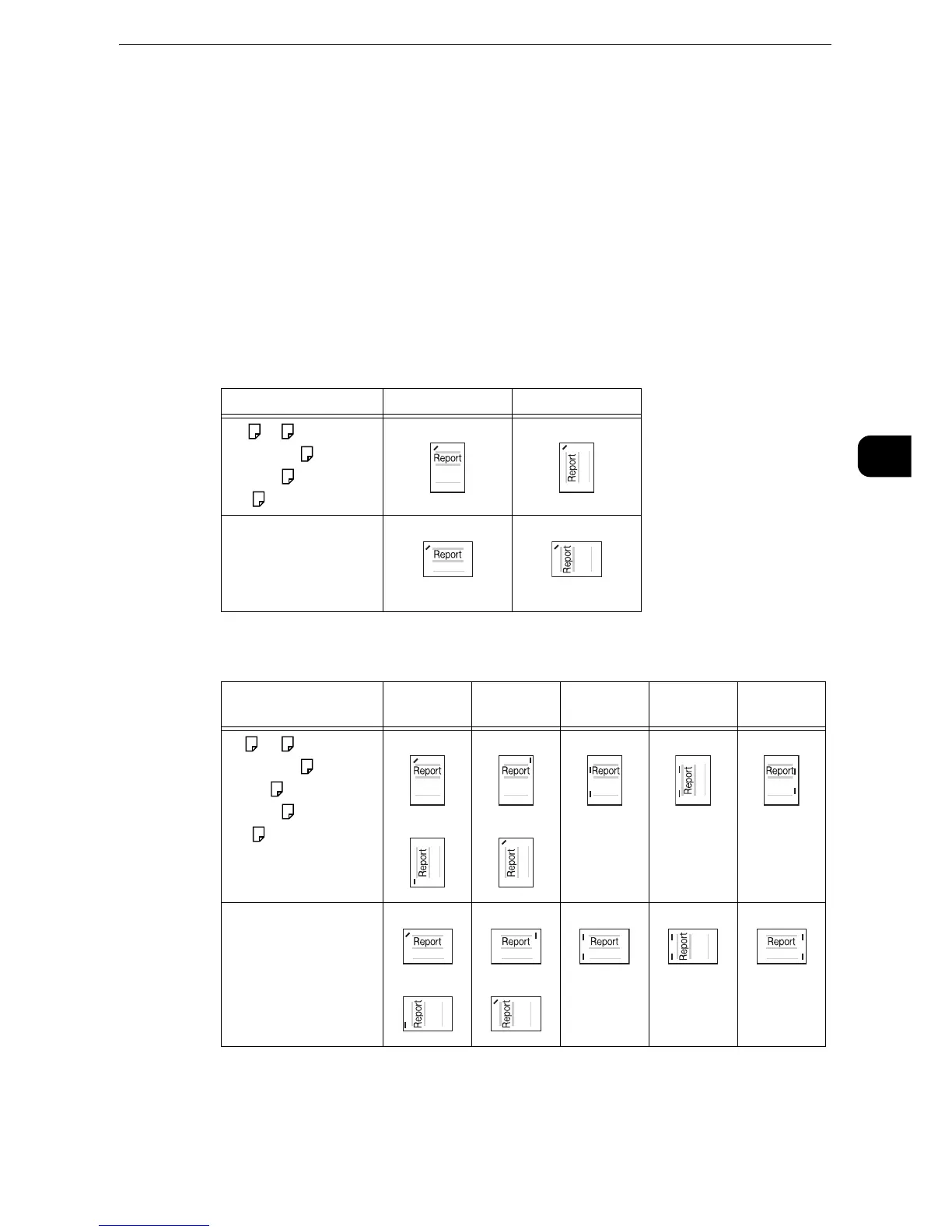Output Format
177
Copy
3
[Offset Stacking] screen
Allows you to select offset options.
The offset is a function for slightly offsetting and outputting each paper stack to allow you
to distinguish the separations. You can specify by set, job, specified number of pages, or
specified number of copies for a paper stack.
z
When the offset option is set to [System Default], output is done to the destination set on the machine. To
change the machine setting, refer to "System Settings">"Copy Service Settings"> "Copy Defaults">"Output
destination".
Paper Size and Stapling Position
Finisher-A1
Finisher-B1
* : The staple orientation displayed on the touch screen differs from the actual staple orientation. Outputs are stapled in the
orientation shown in the above table.
1 Staple 1 Top Right
A4, B5 ,
7.25 x 10.5" ,
8.5 x 11" ,
16K
A4, A3, B4,
8.5 x 11",
8.5 x 13",
8.5 x 14",
11 x 17", 8K
1 Staple 1 Top
Right
2 Staples 2 Top 2 Right
A4 , B5 ,
7.25 x 10.5" ,
8 x 10" ,
8.5 x 11" ,
16K
A4, A3, B4,
8.5 x 11",
8.5 x 13",
8.5 x 14",
11 x 15",
11 x 17", 8K
