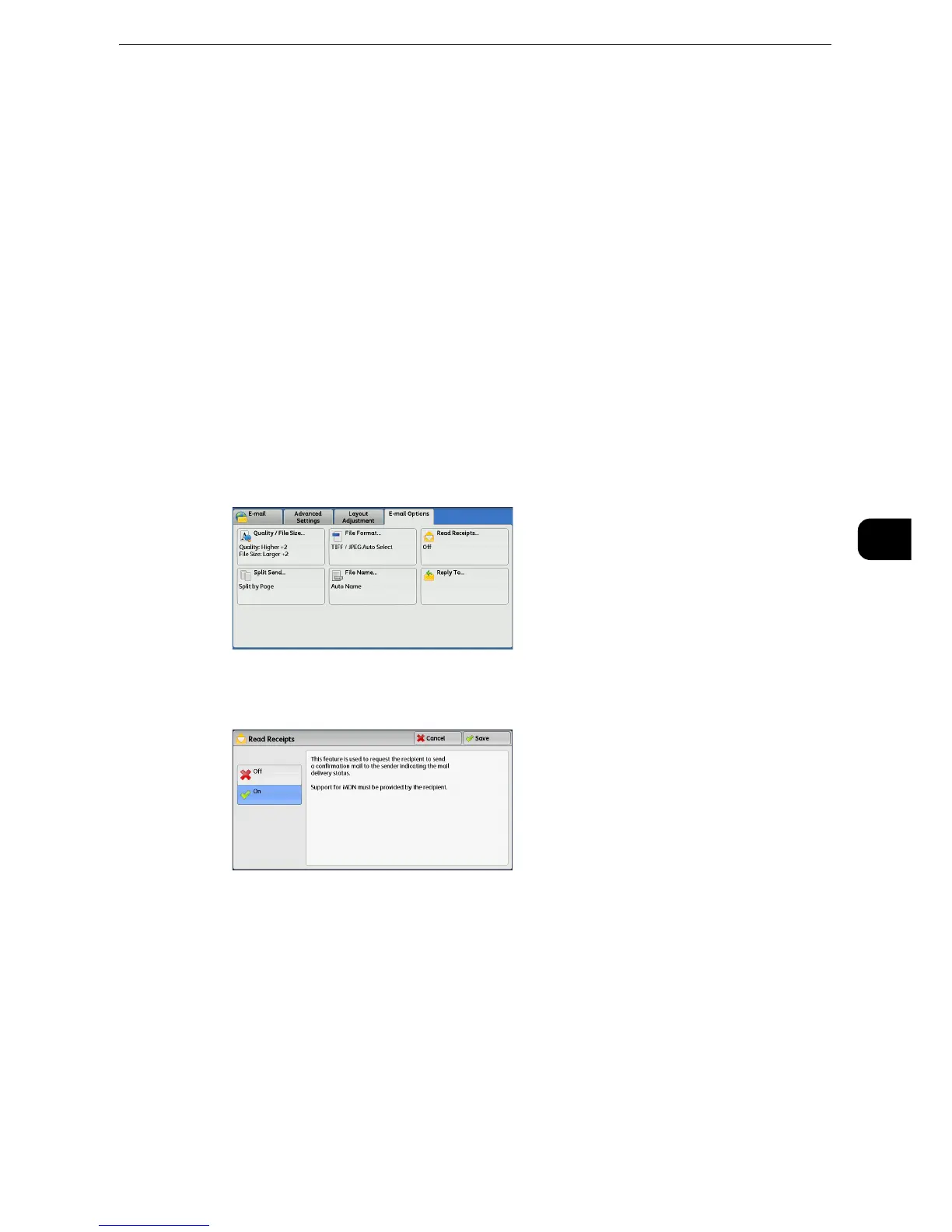E-mail Options/Filing Options
421
Scan
5
File Format (Selecting a File Format for Output Data)
You can select a file format for output data.
z
For more information, refer to "File Format (Selecting a File Format for Output Data)" (P.354).
Read Receipts (Specifying Read Receipts)
When using the E-mail service, you can receive read receipts from e-mail recipients. This
feature is available only when recipients support the MDN feature.
z
[Read Receipts] is displayed only when [Tools] > [System Settings] > [E-mail/Internet Fax Settings] > [E-mail
Control] > [Read Receipts] is set to [On].
z
When multiple e-mails are sent using [Split Send], a read receipt is requested for each e-mail.
z
Read receipts are returned to the address specified in [Reply To], or they are returned to the address specified
in [From] on the [E-mail] screen if [Reply To] is not set.
z
This feature is only available when the recipient also sets to return read receipts.
1 Select [Read Receipts].
2 Select [On].
Off
Select this option when you do not request read receipts.
On
Select this option when you request read receipts.
