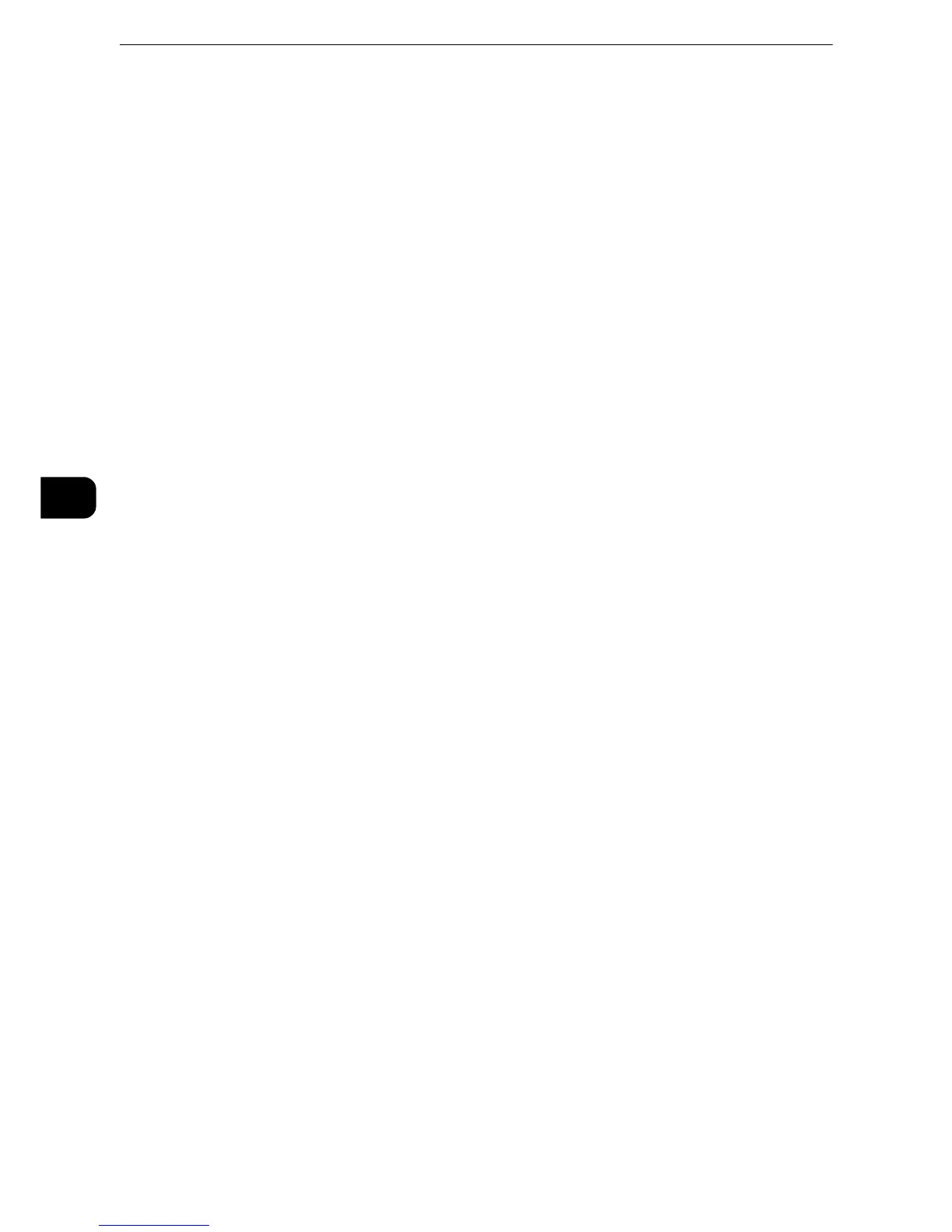Fax
302
Fax
4
1: Printing at the relay station
0: Not printing at the relay station
z
Relay Station ID
An address number for an initiating station registered at the relay station
When the relay station ID is set, the initiating station is notified of the results of a Relay
Broadcast.
When the relay station ID is "00" or "000", the initiating station is not notified of the
results of a Relay Broadcast.
z
Address Number
The address number assigned to the relay recipient
The following shows an example of F Code that indicates printing at the relay station,
notifying the initiating station (100) of the results, and performing Relay Broadcast to
relay recipients (200, 201, 202, and 203).
F Code example: 21100200201202203
5 If necessary, enter the password using the numeric keypad.
Remote Relay Broadcast (Performing Relay Broadcast to Remote
Locations)
The Remote Relay Broadcast feature combines two or more Relay Broadcast operations
and use Broadcast Send.
This feature is more economical than Relay Broadcast in transmitting documents to
multiple remote machines.
z
Multiple Relay Broadcast can be performed from a secondary relay station.
z
For IP Fax (SIP), only Relay Broadcast with the F Code method is available.
The following three methods are available in Remote Relay Broadcast:
Fax Signal Method
This method employs a Fuji Xerox proprietary communication procedure that is only for use
with specific machines that support the Relay Broadcast feature.
DTMF Method
G3 fax machines that support Manual Send can perform Remote Relay Broadcast for the
machine.
F Code Method
This method can be used among machines that support the F Code and the Relay
Broadcast features.
