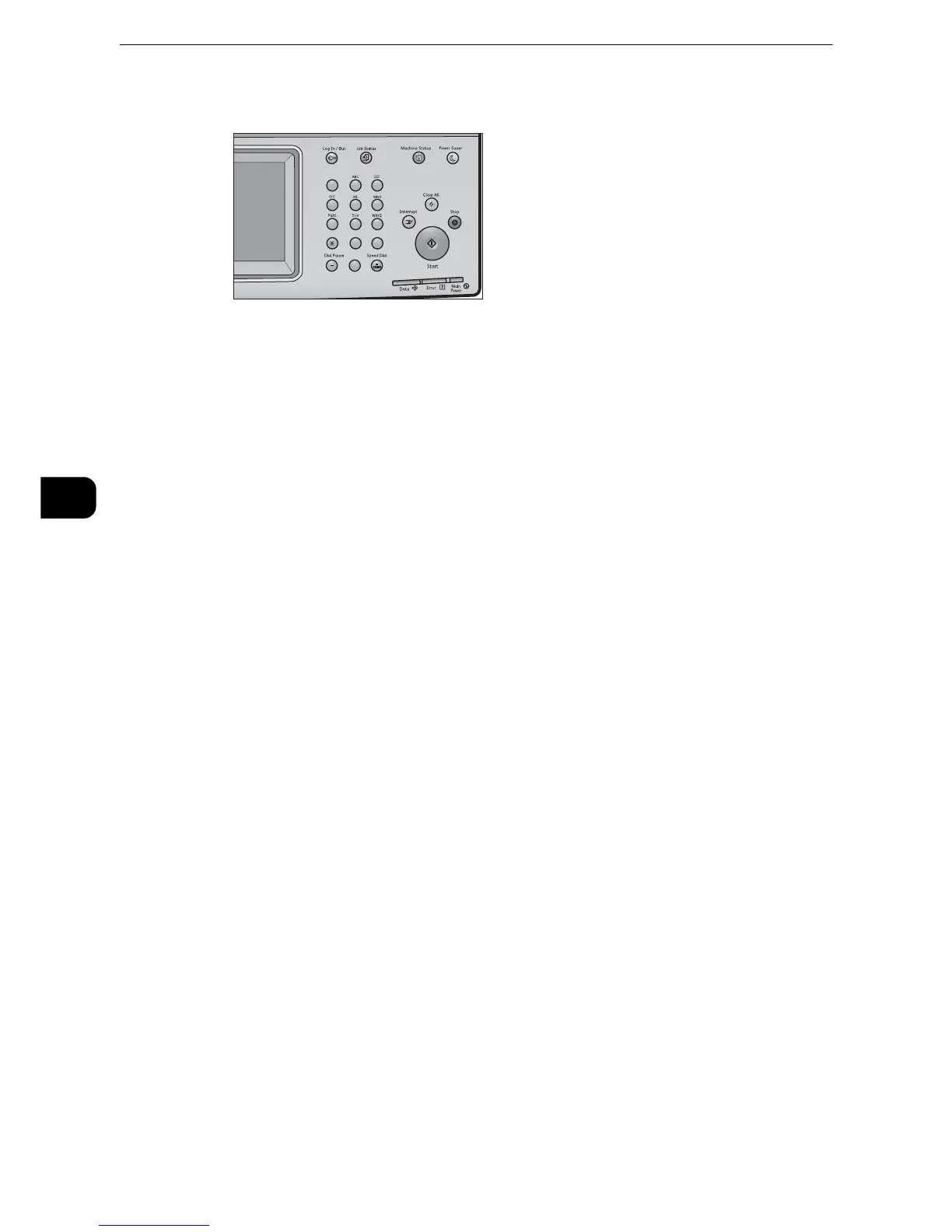Fax
224
Fax
4
4 Press the <Start> button.
z
If the document has been loaded in the document feeder, do not hold down the document while it is being
conveyed.
z
Depending on the settings, a screen to reenter the recipient may be displayed after you specify the recipient.
In such case, re-enter the recipient.
z
If a problem occurs, an error message appears on the touch screen. Solve the problem according to the
message.
z
If a fax cannot be sent, refer to "Problem Solving"> "Trouble during Faxing" in the Administrator Guide.
z
For the method to cancel sending fax, refer to "Stopping the Fax Job" (P.204).
Receiving IP Fax (SIP)
Received fax documents are printed automatically in a manner similar to that of a regular
fax.
z
For information on operations of the Remote Folder, refer to "Receiving Faxes" (P.307).
123
456
789
0
#
C
