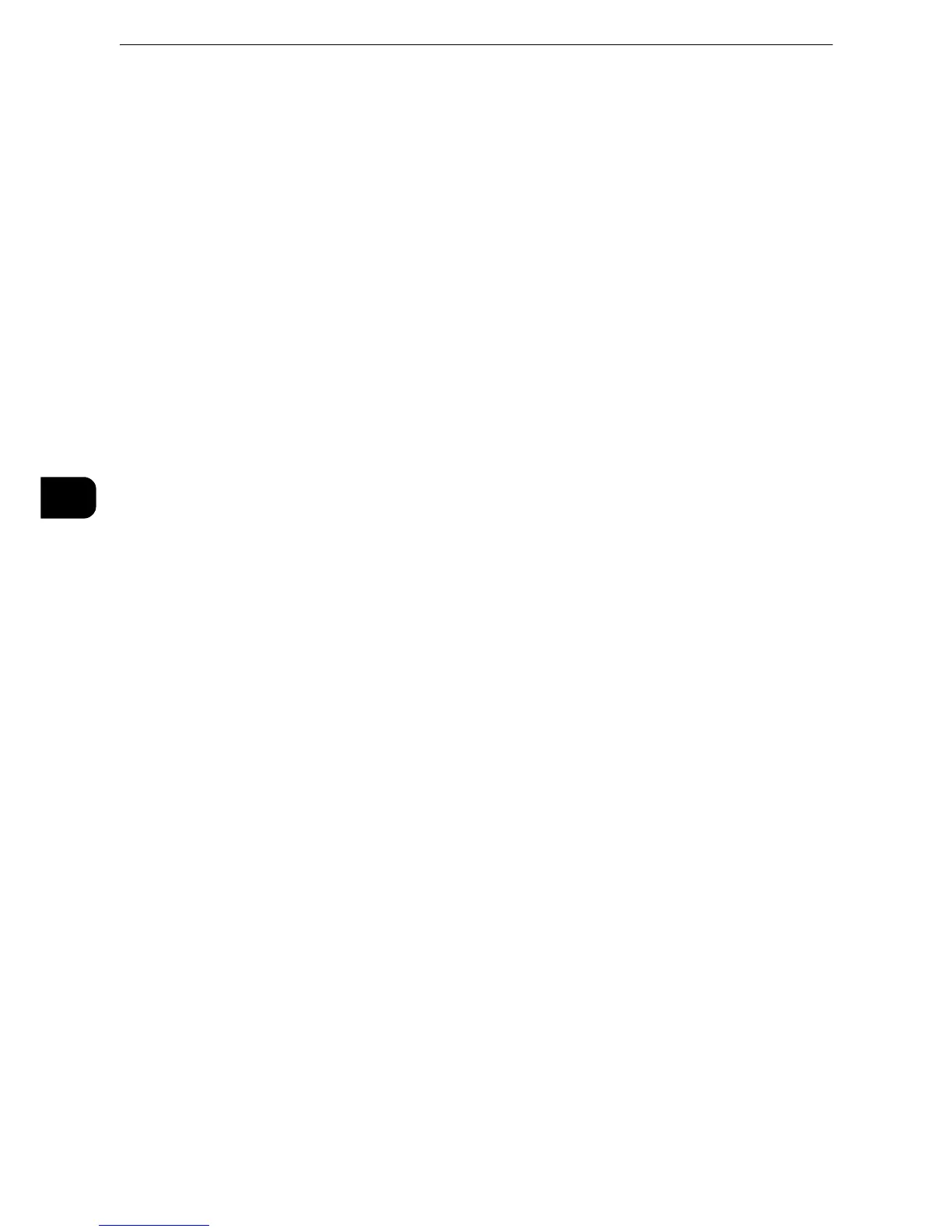z
Cisco MCS 7800 series (Cisco Unified Communications Manager 6.0/6.1/7.1/8.0 is installed) is validated as a
SIP server available for the machine.
z
Cisco ISR 2800 series (Cisco IOS 12.4 is installed) is validated as a VoIP gateway available for the machine.
z
For more information on configuration of SIP server and VoIP gateway, contact our Customer Support
Center.
z
The communication mode supported by IP Fax (SIP) is G3.
IP Fax (SIP) can be used in the following four connection configurations:
Method to input IP Fax destination differs depending on the connection configuration.
IP Fax (SIP) Device Only
IP Fax (SIP) devices communicate with each other directly, using IP network (Intranet).
SIP device address of the communication target shall be designated as an IP Fax (SIP)
between IP Fax (SIP) devices. For example, 1111@192.0.2.1 (address of SIP device).
SIP Server Installed
IP Fax (SIP) devices communicate via a SIP server, using an IP network (Intranet).
Since SIP server utilizes address translation, IP Fax (SIP) can be sent to IP Fax (SIP) devices
by a designated SIP user name or telephone number. For example, 1111 (SIP user name) or
0312345678 (telephone number).
VoIP Gateway Installed
In addition to direct communication between IP Fax (SIP) devices in an IP network
(Intranet), communication with a G3 Fax device, which does not have IP Fax (SIP) feature,
is possible using a VoIP gateway.
IP Fax (SIP) can be sent in the following two methods:
z
For IP Fax (SIP) device, designate the SIP device address of the communication target.
For example, 1111@192.0.2.1 (SIP device address).
z
For G3 Fax device, designate the telephone number. For example, 0312345678
(telephone number)
SIP Server and VoIP Gateway Installed
In addition to the communication between an IP Fax (SIP) device using a SIP server in an
IP network (Intranet), communication with a G3 Fax device, which does not have a IP Fax
(SIP) features, is possible using a VoIP gateway.
Since SIP server utilizes address translation, an IP Fax (SIP) can be sent to an IP Fax (SIP)
device by designating the SIP user name or telephone number.
For G3 Fax device, IP Fax can be sent by designating telephone number.
For example, 1111 (SIP user name) or 0312345678 (telephone number).
IP Fax (SIP) Features
The following describes the IP Fax (SIP) features.
