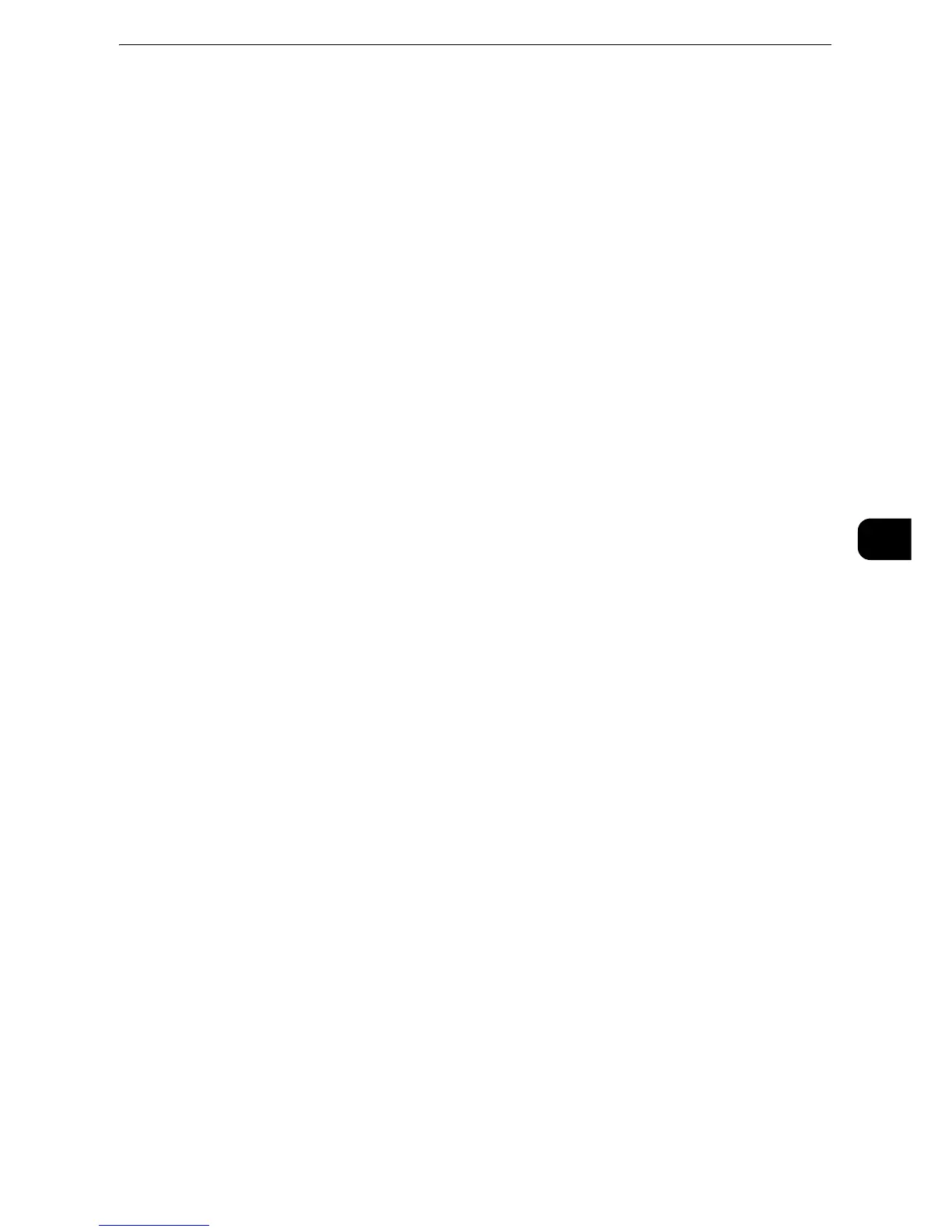Store to USB
397
Scan
5
Color Scanning (Selecting an Output Color)
You can set the output color to scan a document.
z
For more information, refer to "Color Scanning (Selecting an Output Color)" (P.351).
2 Sided Scanning (Scanning Both Sides of a Document)
You can automatically scan both sides of a 2-sided document.
By setting the binding style, both sides are scanned in the same orientation.
z
For more information, refer to "2 Sided Scanning (Scanning Both Sides of a Document)" (P.352).
Original Type (Selecting the Document Type)
You can select the type of the document.
z
For more information, refer to "Original Type (Selecting the Document Type)" (P.354).
File Format (Selecting a File Format for Output Data)
You can select a file format for output data.
z
For more information, refer to "File Format (Selecting a File Format for Output Data)" (P.354).
