
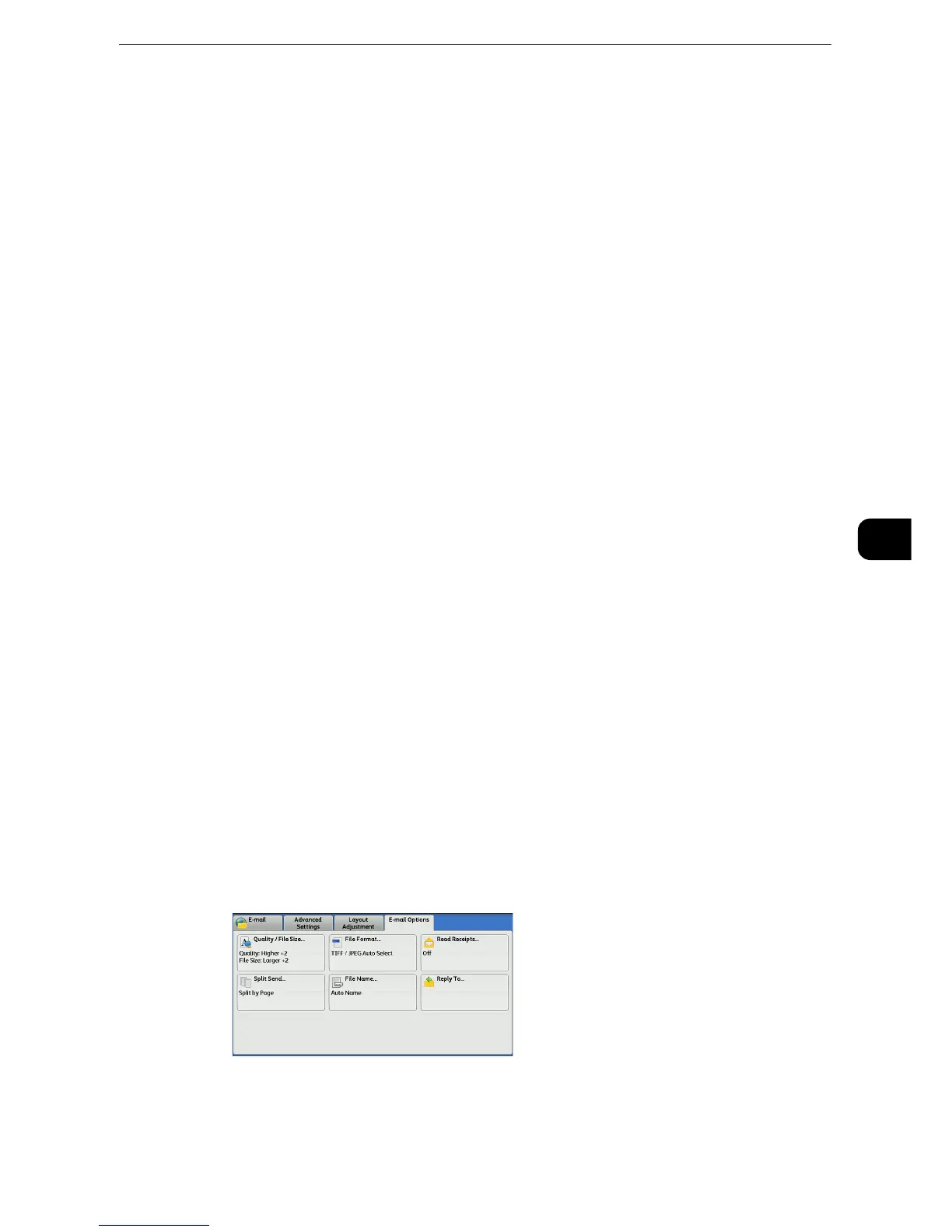 Loading...
Loading...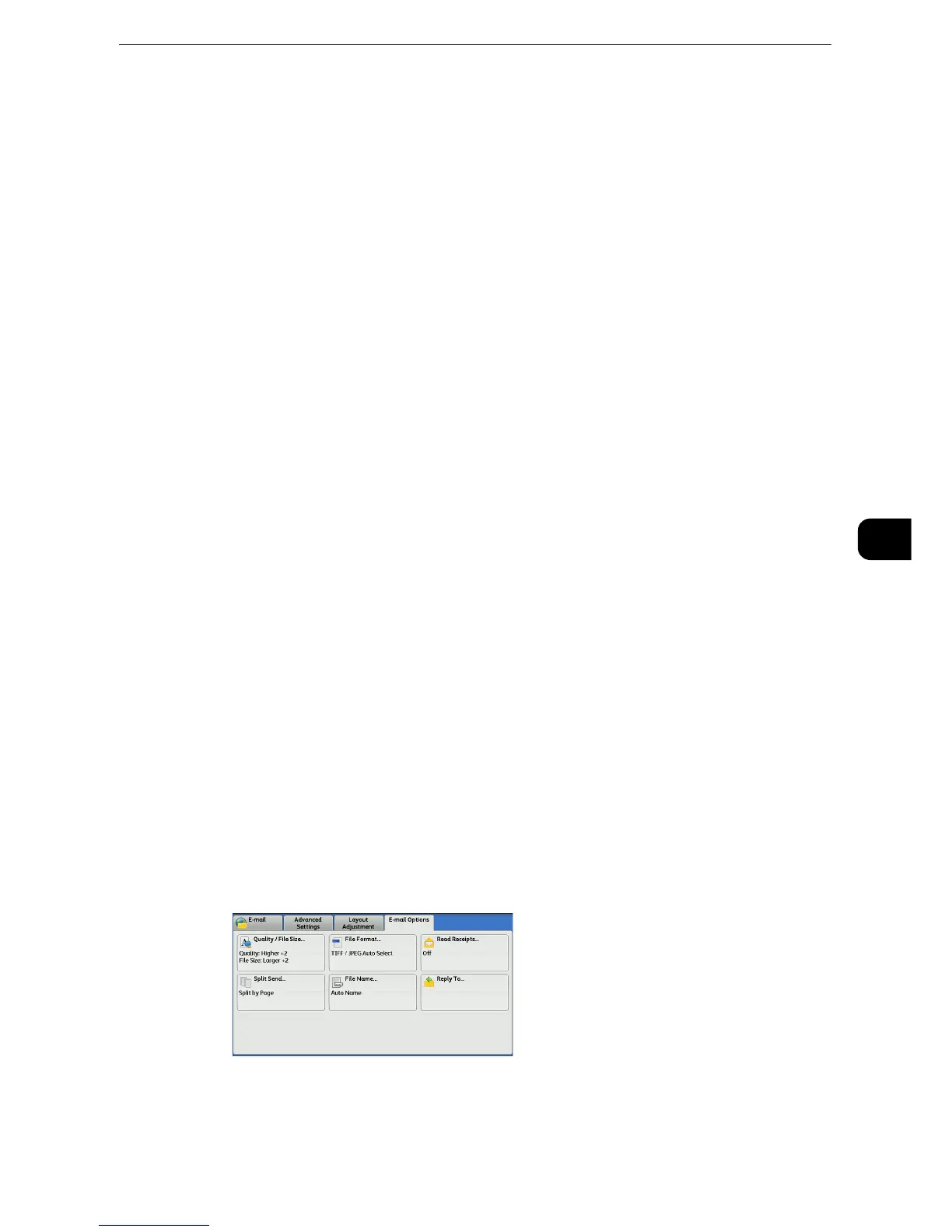
Do you have a question about the Fuji Xerox DocuCentre-V C2263 and is the answer not in the manual?
| Print Resolution | 1200 x 2400 dpi |
|---|---|
| Scan Resolution | 600 x 600 dpi |
| Functions | Print, Copy, Scan, Fax |
| Memory (Standard) | 1GB |
| Duplex Printing | Yes |
| Fax Transmission Speed | 33.6 kbps |
| Supported Operating Systems | Windows, Mac OS, Linux |
| Connectivity | USB 2.0, Ethernet |
| Paper Size | A4, A5, B5 |
| Hard Disk Drive | 160 GB |
Introduces the user guide, its purpose, and recommendations for effective use of the machine.
Lists and describes the various manuals and help resources provided with the machine.
Outlines the guide's structure, chapters, conventions, and important information for navigation.
Provides crucial safety information, including warnings and symbols for safe operation and handling of the machine.
Details regulatory compliance information, including radio frequency emissions and fax regulations.
Discusses environmental considerations, proper disposal of consumables, and reuse of parts.
Warns about illegal copying and printing of certain documents, listing examples of restricted items.
Describes software licenses used in the product, including cryptographic software and open-source components.
Identifies and describes the main unit's components, their functions, and locations on the machine.
Explains the power switch and main power switch, and procedures for switching the machine on and off.











