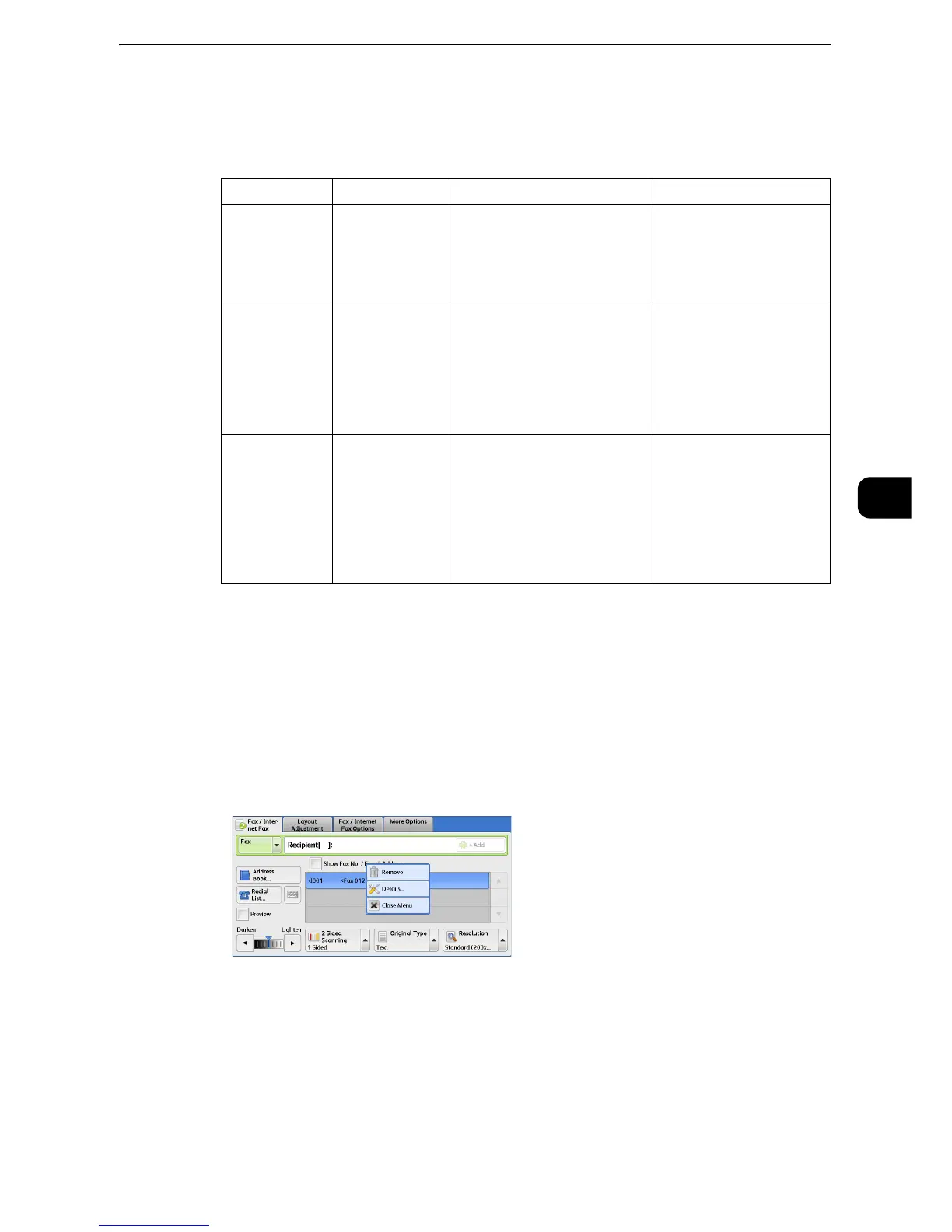Fax/Internet Fax
251
Fax
4
Entering Specific Symbols
When specifying a recipient, you can use the following features to enter specific symbols on
the touch screen.
z
When using the DTMF method, use specific symbols. For information on the DTMF method, refer to "Remote Folder (Using Remote
Folder)" (P.278) and "Broadcast" (P.297).
Removing/Confirming a Recipient
You can remove or confirm recipients from the pop-up menu.
1 Select the recipient to be removed or confirmed from the selected recipients.
2 Select any option from the pop-up menu.
Remove
Removes the recipient.
Details
Displays the [Details] screen. You can confirm recipients or address numbers.
Feature Button Function Input method
Enter pause - or <Pause> (-) Used to enter a pause.
One pause is 3 seconds.
You can enter pauses of 6
seconds, 9 seconds, etc. with
additional button presses.
Press the <Pause> button.
(Example)
0-123 ...
0--123 ...
Transmit using
a password
S When a password has been set,
transmission will start only if
the password matches the ID
number on the remote
terminal.
1. Select the keyboard
button on the [Fax/
Internet Fax] screen to
display the keyboard.
2.Select [S].
(Example)
0312345678S12345678
Transmit DTMF
signal
! Used to transmit the DTMF
signal.
1. Select the keyboard
button on the [Fax/
Internet Fax] screen to
display the keyboard.
2.Select [More Characters].
3.Select [!].
(Example)
0311123456!123#
