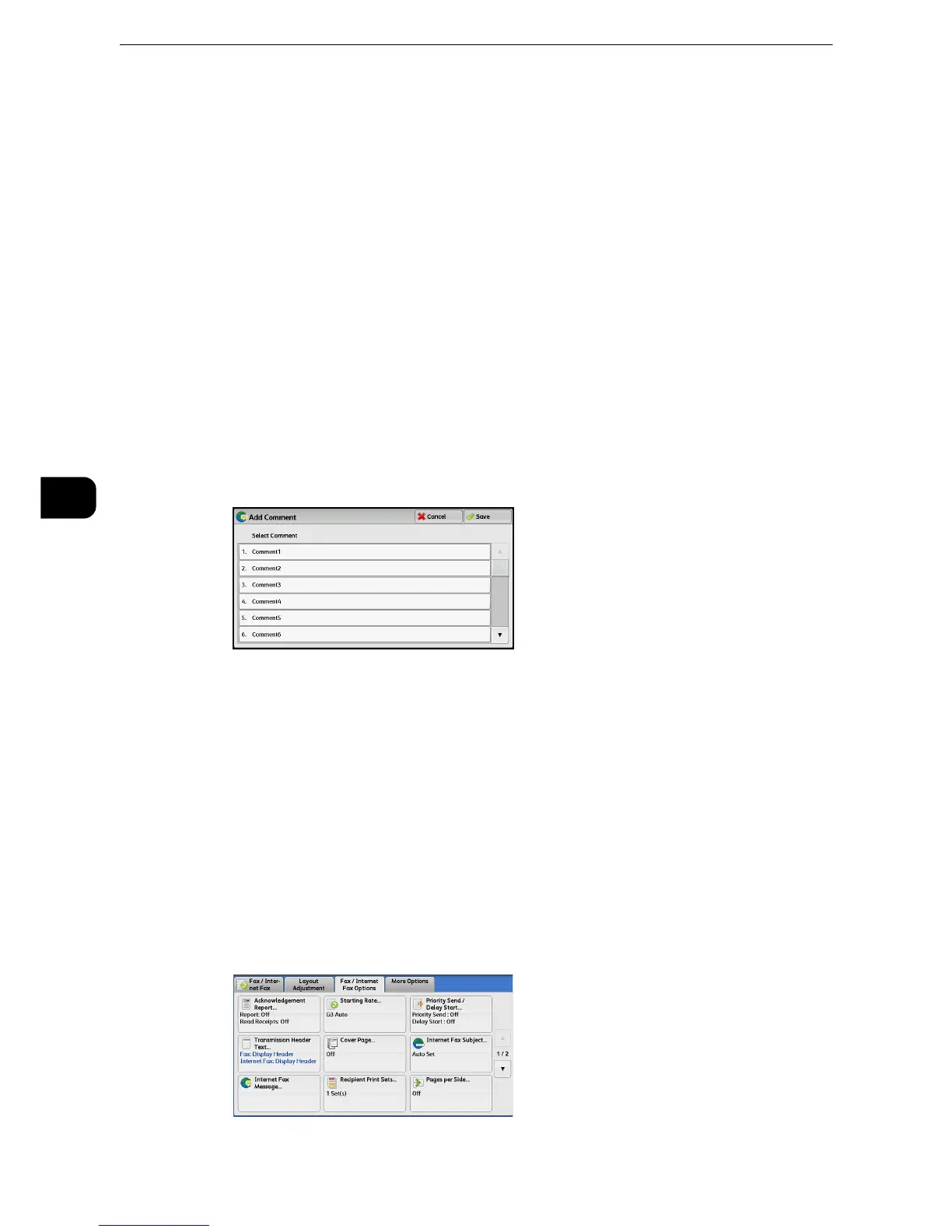Fax
276
Fax
4
Keyboard
Allows you to enter body text using the displayed keyboard. Up to 256 characters can be
entered.
You can also select [Add Comment] to select a registered comment and edit it.
z
For information on how to enter characters, refer to "Entering Text" (P.87).
Add Comment
Allows you to insert a registered comment.
Select this button to display the [Add Comment] screen.
z
Refer to "[Add Comment] Screen" (P.276).
[Add Comment] Screen
This screen allows you to select a comment to be added.
1 Select any option.
Select Comment
Displays the registered comments.
z
For information on how to register comments, refer to "Tools" > "Setup" > "Add Fax Comment" in the Administrator Guide.
Recipient Print Sets (Printing Multiple Sets at the Remote Machine)
This feature allows you to print multiple sets of a fax document at the remote machine.
z
This feature is not available for the Server Fax service.
1 Select [Recipient Print Sets].
