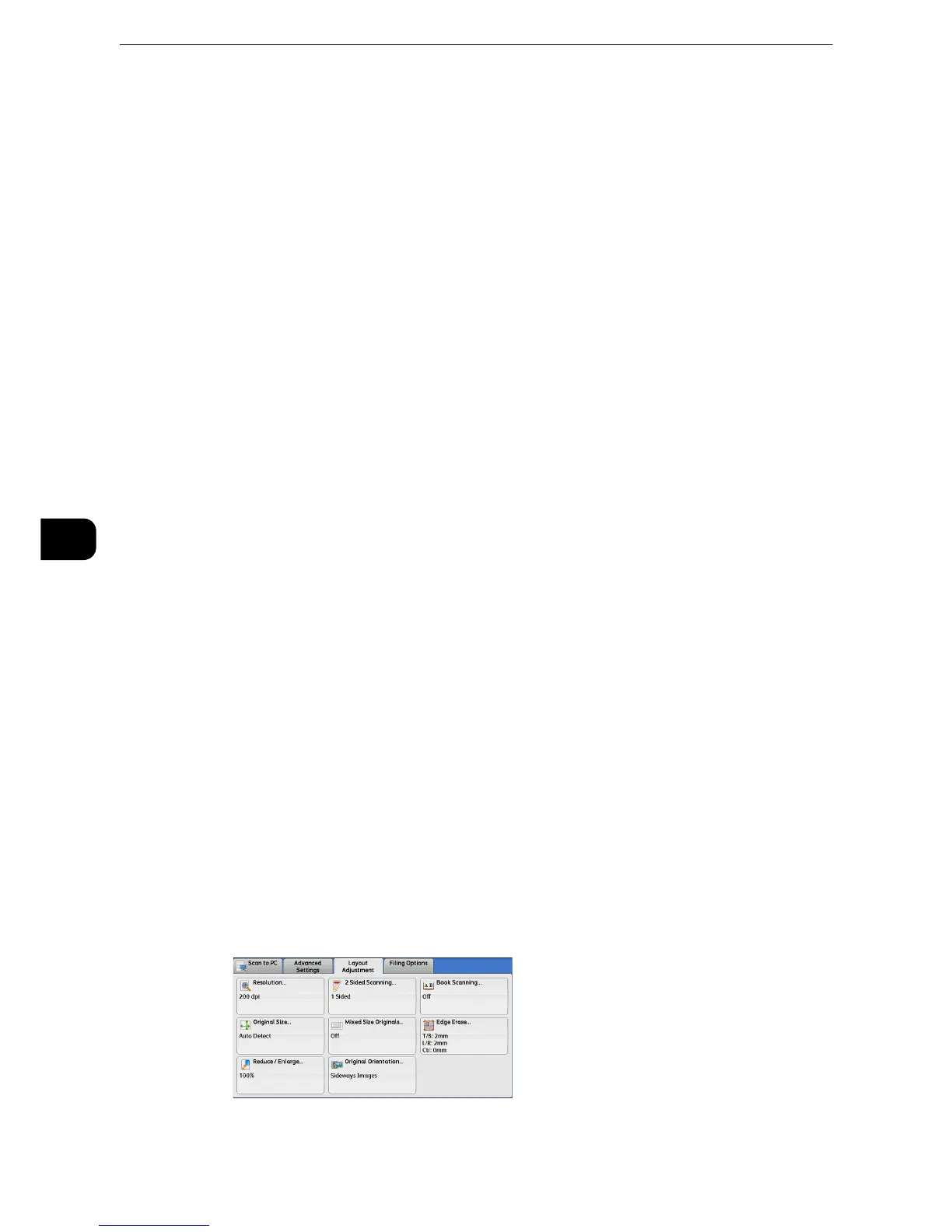Scan
414
Scan
5
Standard Size
Allows you to select from preset sizes.
Variable Size
Allows you to enter the desired scan size when scanning a non-standard size document or
when scanning at a size different from the original document size. You can specify a value
in the range from 15 to 432 mm for the scan width (X), and a value in the range from 15 to
297 mm for the scan length (Y), in 1 mm increments. The scales attached on the upper and
left edges of the document glass are helpful for you to specify values.
z
When [MRC High Compression] is set [On] for PDF, DocuWorks, and XPS* files on the [File Format] screen, or
when the [Specific Color] check box is selected, the variable ranges are 50 to 432 mm for the scan width (X)
and 50 to 297 mm for the scan length (Y), in 1 mm increments.
*: XPS stands for XML Paper Specification.
Mixed Size Originals (Scanning Different Size Documents
Simultaneously)
You can scan documents of various sizes simultaneously of the corresponding sizes or of
one selected size. To use this feature, load the documents in the document feeder.
z
When you select [Color] in [Color Scanning], and [2 Sided] in [2 Sided Scanning], set [Resolution] to [400dpi]
or lower.
z
When you select [2 Sided] in [2 Sided Scanning] to scan A3 documents, set [Resolution] to [400 dpi] or lower.
Selecting [600 dpi] will cause an error message to be displayed.
z
Always load A5 documents in portrait orientation.
z
When loading B5 documents together with A3 documents loaded in landscape orientation or A4 documents
loaded in portrait orientation, load the B5 documents in portrait orientation.
z
When loading documents, align the top left corners of the documents properly. Otherwise, a paper jam may
occur.
z
The recommended document size combinations are A4 portrait and A3 landscape, or B5 portrait and B4
landscape. If another combination of document sizes is used, the documents can be fed at an angle and may
not be scanned properly.
z
When you select [Enter Output Size] in [Reduce/Enlarge] and specify the output size in [Output Size], the
scanned data is automatically reduced/enlarged to the specified size. However, since the scanned image is
not rotated, the image will be reduced/enlarged to fit the specified size while keeping its orientation. For
example, when an A3 landscape original is loaded and the output size is set to A4 portrait, the scanned image
is reduced to A5 landscape and printed on A4 portrait paper.
z
If the document size cannot be detected automatically, a screen to enter the document size appears.
1 Select [Mixed Size Originals].
