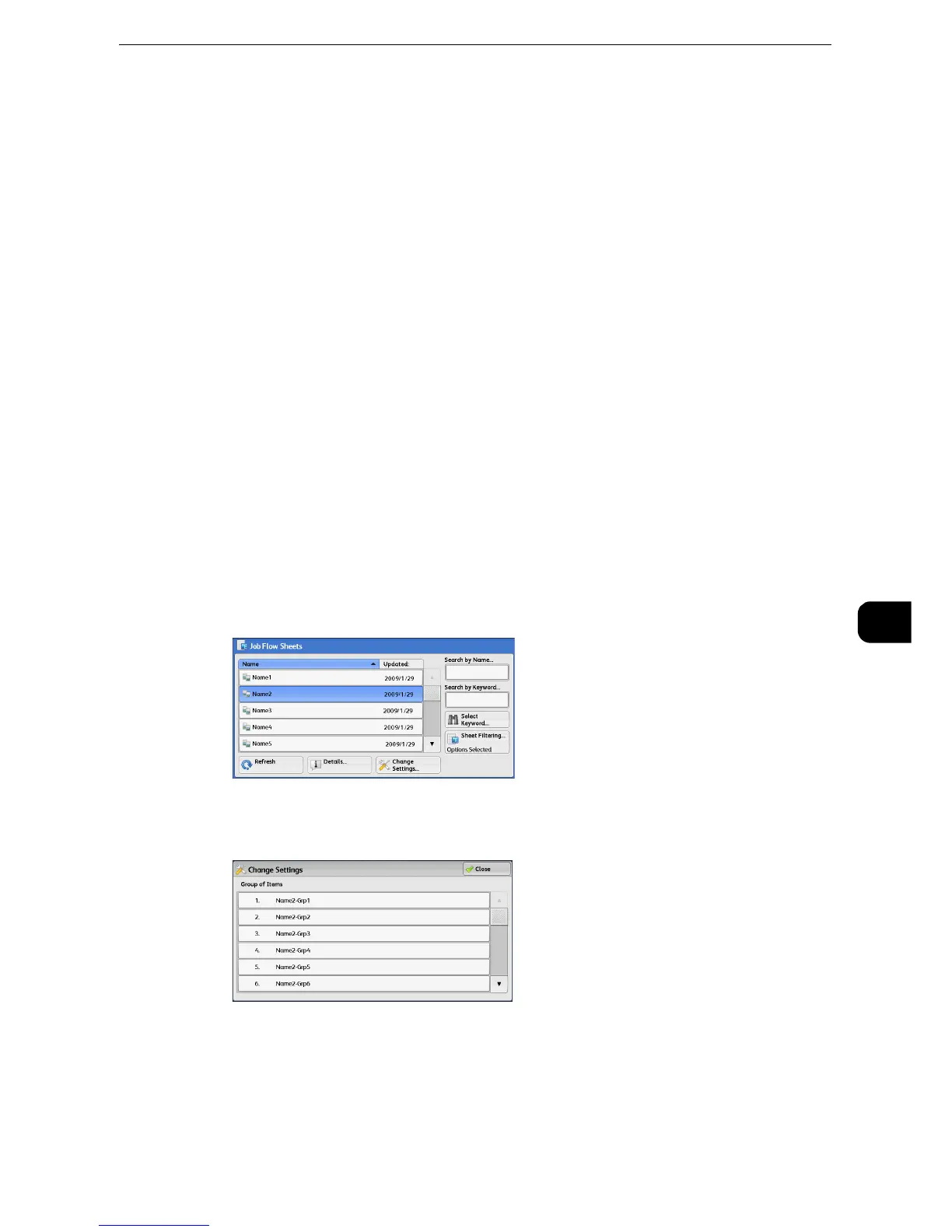Selecting/Changing a Job Flow Sheet
453
Job Flow Sheets
7
Search by Name
Searches for job flows that partially match the entry. The machine searches through job
flow names that were registered upon each job flow creation. The entry can be up to 128
characters long.
Search by Keyword
Searches for job flows that fully match the entry. The machine searches through keywords
that were registered upon each job flow creation. The entry can be up to 12 characters
long. You can select from preset keywords if they have been registered in the System
Administration mode.
Select Keyword
Displays the [Select Keyword] screen. Select a keyword registered in the System
Administration mode to search for job flows. Job flows that fully match the entry are
searched. The machine searches through keywords that were registered upon each job flow
creation.
Sheet Filtering
Displays the [Sheet Filtering] screen on which you can filter the job flow sheets displayed.
z
Refer to"[Sheet Filtering] Screen" (P.454) .
[Change Settings] Screen
1 Select [Change Settings].
2 Select a group to be changed from [Group of Items].
