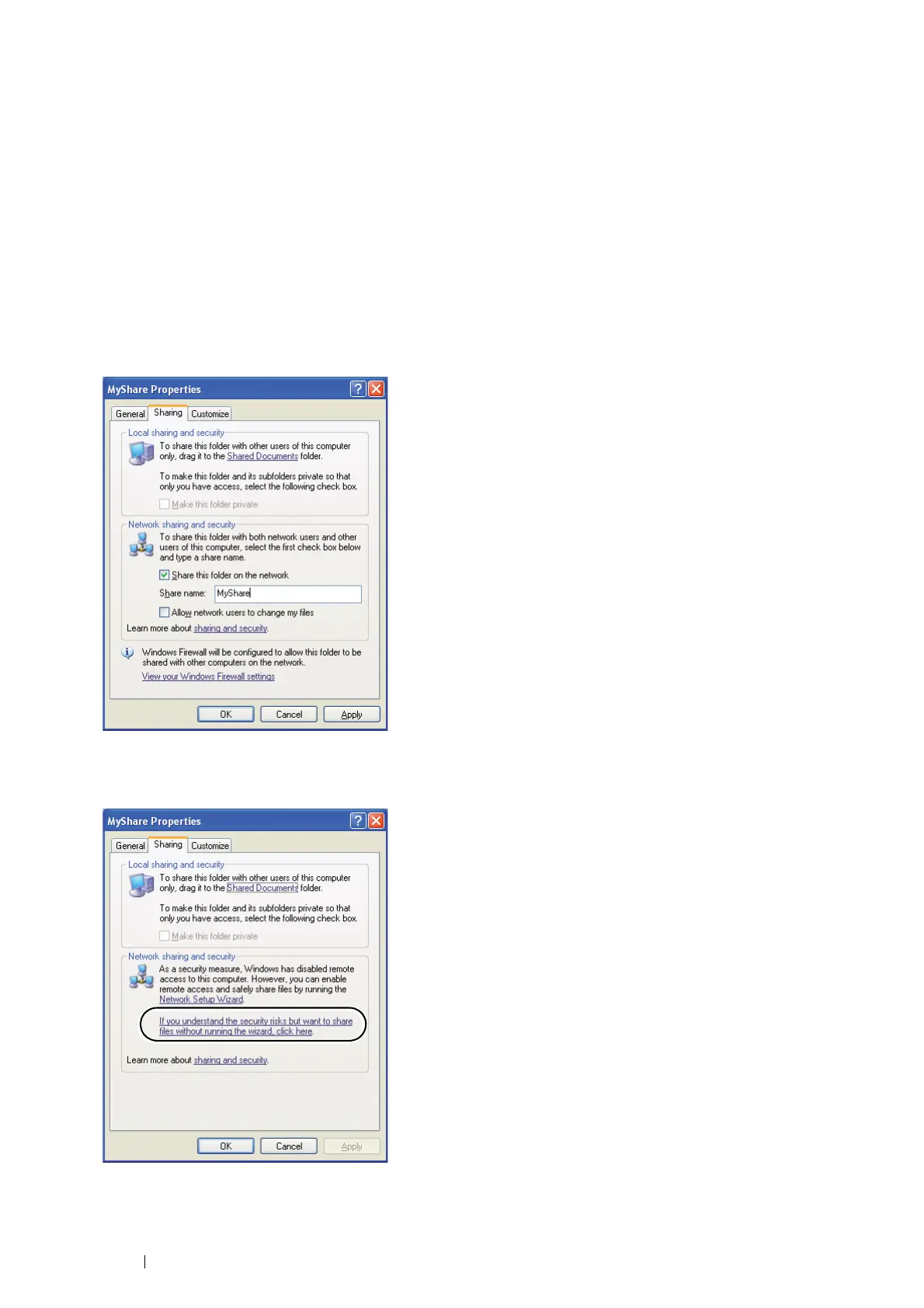220 Scanning
Creating a Shared Folder (SMB Only)
Share a folder to store the scanned document using the following procedure.
• For Windows XP Home Edition:
1 Create a folder in the desired directory on your computer (Example of folder name: MyShare).
2 Right-click the folder, and then select Properties.
3 Click the Sharing tab, and then select Share this folder on the network.
4 Enter a shared name in the Share name box.
NOTE:
• Write down this shared name because you will use this name in the next setting procedure.
NOTE:
• When the following screen appears, click If you understand the security risks but want to share files without
running the wizard, click here, then select Just enable file sharing, and then click OK.
