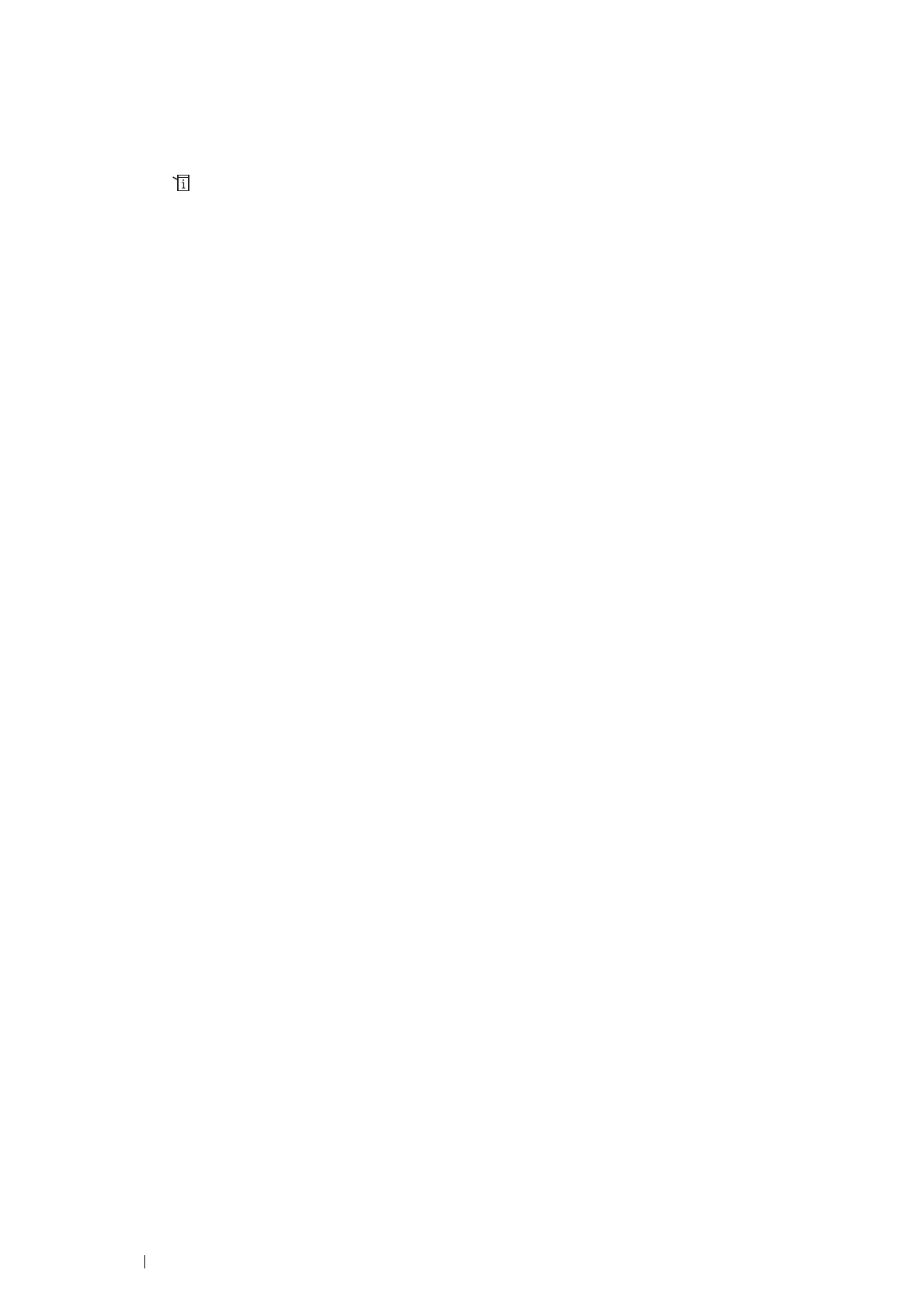276 Faxing
• Prefix Dial
NOTE:
• Prefix Dial supports only the environment where you send a fax to the external line number. To use Prefix Dial, you must do
the following from the operator panel.
1 Press the (System) button.
2 Select the Tools tab, and then select Admin Settings.
3 Select Fax Settings.
4 Select Fax Line Settings.
5 Select Line Type.
6 Select PBX.
7 Access the Fax Settings menu by following steps from 1 to 3.
8 Select Transmission Defaults.
9 Select Prefix Dial.
10 Select On, and then select OK.
11 Enter an up-to-five-digit prefix number from 0–9, *, and #, and then select OK.
12 Reboot the printer by turning the power switch off and then on.
