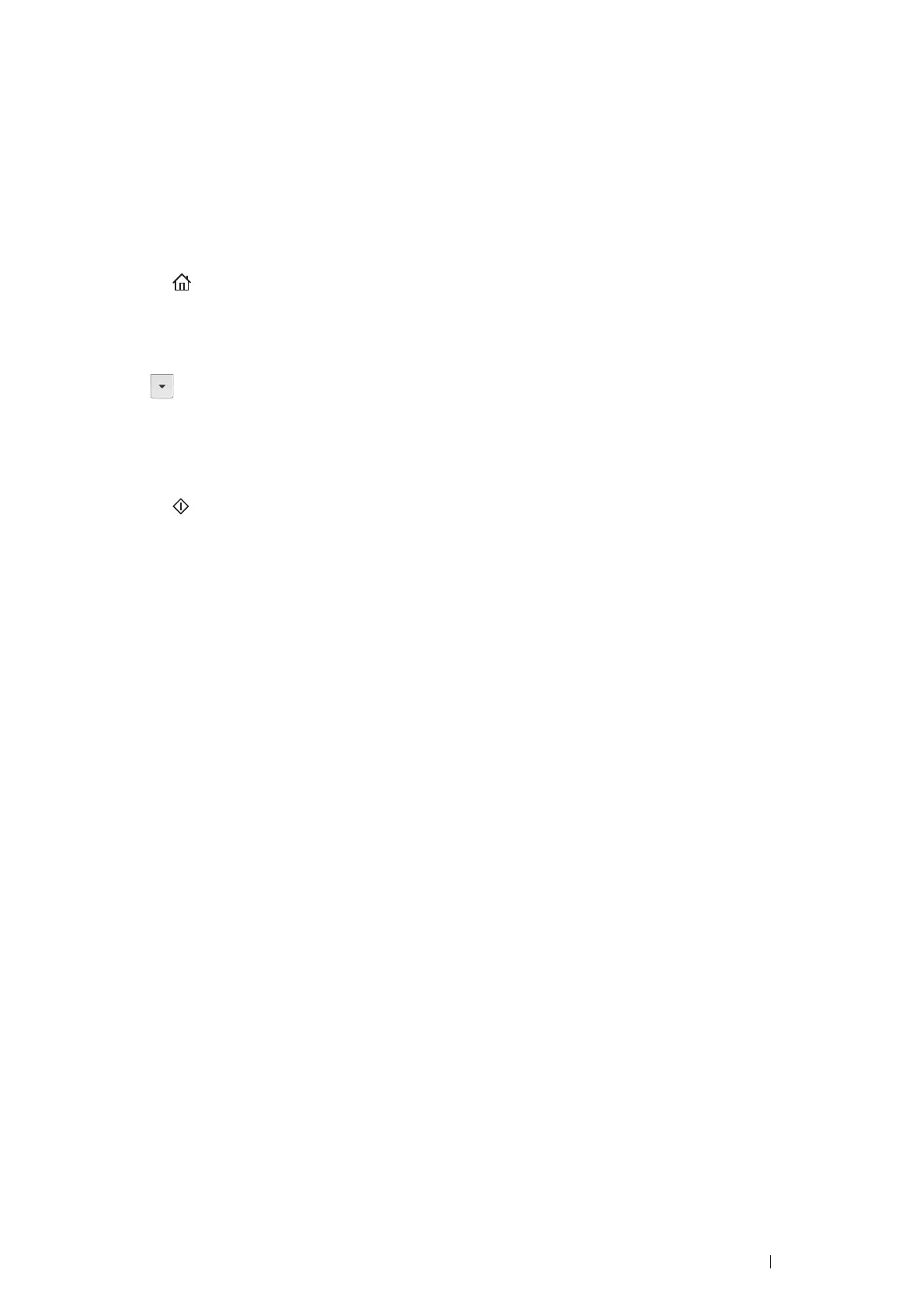Scanning 235
Sending the Scanned File on the Network
1 Load the document(s) face up with top edge in first into the DADF.
OR
Place a single document face down on the document glass, and close the document cover.
See also:
• "Making Copies From the DADF" on page 193
• "Making Copies From the Document Glass" on page 191
2 Press the (Services) button.
3 Select Scan to.
4 Select Network.
5 Select until the desired address appears and then select that address.
6 Select OK.
7 Specify scan options such as Output Color, Resolution, 2 Sided Scanning, and File Format on the
Scan to Network, Quality and Options tabs. For details, see "File Format" on page 326.
8 Press the (Start) button to begin sending the scanned file.
