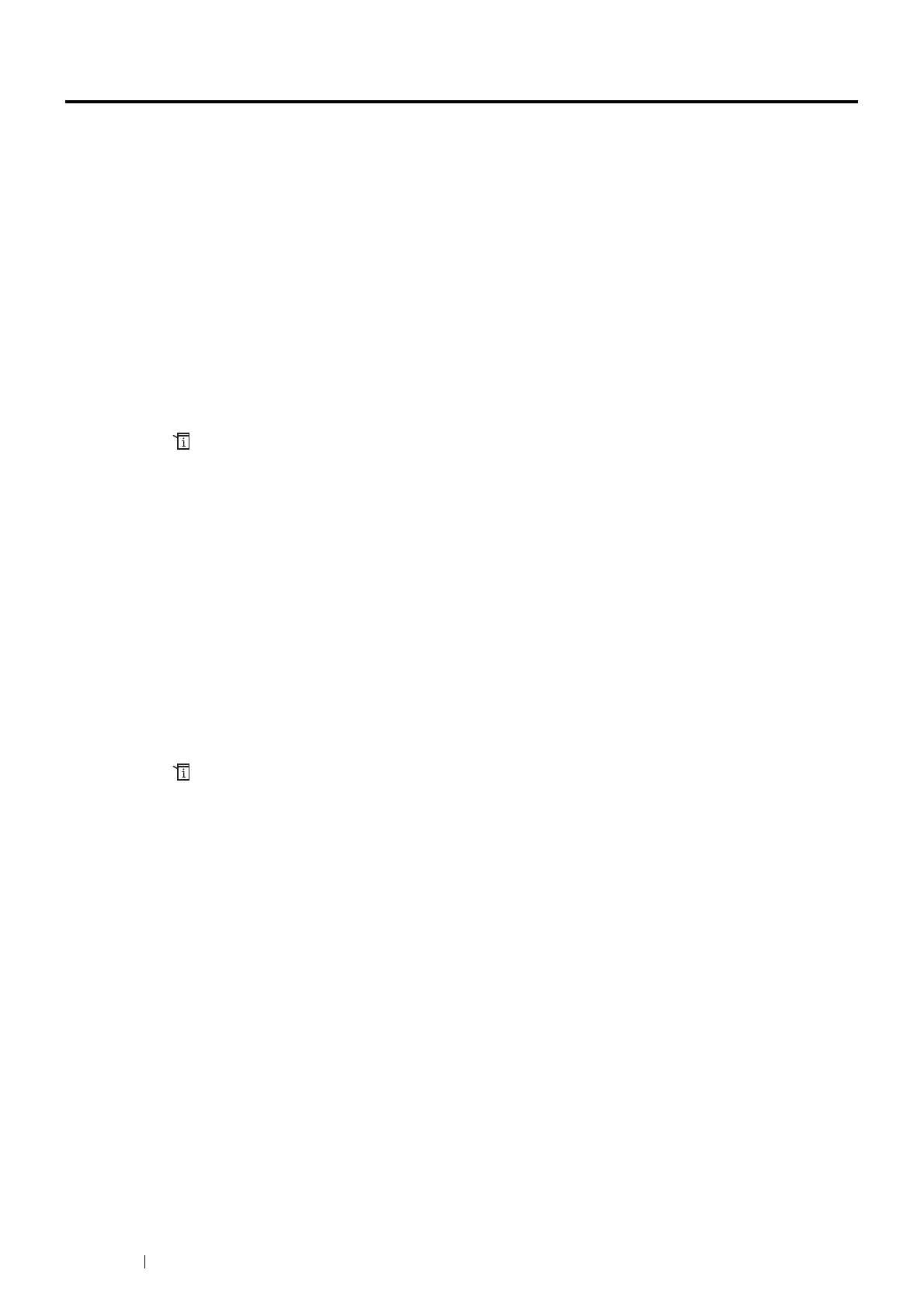388 Troubleshooting
Adjusting Color Registration
This section describes how to adjust the color registration when you first install the printer or after moving it to a new
location.
This section includes:
• "Performing Auto Adjust" on page 388
• "Printing the Color Registration Chart" on page 388
• "Determining Values" on page 389
• "Entering Values" on page 391
NOTE:
• If Panel Lock Set is set to Enable, you need to enter the four digit passcode to enter the Admin Settings menu.
Performing Auto Adjust
Auto Adjust allows you to correct the color registration automatically.
1 Press the (System) button.
2 Select the Tools tab.
3 Select Admin Settings.
4 Select Maintenance.
5 Select Color Registration.
6 Select Auto Registration.
7 Select Start.
Auto Adjust is performed.
Printing the Color Registration Chart
1 Press the (System) button.
2 Select the Tools tab.
3 Select Admin Settings.
4 Select Maintenance.
5 Select Color Registration.
6 Select Print Registration Chart.
7 Select Print.
The color registration chart is printed.
