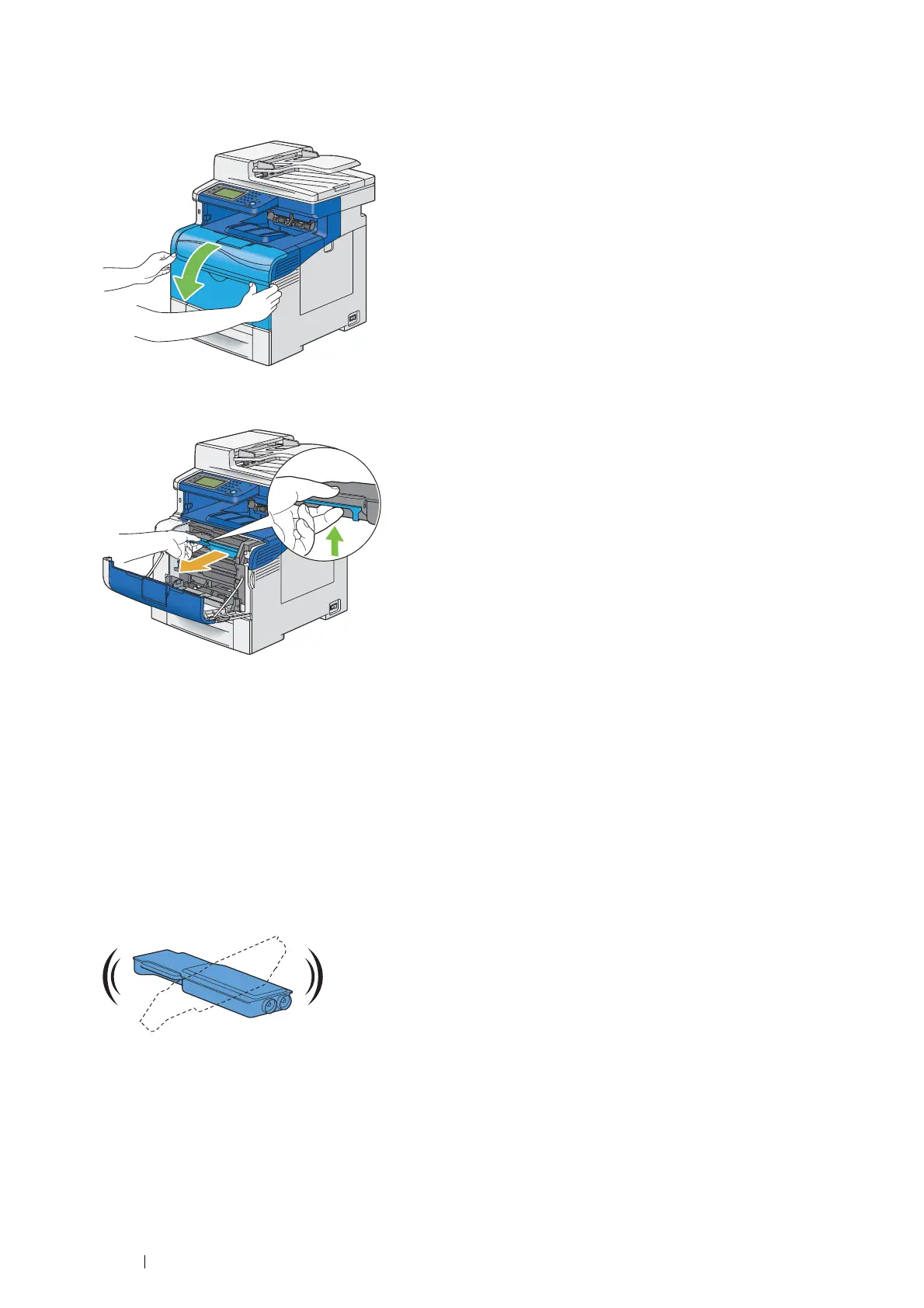424 Maintenance
Removing the Toner Cartridge
1 Grasp the grips on both sides of the front cover, and then pull it down to open.
2 Grasp the handle on the toner cartridge that you want to replace as shown in the following illustration, and then
pull it out.
IMPORTANT:
• Do not shake the toner cartridge as it may cause toner spills.
Installing a Toner Cartridge
1 Unpack a new toner cartridge of the desired color.
NOTE:
• Ensure that the color of the new toner cartridge matches that on the handle before replacing it.
• Handle the toner cartridge carefully to avoid spilling of the toner.
2 Shake the new toner cartridge five or six times to distribute the toner evenly.
