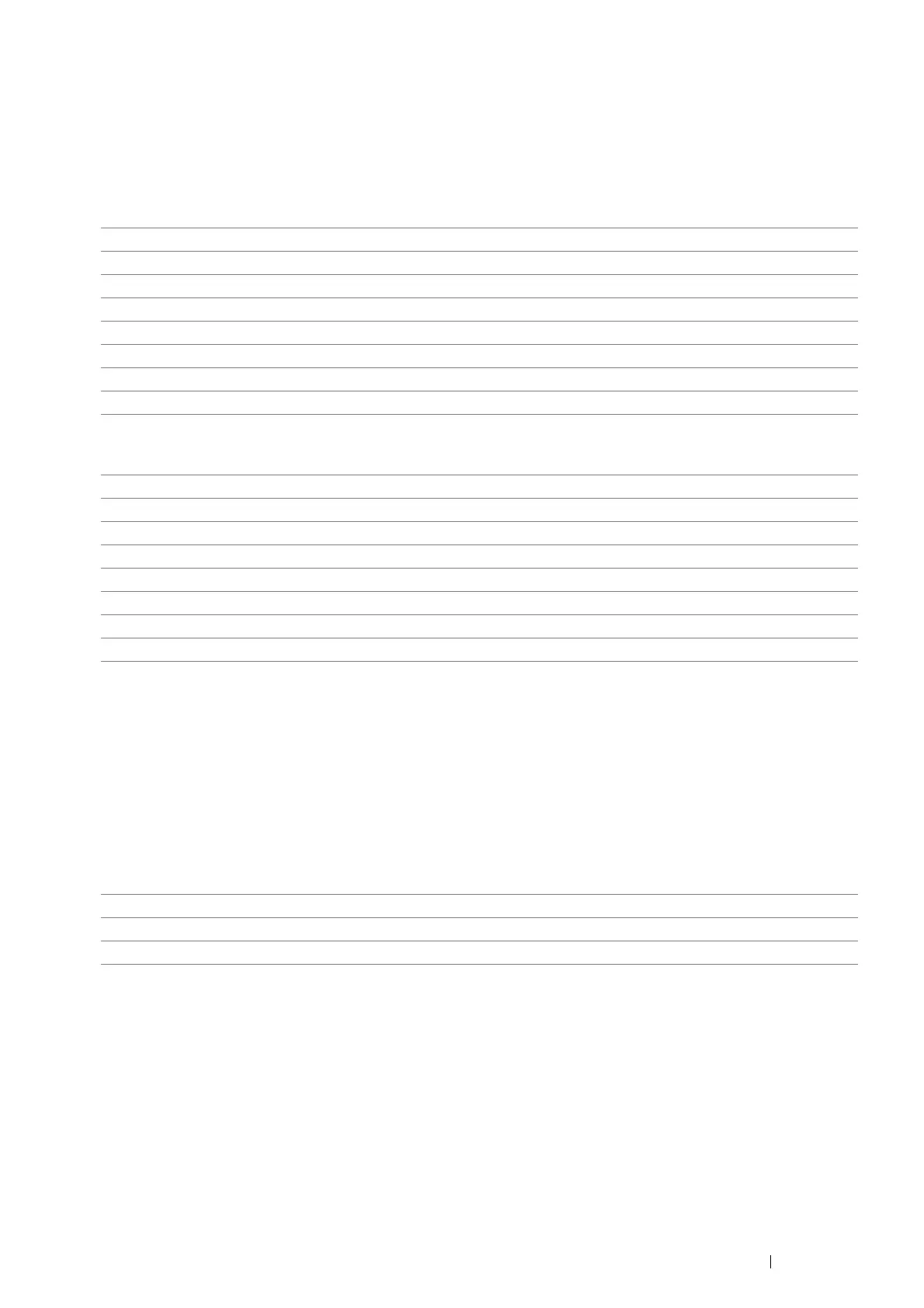Using the Operator Panel Menus and Keypad 323
• Original Size
Purpose:
To specify the default document size.
Values:
mm series
inch series
NOTE:
• When Auto is selected, the printer assumes that the document size is the size of the print media loaded in the standard 550
sheet tray or bypass tray.
• Original Type
Purpose:
To select the copy image quality.
Values:
Auto*
A4 (210 x 297 mm)
A5 (148 x 210 mm)
B5 (182 x 257 mm)
Letter (8.5 x 11")
Folio (8.5 x 13")
Legal (8.5 x 14")
Executive (7.25 x 10.5")
Auto*
Letter (8.5 x 11")
Folio (8.5 x 13")
Legal (8.5 x 14")
A4 (210 x 297 mm)
A5 (148 x 210 mm)
B5 (182 x 257 mm)
Executive (7.25 x 10.5")
Photo & Text
*
Suitable for documents with both text and photos/gray tones.
Text Suitable for documents with text.
Photo Suitable for documents with photos.
