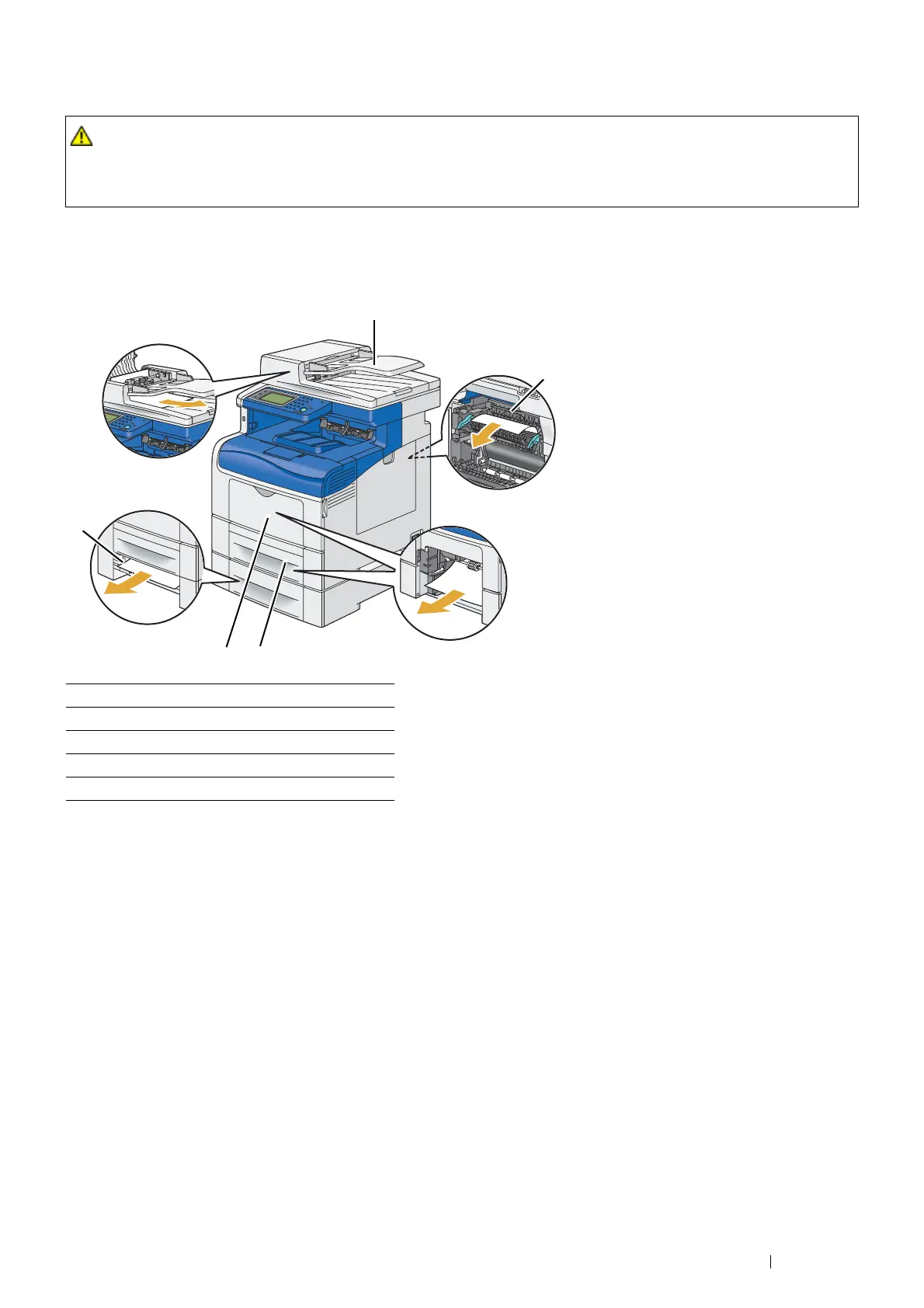Troubleshooting 347
Identifying the Location of Paper Jams
IMPORTANT:
• Do not attempt to clear any jams using tools or instruments. This may permanently damage the printer.
The following illustration shows where paper jams may occur along the print media path.
• Do not attempt to remove a paper deeply jammed inside the product, particularly a paper wrapped around the fusing
unit or the heat roller. Otherwise, it may cause injuries or burns. Switch off the product immediately and contact
your local Fuji Xerox representative.
1 Duplex Automatic Document Feeder (DADF)
2 Fusing Unit
3 Standard 550 Sheet Tray
4 Bypass Tray
5 Optional 550 Sheet Feeder
