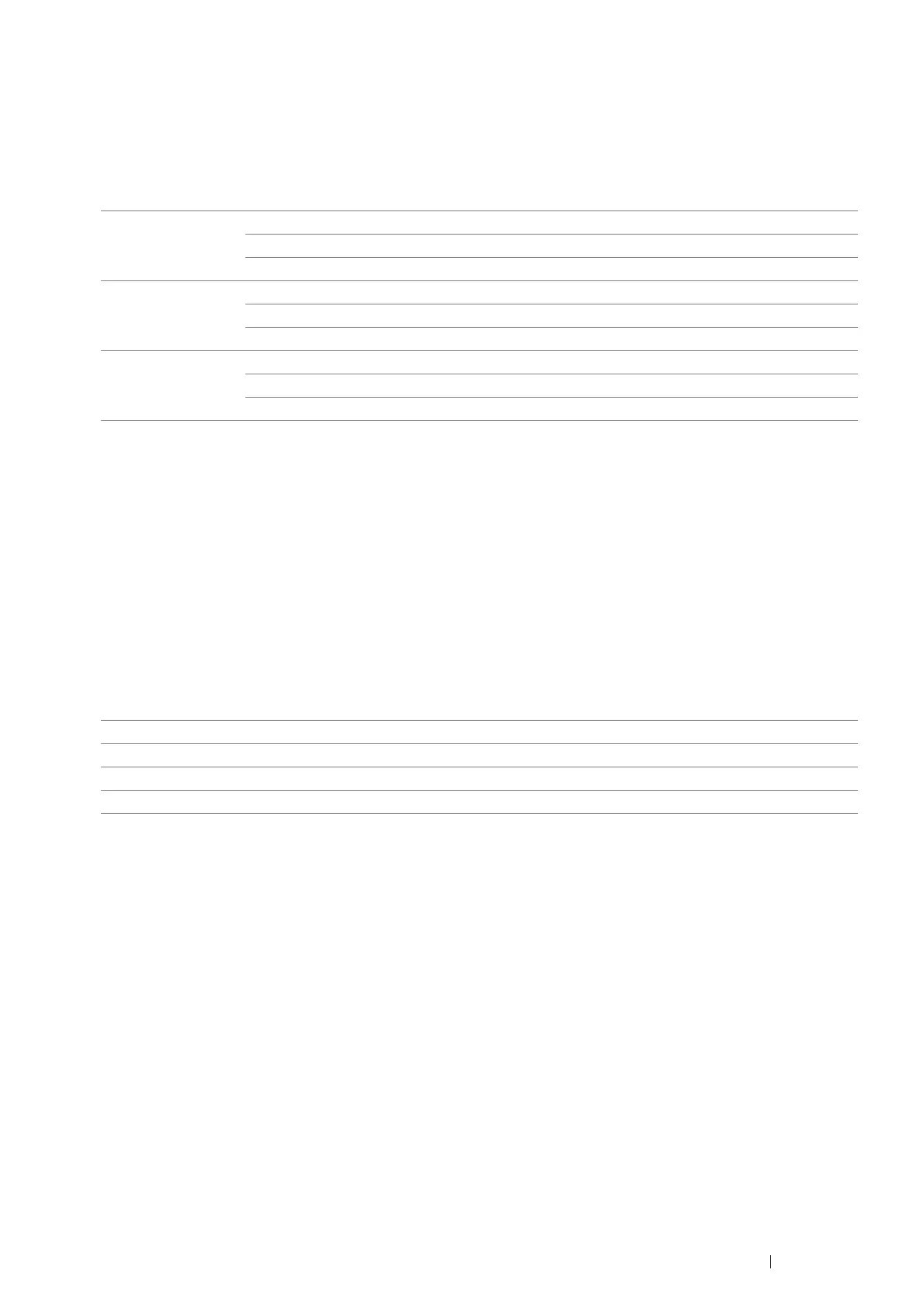Using the Operator Panel Menus and Keypad 337
Tray Priority
Purpose:
To set the priority order of the paper trays for automatic tray selection. If paper trays loaded with the same paper size
and type exists, the paper tray is selected according to this priority order.
Values:
NOTE:
• Tray2 and 3 Third are available only when the optional 550 sheet feeder is installed.
• The paper tray name is not displayed in the priority menu after once selected.
Panel Language
NOTE:
• Values marked by an asterisk (*) are the factory default menu settings.
Purpose:
To determine the language of the text on the LCD panel.
Values:
1 First Bypass Tray
*
Sets the bypass tray as the first priority.
Tray1 Sets the standard 550 sheet tray as the first priority.
Tray2 Sets the optional 550 sheet feeder as the first priority.
2 Second Bypass Tray Sets the bypass tray as the second priority.
Tray1
*
Sets the standard 550 sheet tray as the second priority.
Tray2 Sets the optional 550 sheet feeder as the second priority.
3 Third Bypass Tray Sets the bypass tray as the third priority.
Tray1 Sets the standard 550 sheet tray as the third priority.
Tray2
*
Sets the optional 550 sheet feeder as the third priority.
English
*
Simplified Chinese
Traditional Chinese
Korean
