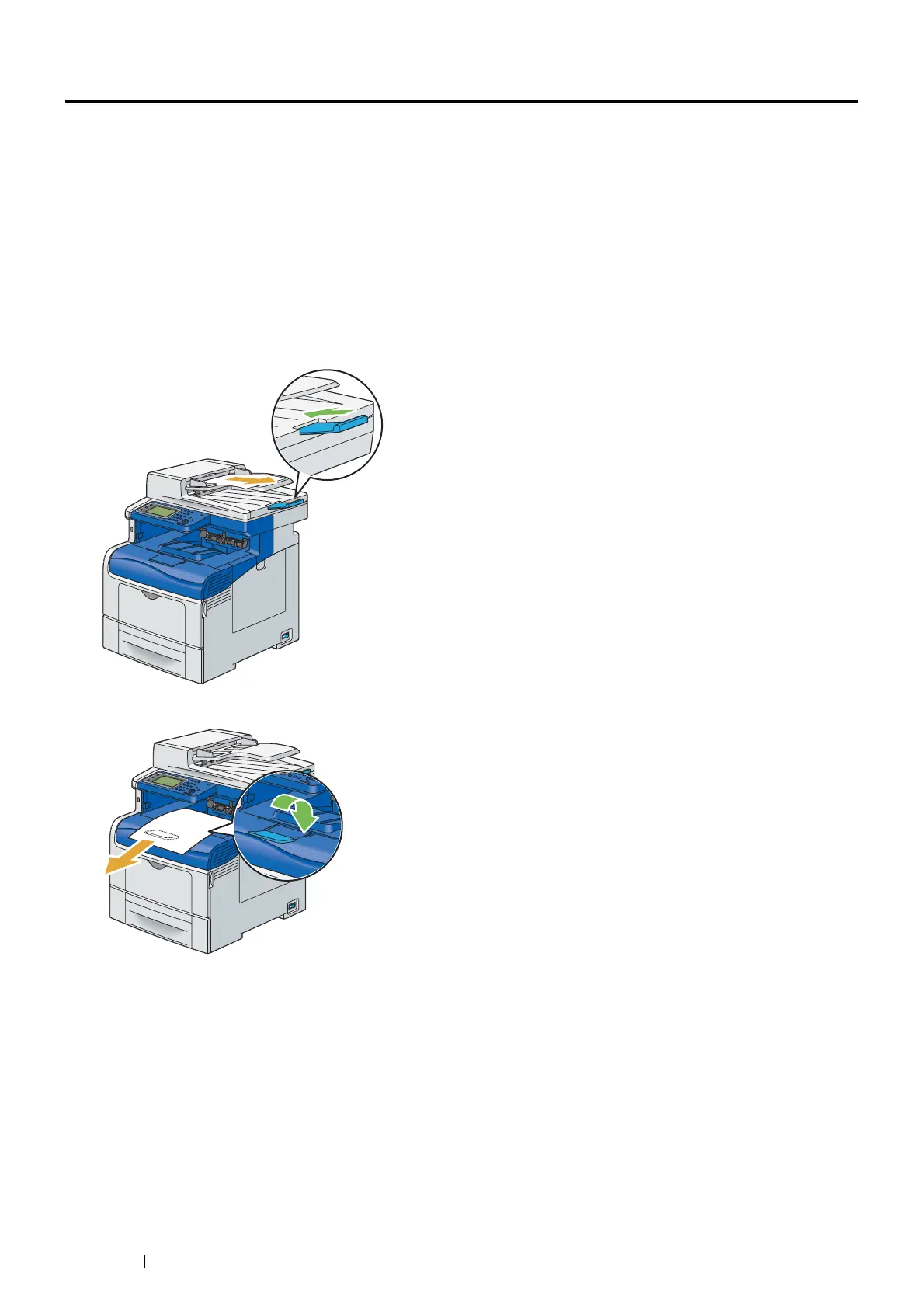456 Maintenance
Moving the Printer
This section describes how to move the printer.
NOTE:
• If the optional 550 sheet feeder has been installed, uninstall the optional 550 sheet feeder before moving the printer. If the
optional 550 sheet feeder is not fixed securely to the printer, it may fall to the ground and cause injuries. For details on how to
uninstall the optional 550 sheet feeder, see "Removing the Optional 550 Sheet Feeder (without the Cabinet)" on page 465.
1 Turn off the printer and disconnect the power cord, interface cable, and any other cables.
IMPORTANT:
• If the optional hard disk unit is not installed on your printer, note that the data in the memory are cleared when the printer
is turned off.
2 Remove any paper in the document output tray and slide the document stopper inside the DADF.
3 Remove any paper in the output tray and return the output tray extension.
