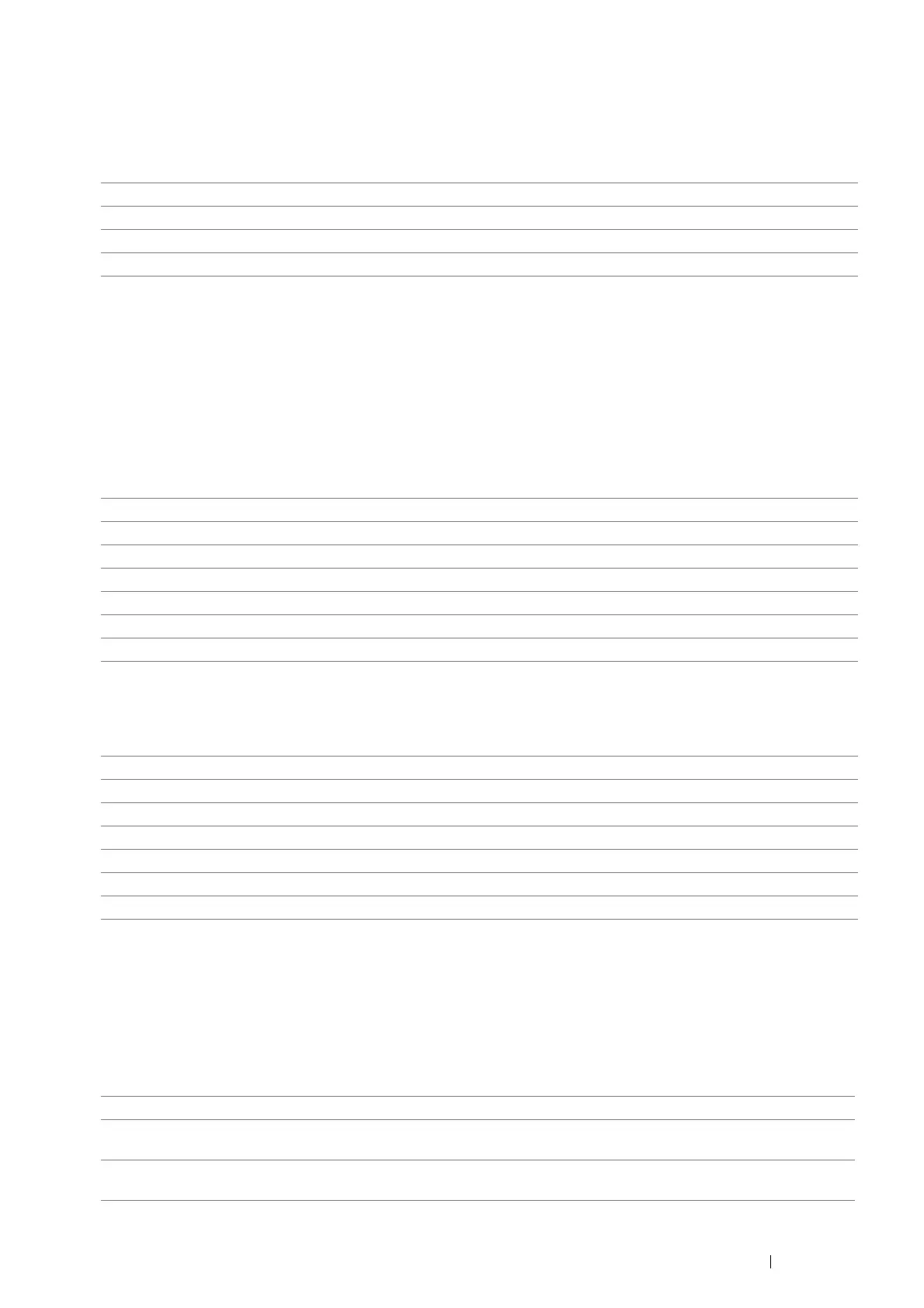Using the Operator Panel Menus and Keypad 327
• Resolution
Purpose:
To specify the default scan resolution.
Values:
*1
For color scan, 400 × 400 dpi and 600 × 600 dpi are available only when the optional 512MB memory is installed on the printer.
• Original Size
Purpose:
To specify the default document size.
Values:
mm series
*1
The default for Document Size varies depending on region-specific factory default.
inch series
*1
The default for Document Size varies depending on region-specific factory default.
• 2 Sided Scanning
Purpose:
To scan both sides of a sheet of paper.
Values:
*1
This item is available only when 2 Sided Scanning is set to 2 Sided in the Scan Defaults menu.
200 dpi*
300 dpi
400 dpi*
1
600 dpi*
1
A4 (210x297mm)*
1
A5 (148x210mm)
B5 (182x257mm)
Letter (8.5x11")
Folio (8.5 x 13")
Legal (8.5x14")
Executive (7.25x10.5")
Letter (8.5x11")*
1
Folio (8.5 x 13")
Legal (8.5x14")
A4 (210x297mm)
A5 (182x257mm)
B5 (176x250mm)
Executive (7.25x10.5")
1 Sided* Scans one side of a document.
2 Sided Binding of
Original
*1
Long Edge Binding* Scans both sides of a document to be bound
by long edge.
Short Edge Binding Scans both sides of a document to be bound
by short edge.
