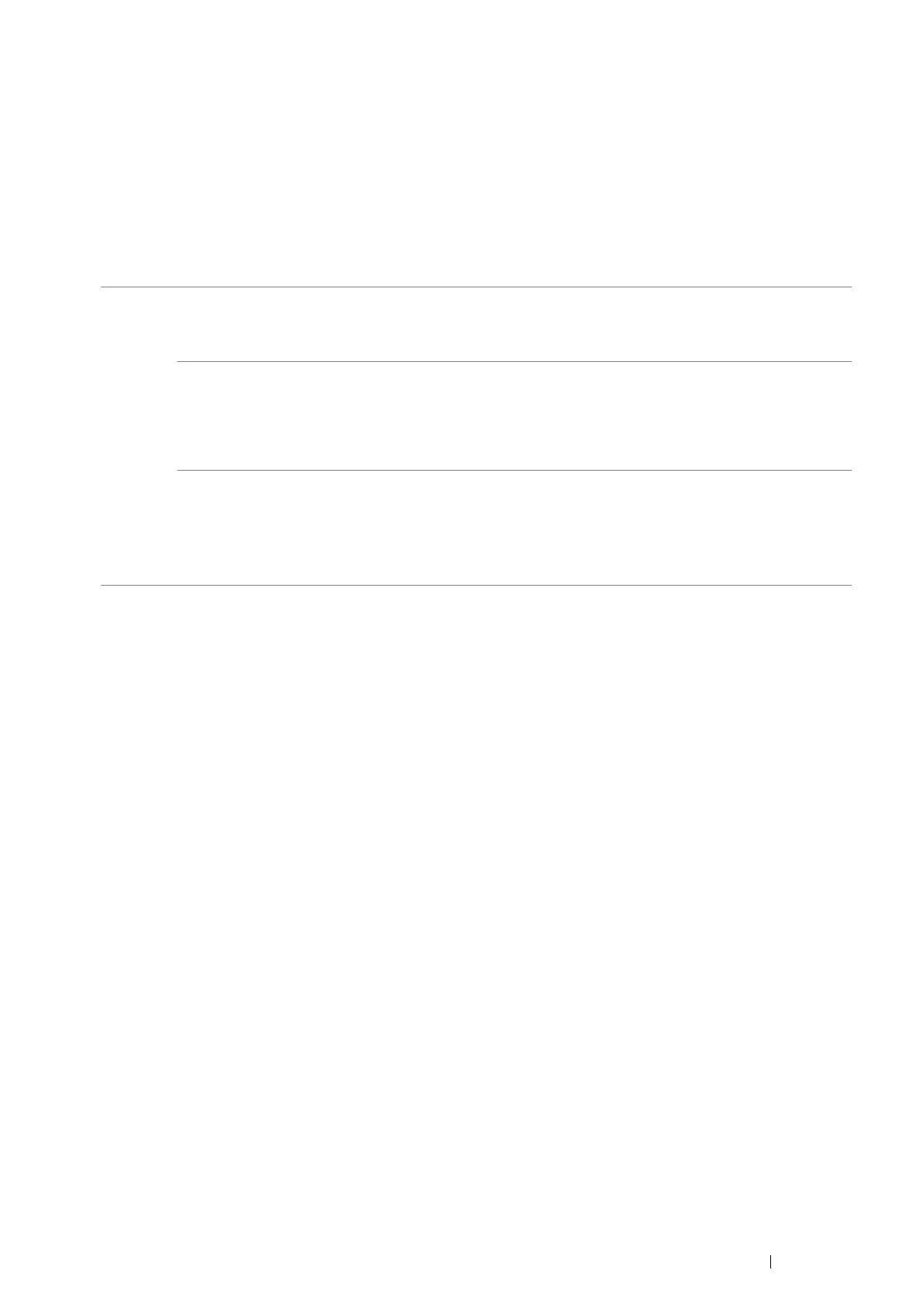Using the Operator Panel Menus 171
• Wireless Setup
NOTE:
• Wireless Setup feature is available only when the printer is connected using the wireless network.
Purpose:
To configure the wireless network interface. The printer automatically searches and list available access points.
Select one of the access points, and enter a pass phrase or WEP Key to complete the wireless setup. You can also
specify and configure the wireless network manually.
Values:
Select access Select the desired access point
from the list, or select Manual
Setup to specify and configure
wireless network manually.
PassPhraseEntry Displayed when the selected
access point uses the security
method of WPA-PSK-TKIP or
WPA2-PSK-AES. Specify the
pass phrase of 8 to 63
alphanumeric characters.
WEP Key Displayed when the selected
access point uses the security
method of WEP. Specify the
WEP key of 10 or 26
hexadecimal characters.
The transmit key is set to Auto.
