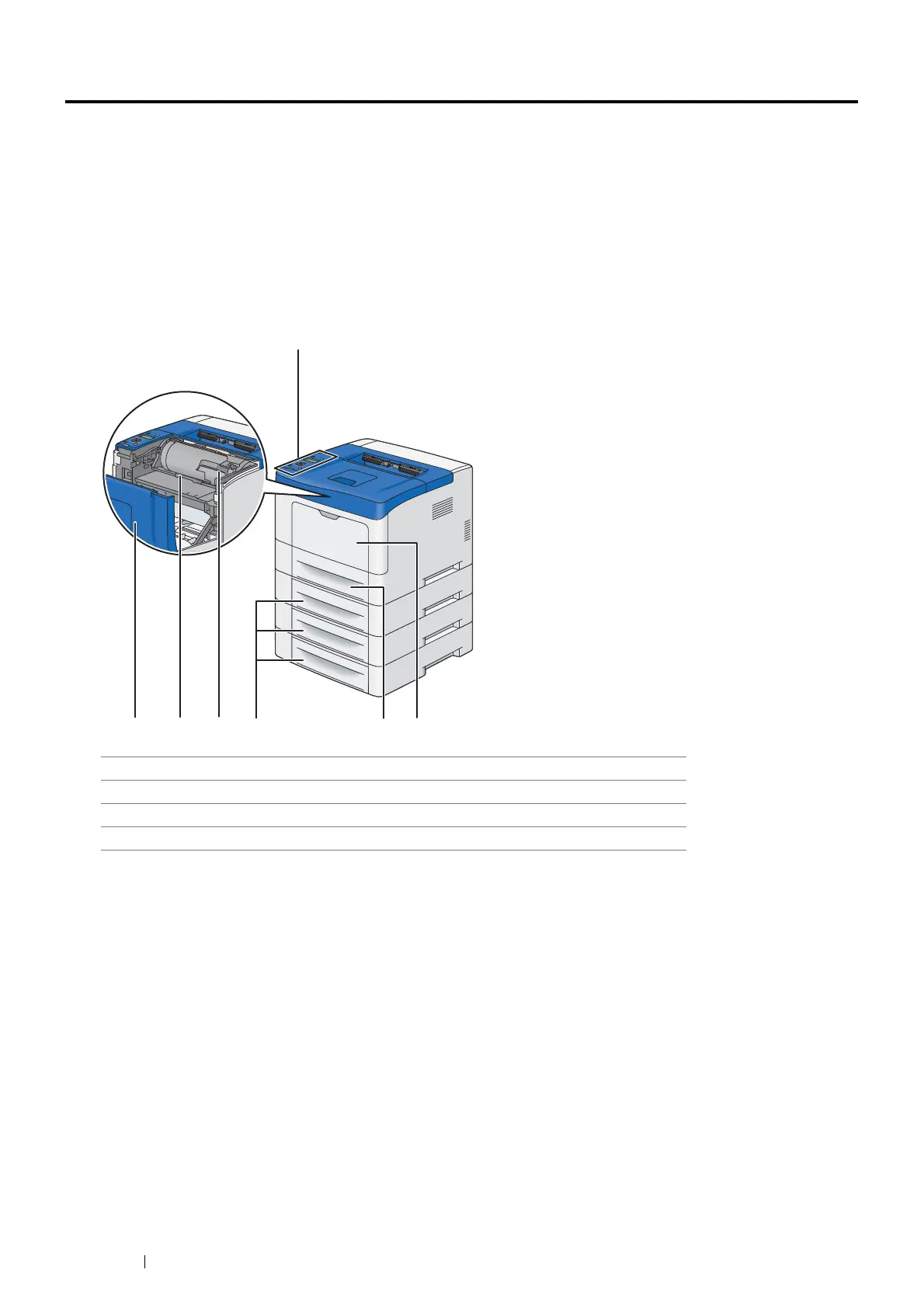32 Basic Operation
Main Components
This section provides an overview of your printer.
This section includes:
• "Front View" on page 32
• "Rear View" on page 33
• "Operator Panel" on page 34
• "Securing the Printer" on page 35
Front View
IMPORTANT:
• To avoid irregular screen image or malfunctioning of your printer, avoid placing the printer in direct sunlight with the bypass
tray opened.
1 Operator Panel 5 Toner Cartridge
2 Bypass Tray 6 Drum Cartridge
3 Standard 550 Sheet Tray (Tray 1) 7 Front Cover
4 Optional 550 Sheet Feeder (Tray 2, 3, 4)
