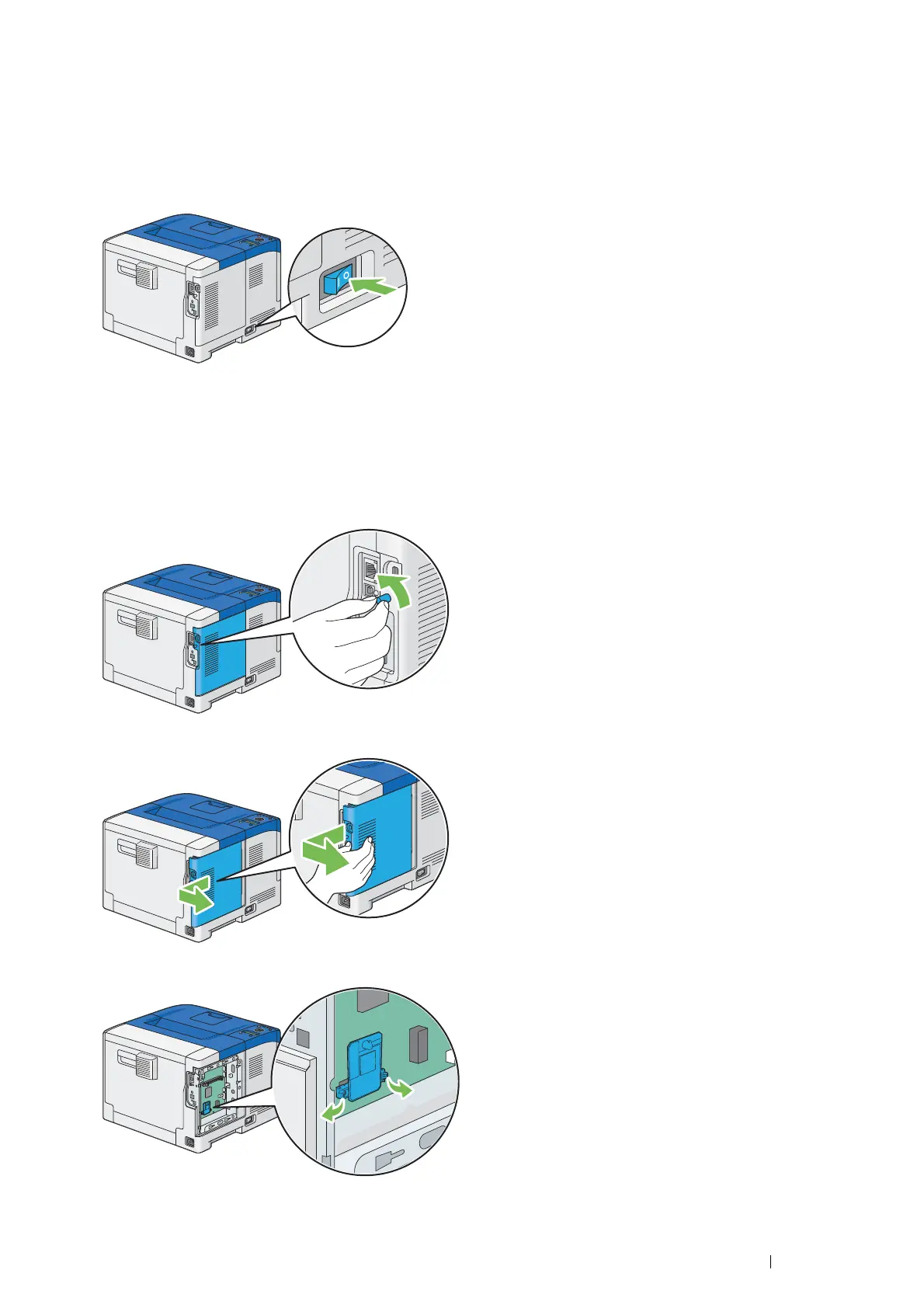Maintenance 287
Removing the Optional Font ROM
IMPORTANT:
• When you remove the optional Font ROM, be sure to turn off the printer, unplug the power cord, and disconnect all cables
from the rear of the printer before starting these tasks.
1 Turn off the printer.
IMPORTANT:
• If the optional hard disk unit is not installed on your printer, note that the data in the memory are cleared when the printer
is turned off.
2 Turn the screw on the control board cover counterclockwise.
NOTE:
• Loosen the screw. You do not need to remove the screw.
3 Slide the control board cover towards the rear of the printer to remove the cover.
4 Pull the tabs on both sides of the font ROM outward to raise it.
IMPORTANT:
• If there is an optional hard disk unit, pull it out before removing the font ROM.
