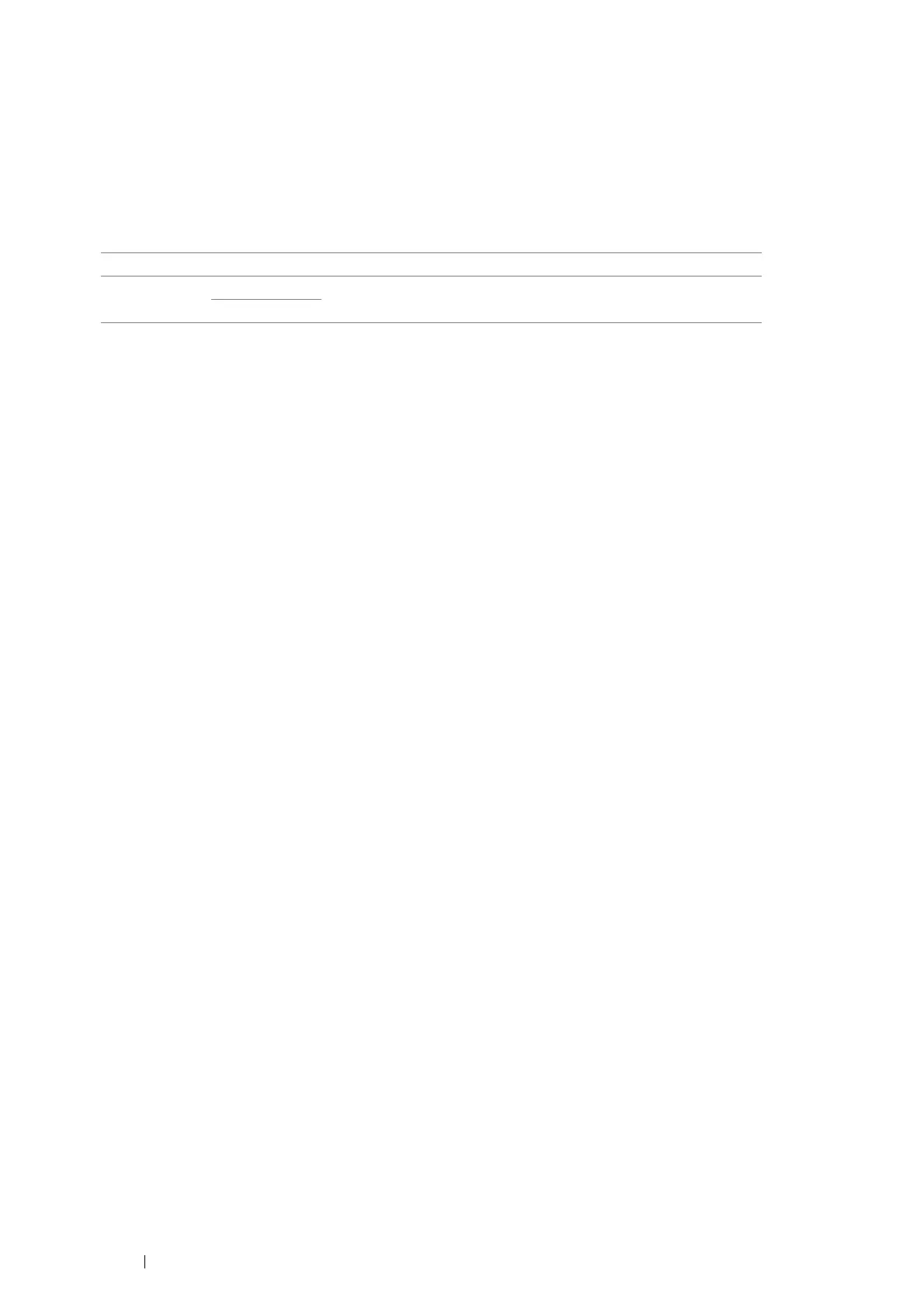188 Using the Operator Panel Menus
• Login Error
NOTE:
• Login Error feature is available only when Panel Lock Set is set to Enable.
Purpose:
To specify the number of error entry attempts allowed when you log in as an administrator in the Admin Menu and
Report / List menu.
Values:
Tray Settings
Use the Tray Settings menu to define the print media loaded in the bypass tray, the standard 550 sheet tray and
the optional 550 sheet feeder.
NOTE:
• Values marked by an asterisk (*) are the factory default menu settings.
Off
*
Does not allow an administrator to log in after one error entry attempt.
On 5 times
*
Sets the number of error entry attempts allowed when an
administrator logs in.
1-10
