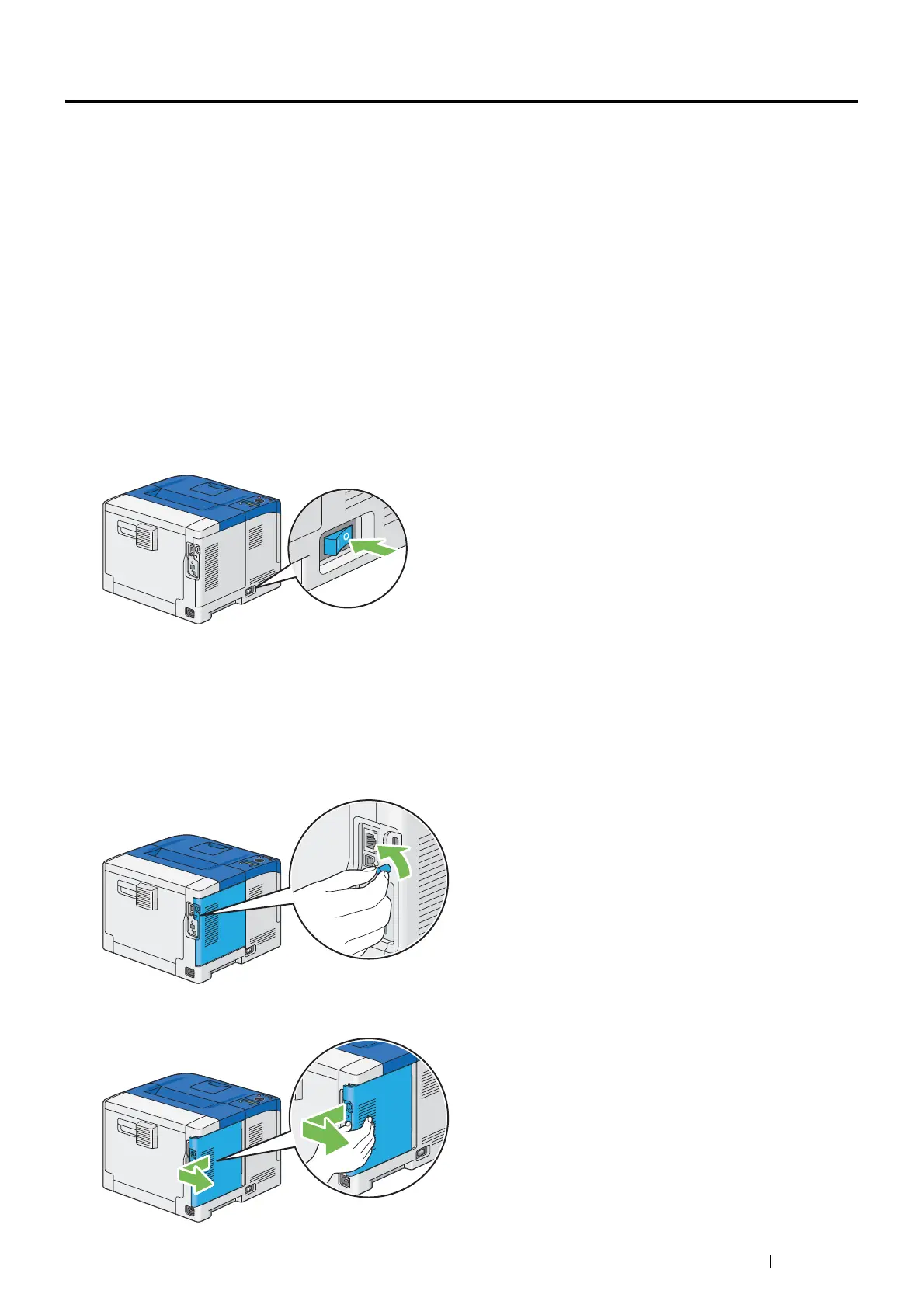Maintenance 279
Removing Options
If the printer location needs to be changed or the printer and print media handling options need to be shipped to a
new location, all print media handling options must be removed from the printer. For shipping, pack the printer and
print media handling options securely to avoid damage.
This section includes:
• "Removing the Optional 512MB Memory" on page 279
• "Removing the Optional 550 Sheet Feeder" on page 281
• "Removing the Optional Wireless Printer Adapter" on page 285
• "Removing the Optional Font ROM" on page 287
Removing the Optional 512MB Memory
IMPORTANT:
• When you remove the optional 512MB memory, be sure to turn off the printer, unplug the power cord, and disconnect all
cables from the rear of the printer before starting these tasks.
1 Turn off the printer.
IMPORTANT:
• If the optional hard disk unit is not installed on your printer, note that the data in the memory are cleared when the printer
is turned off.
2 Turn the screw on the control board cover counterclockwise.
NOTE:
• Loosen the screw. You do not need to remove the screw.
3 Slide the control board cover towards the rear of the printer to remove the cover.
