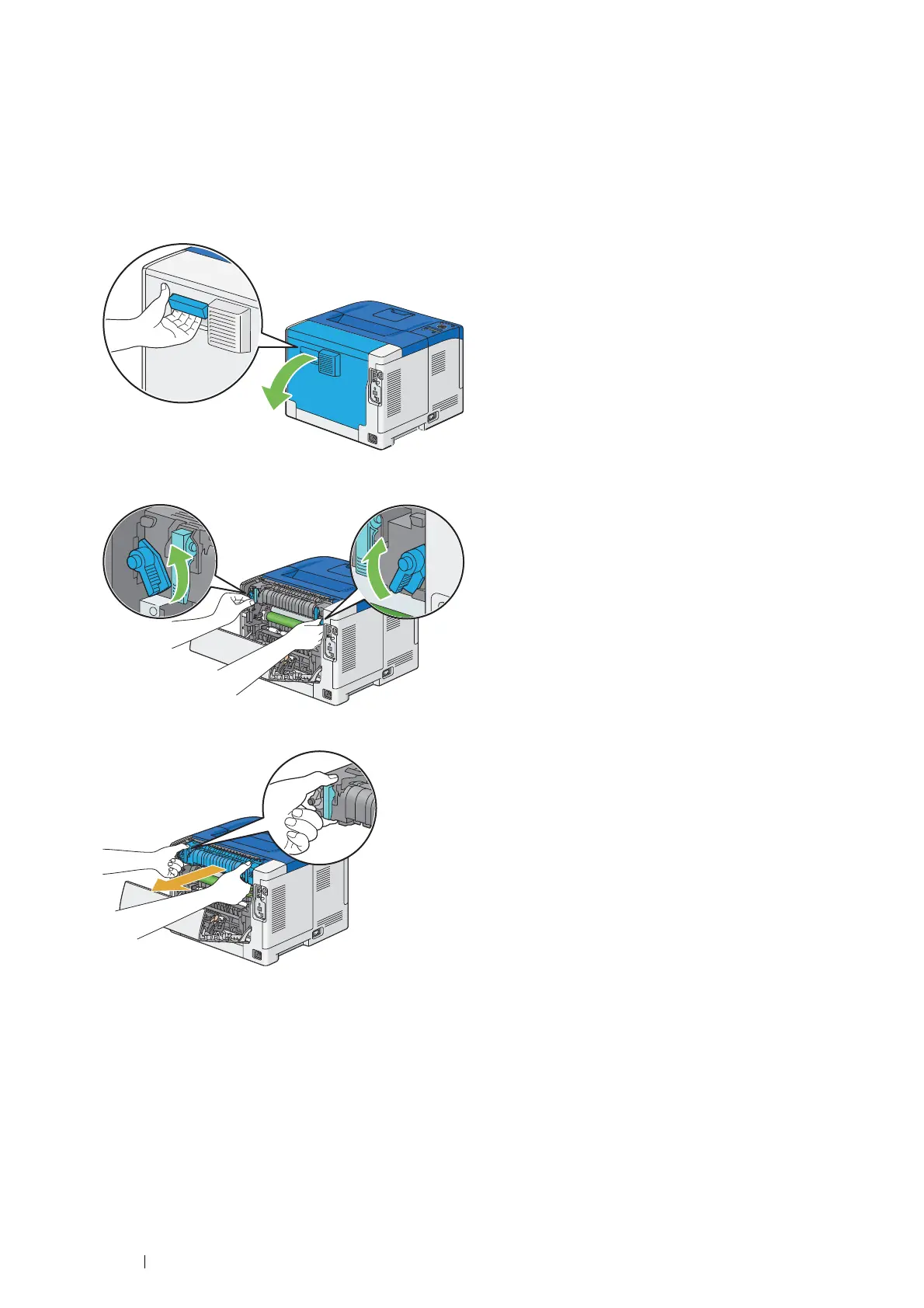262 Maintenance
Removing the Fusing Unit
1 Turn off the printer, and wait for 40 minutes.
IMPORTANT:
• If the optional hard disk unit is not installed on your printer, note that the data in the memory are cleared when the printer
is turned off.
2 Pull the rear door handle on the rear of the printer to open the rear door.
3 Raise the two gray levers on the both sides of the fusing unit to unlock.
4 Grasp the grips on both sides of the fusing unit placing thumb on the knurling, and then pull out the unit.
