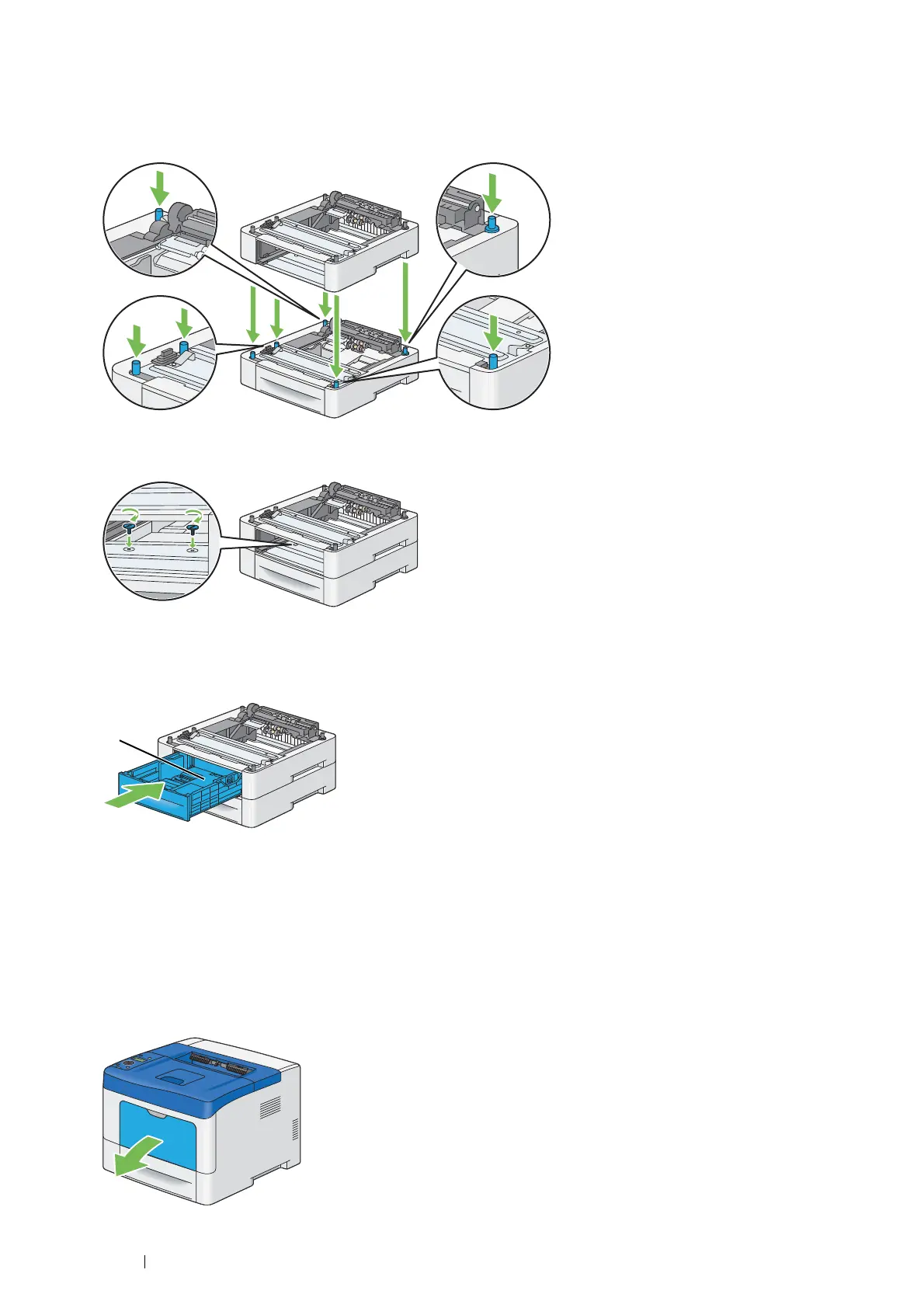42 Basic Operation
6 Lift the optional 550 sheet feeder and align the five guide pins of the other 550 sheet feeder with the holes at
the bottom of the feeder. Gently lower the feeder onto the other feeder.
IMPORTANT:
• Be careful not to pinch your fingers when lowering the optional 550 sheet feeder onto the other feeder.
7 Secure the optional 550 sheet feeder to the other feeder by tightening the two screws provided with the feeder,
with a coin or similar object.
NOTE:
• The screw hole is located in 145 mm recess from the front of the printer.
8 Insert the optional 550 sheet tray into the feeder, and push until it stops.
IMPORTANT:
• When you set the tray, make sure that the bottom plate is lowered. If the back side of the bottom plate is raised before
setting the tray, press the 1 to lower the plate.
9 Repeat steps 5 to 8 when installing another 550 sheet feeder.
IMPORTANT:
• Do not install more than three optional 550 feeders. Doing so could damage the optional 550 feeders.
10 Gently pull open the bypass tray cover.
