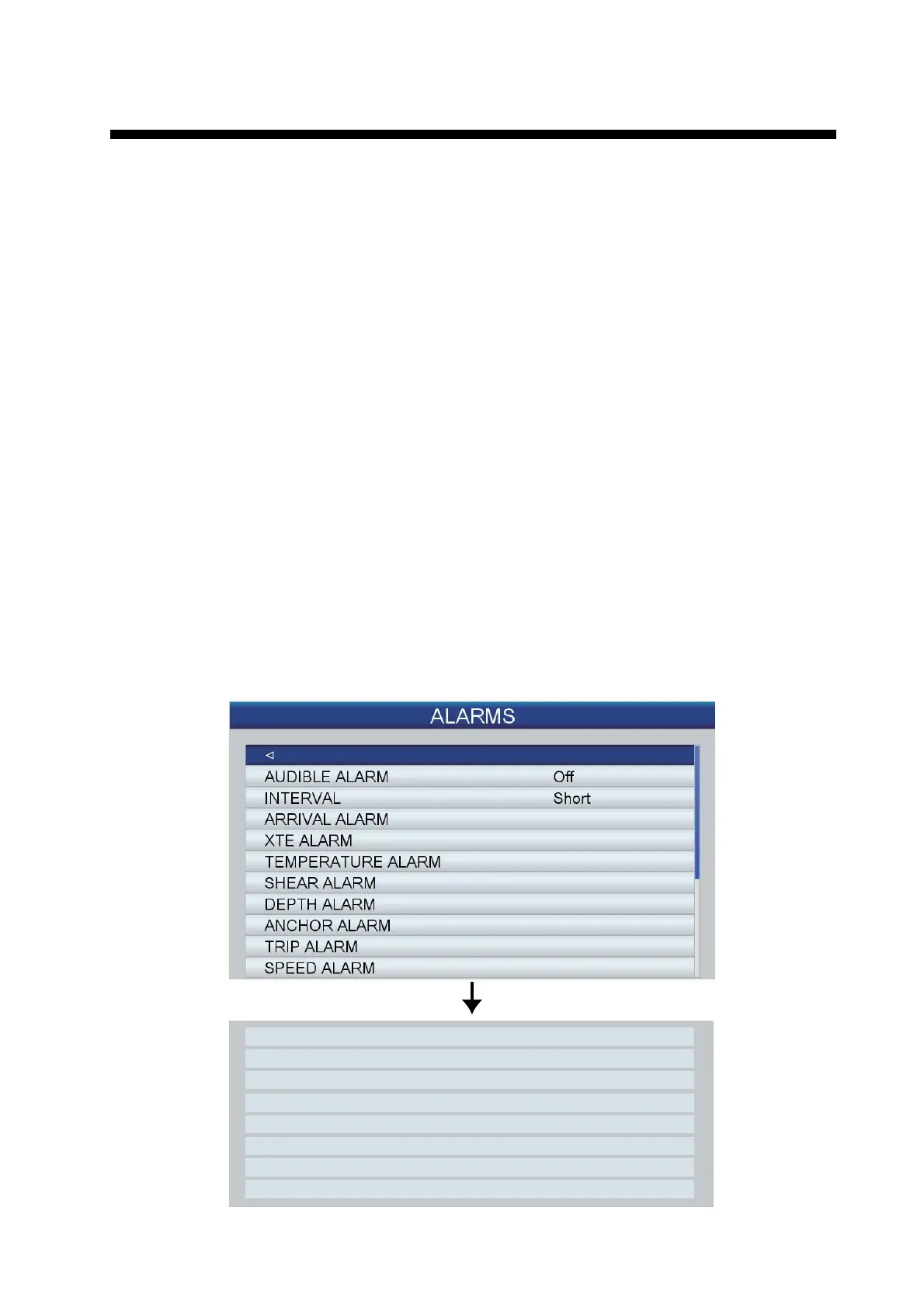8-1
8. ALARMS
The plotter section has 11 alarms that release audiovisual alarms when the specified
conditions are met. These are
When an alarm condition is met, the audio alarm sounds, a relevant alarm pop-up ap-
pears and the applicable alarm icon appears and flashes at the upper left-hand posi-
tion. (See the Appendix for a list of the alarm icons.) You may silence the audio alarm
by pressing the ESC/MENU key. An alarm icon remains on the screen until the corre-
sponding alarm is deactivated or the reason for the alarm is gone.
8.1 ALARMS Menu
The [ALARMS] menu is where you set the conditions for the alarms.
• Anchor alarm
• Arrival alarm
• Black water tank alarm
• Depth alarm
• Fuel tank alarm
• Shear alarm
• Speed alarm
• Temperature alarm
• Trip alarm
• Water tank alarm
• XTE alarm
Scroll
Off
Off
Off
Off
Off
Off
Off
Off
FUEL TANK Off
WATER TANK Off
BLACK WATER TANK Off
FISH ALARM LEVEL Medium
FISH ALARM Off
FISH ALARM (B/L) Off
FISH SIZE ALARM Off
BOTTOM TYPE ALARM Off