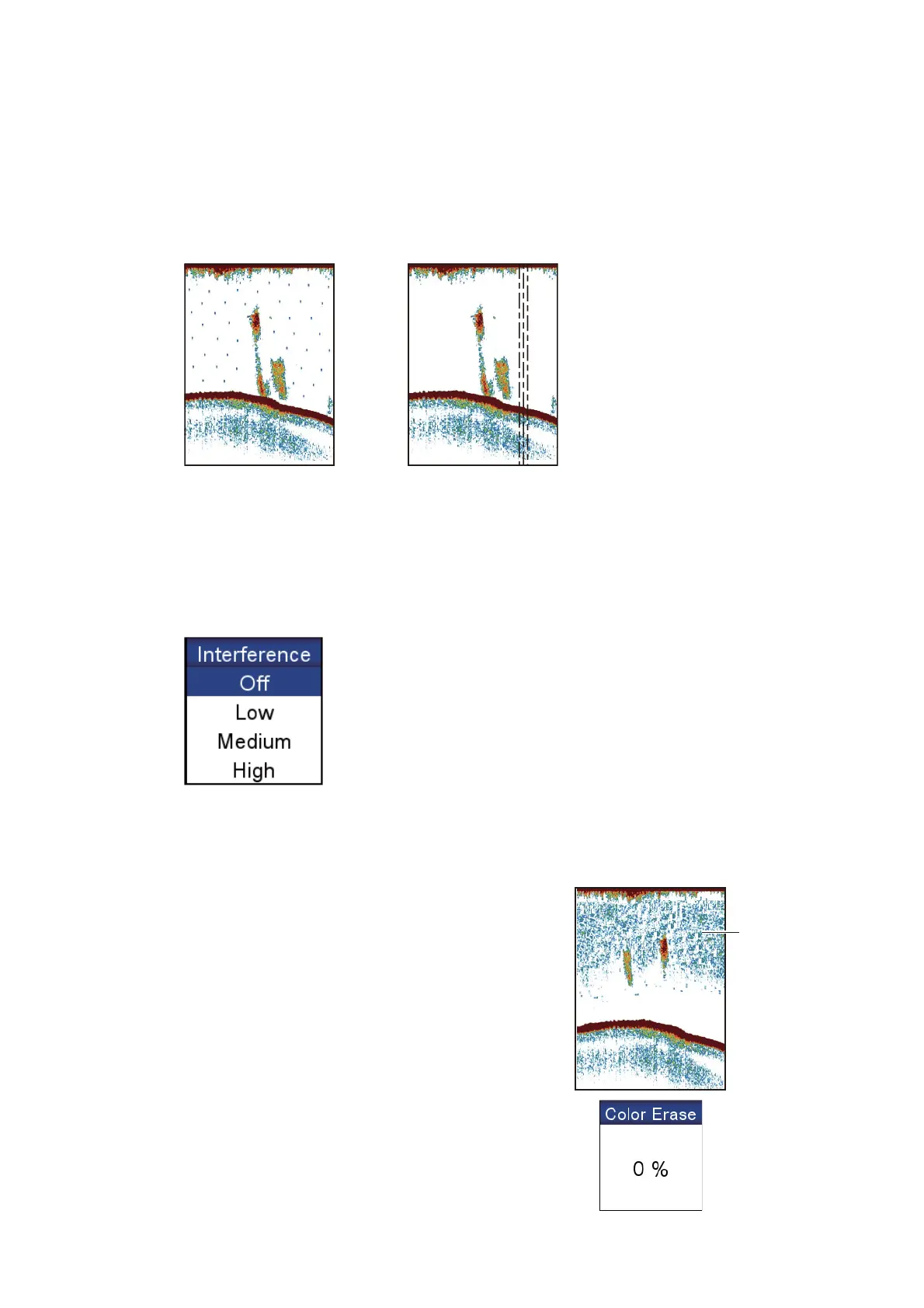7. FISH FINDER OPERATIONS
7-12
7.9 How to Reduce Interference
Interference from other fish finders and electrical equipment appears on the screen as
shown in the illustration. When these types of interference appear on the screen, use
the interference rejector to reduce the interference. Three levels are available. Turn
off the interference rejector when there is no interference, so that you do not erase
weak echoes.
To reduce interference, open the full RotoKey menu then select [Sensitivity] and [In-
terference] to show the [Interference] window. Select the level of interference reduc-
tion to use. [High] provides the greatest degree of interference reduction.
7.10 How to Erase Weak Echoes
Sediment in the water and reflections from plankton
appear on the display in low-intensity colors.
To erase weak echoes, open the full RotoKey menu
then select [Sensitivity] and [Color Erase] to show
the [Color Erase] window. Select a low percentage
to erase weak echoes. Increase the percentage to
erase strong echoes.
Interference from
other fish finder
Interference from
electrical equipment
on your boat
Weak
echoes
