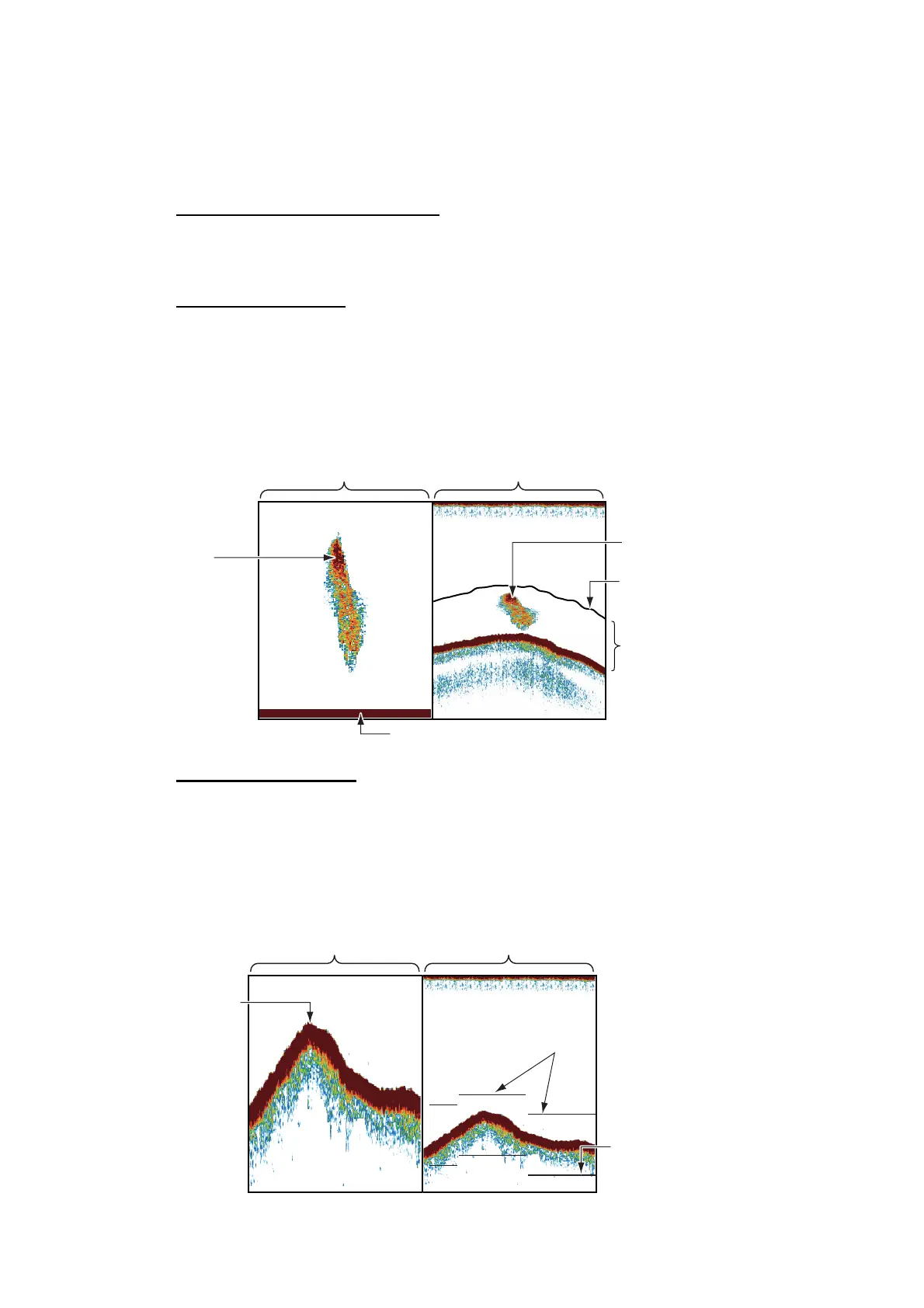7. FISH FINDER OPERATIONS
7-4
7.5.2 How to select a zoom display
The zoom displays appear on the left-half of the screen and the high or low frequency
display on the right half. Three zoom displays are available: bottom lock, bottom zoom
and marker zoom.
How to activate a zoom display
Open the full RotoKey menu, select [Zoom] then [Btm Lock], [Btm Zoom] or [Mkr
Zoom]. To deactivate the zoom display, select [Off] after selecting [Zoom].
Bottom lock display
The bottom lock display provides a compressed normal picture on the right half and a
7 to 400 feet (3 to 120 meter) wide layer in contact with the bottom is expanded on the
left half. This display helps you distinguish the fish near the bottom from the bottom
echo. You can select the bottom lock range with [BOTTOM LOCK RANGE] in the
[RANGES] menu in the [FISH FINDER] menu.
Bottom zoom display
The bottom zoom display expands the bottom and the fish near the bottom according
to the zoom range selected with [ZOOM RANGE] in the [RANGES] menu in the [FISH
FINDER] menu. This display helps you find the density of the bottom. A bottom dis-
played with a short echo tail normally indicates a soft bottom (sand bottom, etc.). A
long echo tail indicates a hard bottom.
Zoomed
school of fish
Bottom lock display Single freq. display
Zoom marker
School of fish
This area zoomed
and displayed on
left 1/2 of screen.
Bottom shown as a straight line
Zoom marker
automatically
follows change in
depth.
Bottom zoom display
Bottom
Single freq. display
Zoom marker
