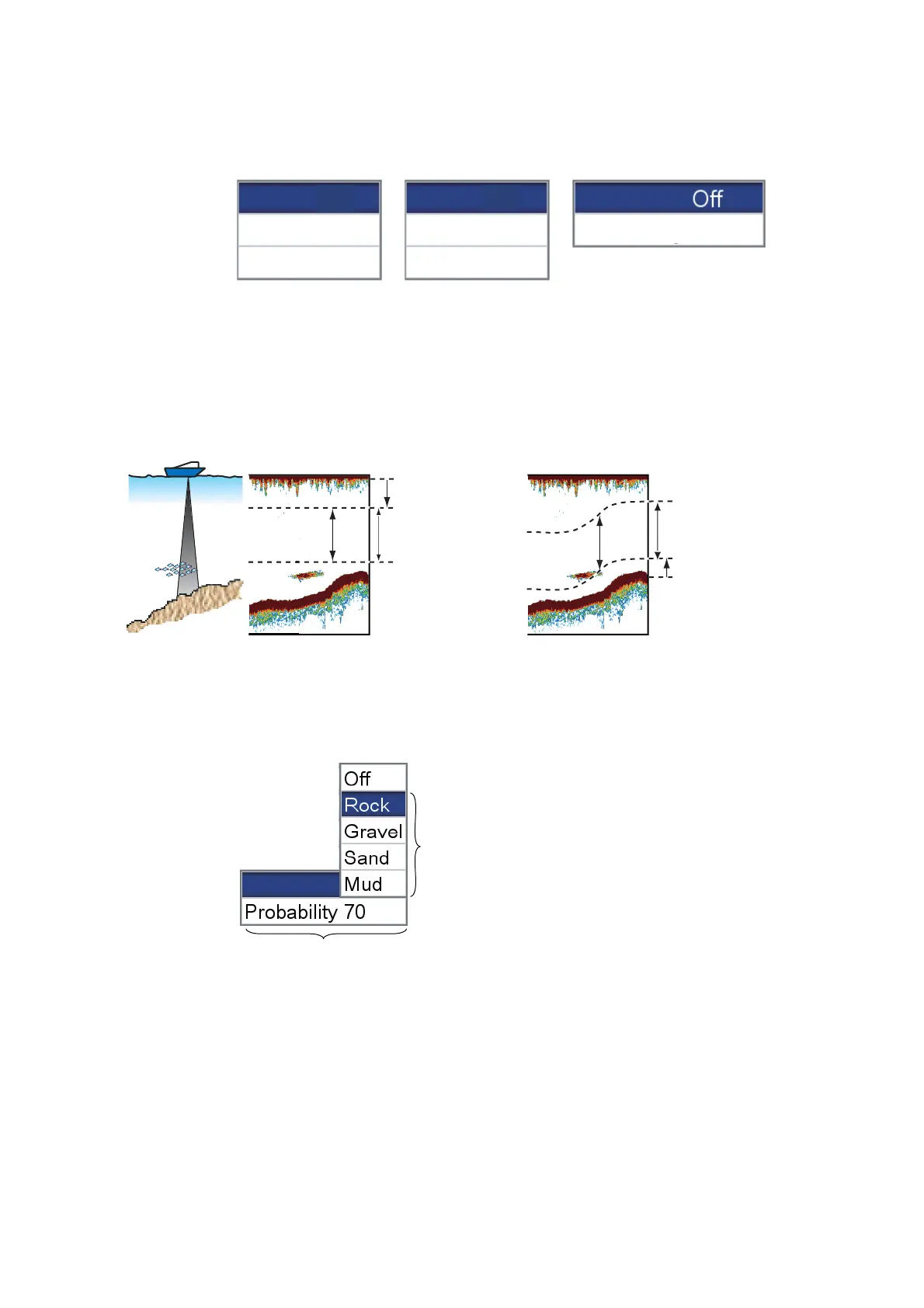7. FISH FINDER OPERATIONS
7-15
7.15.1 How to set an alarm
1. Open the [ALARMS] menu and select [FISH ALARM], [FISH ALARM (B/L)], [FISH
SIZE ALARM] or [BOTTOM TYPE ALARM]. An alarm setting window appears.
2. For the alarms other than [BOTTOM TYPE ALARM], select [On] on the first line
of the alarm setting window.
3. Do one of the following depending on the alarm selected at step 1.
[FISH ALARM], [FISH ALARM (B/L)]: Set the start depth with [Depth]. Set the
alarm range with [Range]. See the figure below for details.
[FISH SIZE ALARM]: Set the minimum and maximum lengths at [Min] and [Max].
[BOTTOM TYPE ALARM]: Set the alarm referring to the illustration shown below.
7.15.2 How to select the echo signal level that triggers the fish alarm
You can specify the echo signal level that triggers the fish alarm. Open the [ALARMS]
and [FISH ALARM LEVEL] menus. Select [High], [Medium] or [Low] as appropriate.
Fish Alarm,
Fish Alarm (B/L)
Depth 0.0 ft
Range 5 ft
Off
Fish Size Alarm
Min: 5 inch
Max: 199 inch
Off
Bottom Type Alarm
Probability 70
[Depth]
(from sea surface)
[Range]
[Range]
[Depth]
(from bottom)
Fish Alarm for Bottom Lock
Alarm Range
Fish Alarm
Surface
Bottom
Alarm
Range
Alarm
Range
larm
s
Select the type of bottom for
which you want to be alerted.
Set the percentage of
probability (50-90%)
that triggers the alarm.
