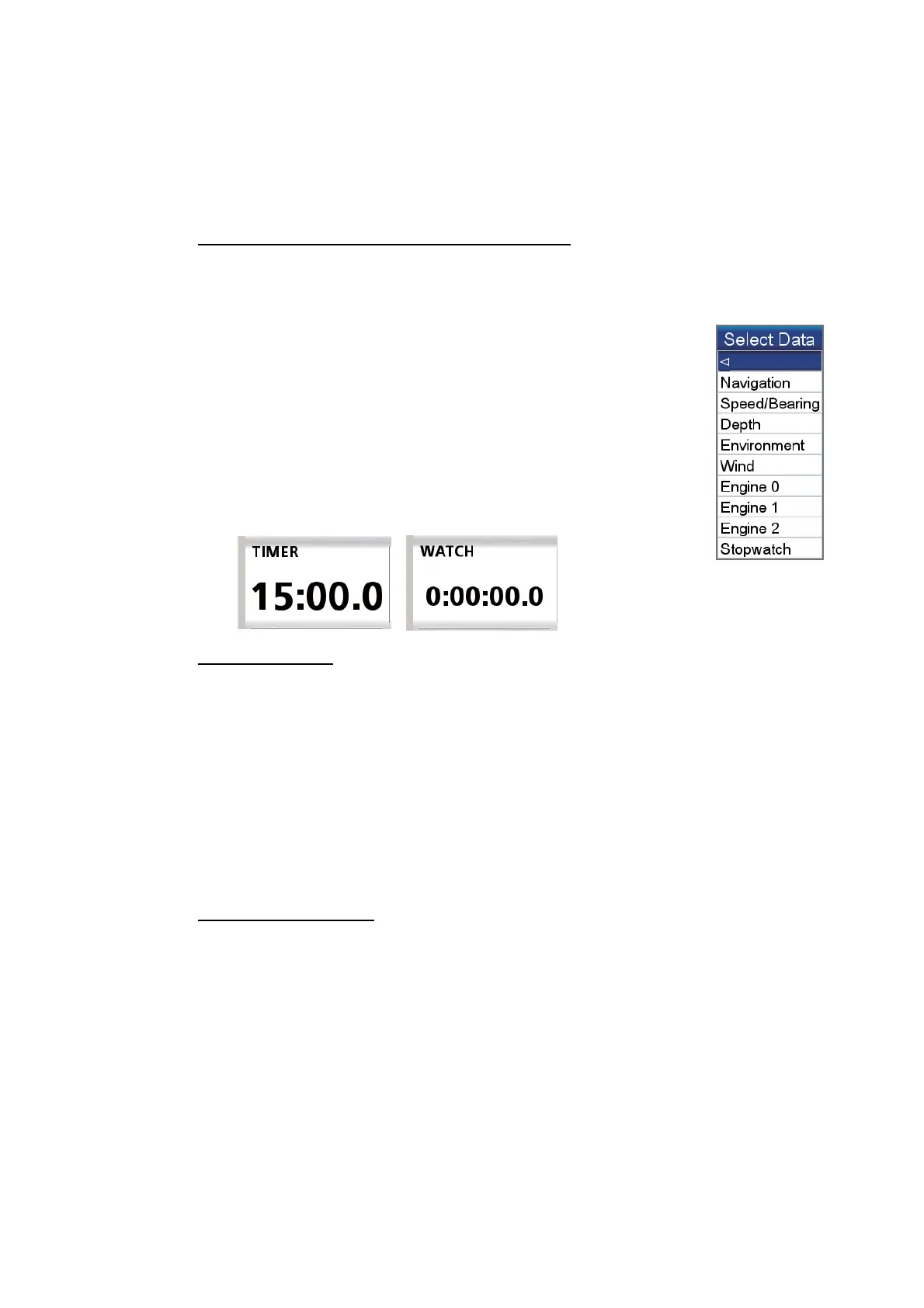10. OTHER FUNCTIONS
10-5
10.4 Stopwatch, Timer
A stopwatch or timer is available on a navigation data display. (The stopwatch and tim-
er cannot be used simultaneously.) The stopwatch counts elapsed time. The timer
counts down the time from a specified time interval. To enable the stopwatch or timer,
do the following.
How to show the timer or stopwatch display
1. Display a home screen that has a quarter screen or a half screen with navigation
data. If you do not currently have one, make one referring to section 1.8.
2. Long press the HOME/CTRL key to select a data display where
to show the timer or stopwatch display. The selected indication
is circumscribed with a red rectangle.
3. Open the RotoKey menu then choose [Select Data].
4. Rotate the RotoKey
TM
to select the location where to put the
timer or stopwatch then push the RotoKey
TM
. The [Select Data]
window, shown in the right figure, appears.
5. Select [Stopwatch] followed by [TIMER] or [WATCH].
Timer operation
Select the screen that has the timer then set the timer by operating the down arrow on
the CursorPad. The setting range is 00:15 to 15:00. Press the ENT key to start or stop
the timer. When the timer starts, a beep is released and when the time reaches 0:00.0
time is counted upward. The beep(s) sound(s) at the following other times:
To restart the timer from the time set, open the RotoKey menu then select [Reset].
Stopwatch operation
To start or pause the stopwatch, select the screen that has the stopwatch then press
the ENT key. When the ENT key is pressed to stop the stopwatch, the stopwatch dis-
play stops but the count itself is not stopped. When the ENT key is pressed to resume
the stopwatch, the initial display is the elapsed time from the start of the stopwatch. To
reset the stopwatch to zero, open the RotoKey menu then select [Reset].
• When the remaining time is 10, 5, 4, 3, 2, or 1 minute(s), two beeps sound.
• When the remaining time is 30 seconds, three beeps sound.
• When the remaining time is 10 seconds, one beep sounds every second.
• When the count is 0, one long beep sounds for a second.
