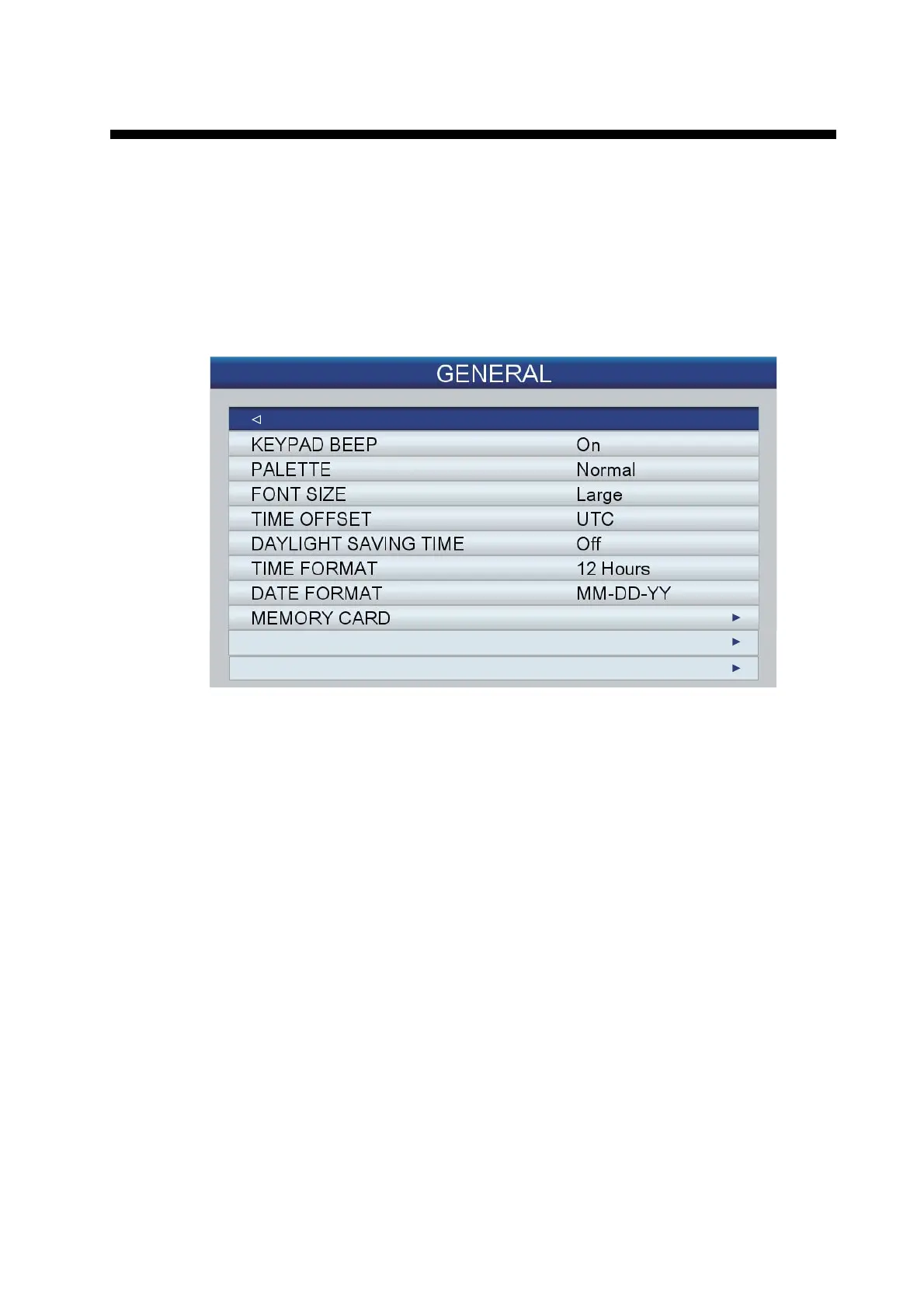11-1
11. CUSTOMIZING YOUR UNIT
The default settings are suitable for a wide variety of applications. However, you may
wish to customize settings to meet your environment, operational needs, local char-
acteristics, etc. This chapter provides descriptions of the menu items not previously
described, to help you determine the settings right for you.
11.1 GENERAL Menu
[KEYPAD BEEP]: Activate or deactivate the key beep which sounds when a key (incl.
RotoKey
TM
) is operated.
[PALETTE]: Select the color scheme to use, [SunLight], [Night] or [Normal].
[FONT SIZE]: Set the font size, large or small, for the main menu, context-sensitive
menu and information windows. The font in the data boxes, RotoKey menu and indi-
cations on the map is not adjustable.
[TIME OFFSET]: The time fed from the GPS satellites is UTC. To use local time, enter
the time difference between UTC and local time.
[DAYLIGHT SAVINGS TIME]: Turn on when your area uses daylight saving time.
[TIME FORMAT]: Select the time display format, 12 hour or 24 hour.
[DATE FORMAT]: Select the date display format, MM-DD-YY or DD-MM-YY.
WIRELESS CONNECTION
Plan2Nav LINK
