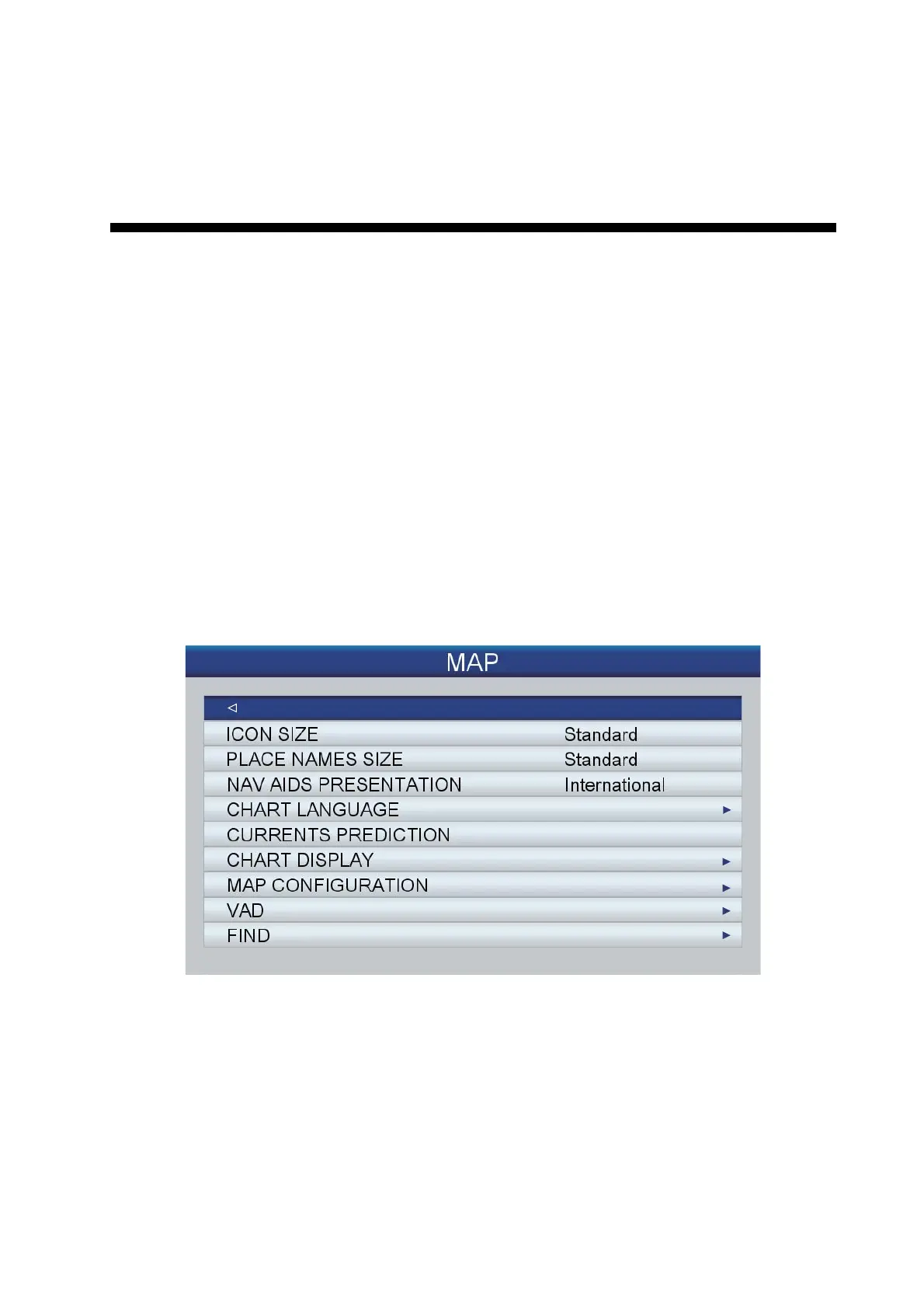6-1
6. MAP SETTINGS, 2D PERSPEC-
TIVE/3D DISPLAYS AND
SATELLITE OVERLAY
This chapter shows you how to set up the map display and how to select the 2D per-
spective and 3D displays.
6.1 Map Setup
All map settings are in the [MAP] menu. On this menu you can
• Change icon size
• Change the size of the place names
• Select nav aids presentation format
• Select chart language
• Predict tide movement
• Configure the information to show
Open the [MAP] menu and set items according to your operating needs.
[ICON SIZE]: Select the size for the icons (buoy, lighthouse, etc.). The choices are
[Standard] or [Large].
[PLACE NAMES SIZE]: Select the size for the place name indications, among [Stan-
dard], [Medium] or [Large].
[NAV AIDS PRESENTATION]: Select nav aids presentation format, [US] or [Interna-
tional].
