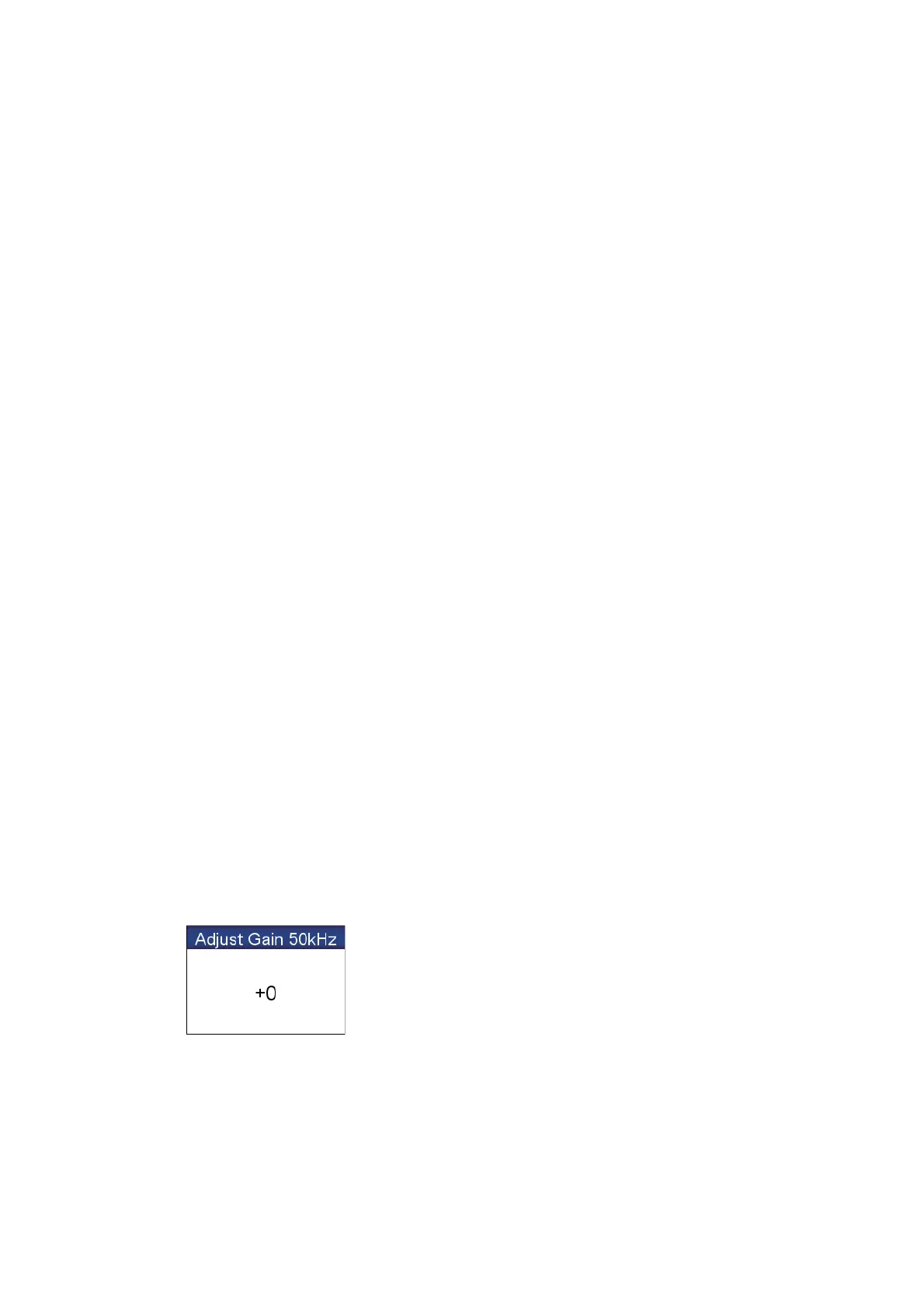7. FISH FINDER OPERATIONS
7-8
7.6 Automatic Fish Finder
Your fish finder can be adjusted automatically, allowing you to do other tasks.
7.6.1 How the automatic fish finder works
The automatic fish finder function automatically adjusts the gain, clutter, TVG and
echo offset. The main features of the automatic mode are as shown below.
• Gain adjusts the sensitivity of the receiver to show the bottom echo in reddish-
brown, the strongest echo (default color arrangement).
• Clutter automatically reduces low-level noise like plankton.
• The TVG function is automatically adjusted.
• The echo offset balances the gain on high and low frequencies.
• The auto range setting feature automatically adjusts the range to show the bottom
echo always.
7.6.2 How to select an automatic fish finder mode
There are two types of automatic fish finder modes: Cruising and Fishing. Cruising
tracks the bottom, and Fishing searches for schools of fish. Cruising uses a higher
clutter removal setting than Fishing. Do not use Cruising when your purpose is to find
fish, because the clutter removal circuit can erase weak fish echoes.
To select an automatic mode, open the RotoKey menu then select [Auto Mode] fol-
lowed by [Fishing] or [Cruising].
7.6.3 How to adjust the gain in the auto mode
The gain controls how echoes of different strengths are displayed. Gain is automati-
cally adjusted; however, you can fine tune the gain according to meet local character-
istics, etc. Set the gain to show a slight amount of noise on the screen. Increase the
gain for greater depths and lower the gain for shallow waters.
To adjust the gain, open the RotoKey menu then select [Gain 50k] or [Gain 200k] fol-
lowed by the soft control labeled with the frequency you want to adjust. The corre-
sponding adjustment windows appears. Rotate the key clockwise to increase the gain,
counterclockwise to decrease it.
