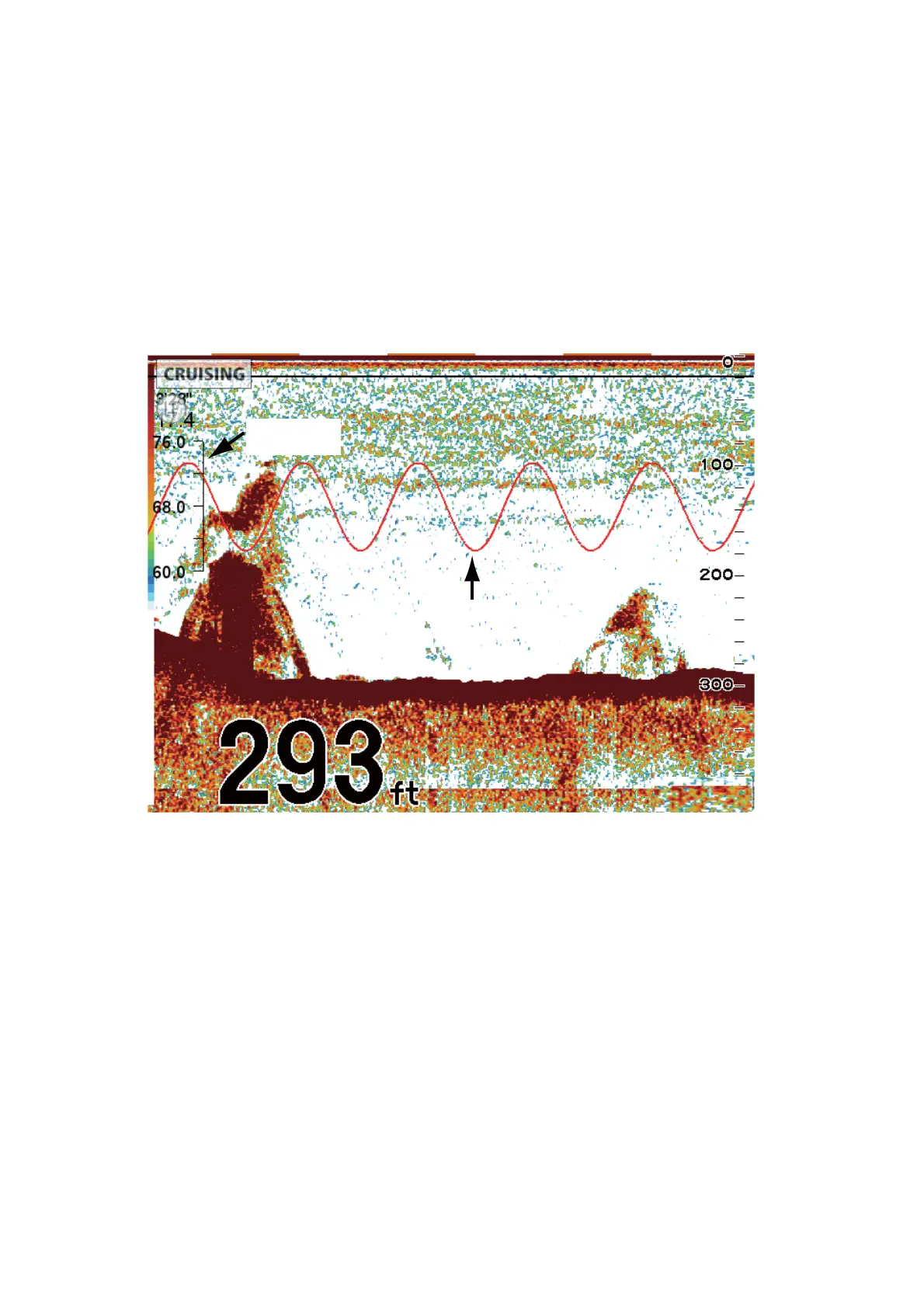7. FISH FINDER OPERATIONS
7-18
7.17 Water Temperature Graph
The water temperature graph, which requires a temperature sensor, shows the sur-
face water temperature.
The water temperature indication (line) moves across the screen from right to left. The
water temperature scale is available in degrees Celsius or Fahrenheit, one of which
you can select with [TEMPERATURE] in the [UNITS OF MEASURE] menu in the
[SYSTEM] menu.
You can activate or deactivate the graph with [TEMPERATURE GRAPH] in the [FISH
FINDER] menu.
Temperature
graph
Temperature
scale