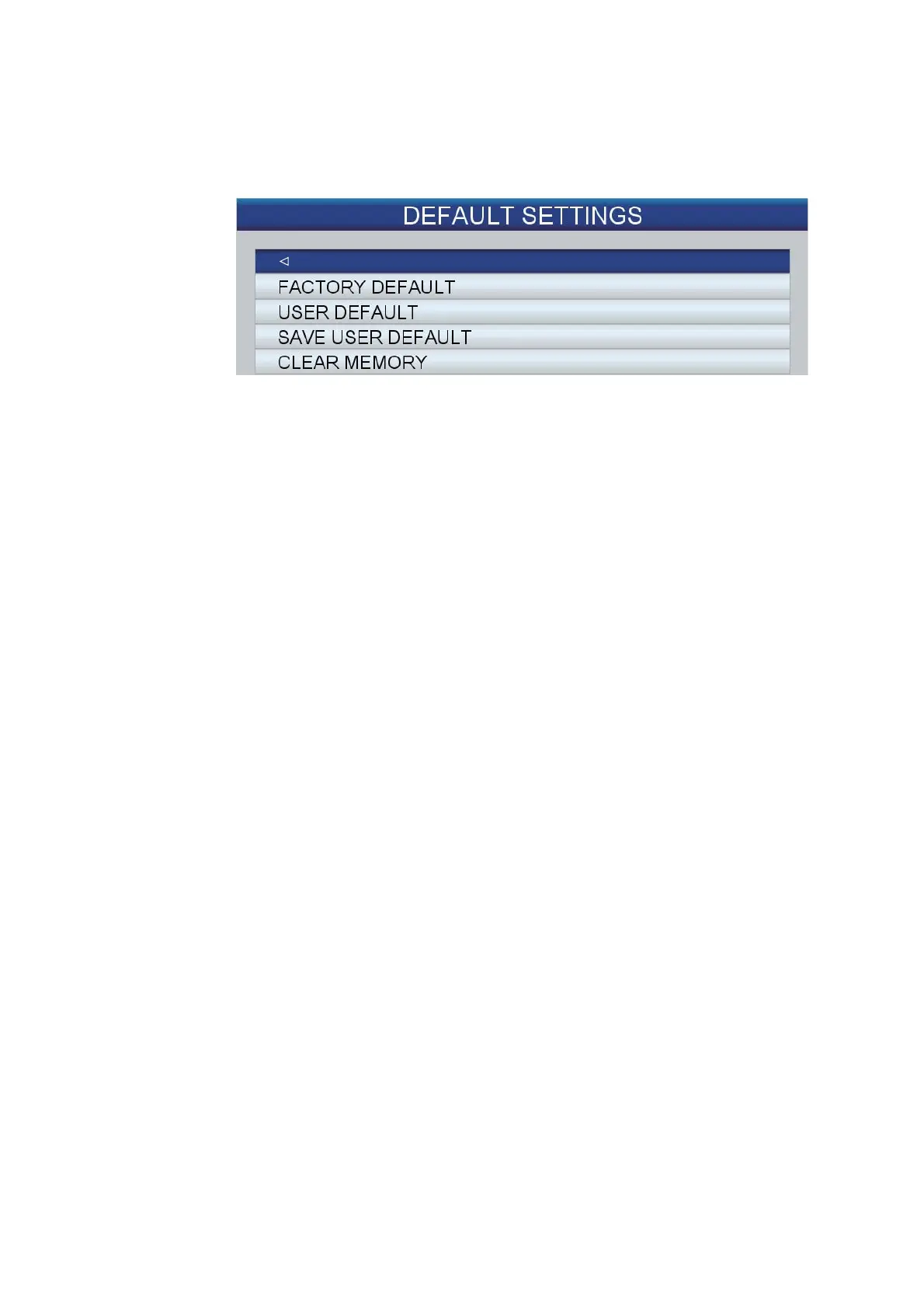12. MAINTENANCE, TROUBLESHOOTING
12-5
12.5 How to Restore Defaults, Clear Memory
You may wish to restore default or user settings.
1. Open the [SYSTEM] menu then select [DEFAULT SETTINGS].
2. Select one of the following according to your objective.
[FACTORY DEFAULT]: Restore all default factory settings. User-saved items
(waypoint, routes, etc.) are not erased.
[USER DEFAULT]: Restore the user settings saved with [SAVE USER DE-
FAULT]. User-saved items and user settings are not erased.
[SAVE USER DEFAULT]: Save all current user settings as default user settings.
Waypoints, routes, etc. stored in the memory are not erased.
[CLEAR MEMORY]: All default factory and default user settings are erased. User-
saved items (waypoints, routes, etc.) are erased.
3. A message asks if you are sure to complete the action selected. The [YES] button
is selected; press the ENT key to complete the action. Then, one of the following
occurs:
[FACTORY DEFAULT]: The power is reset.
[USER DEFAULT]: The power is reset.
[SAVE USER DEFAULT]: User defaults are saved.
[CLEAR MEMORY]: The power is reset.
