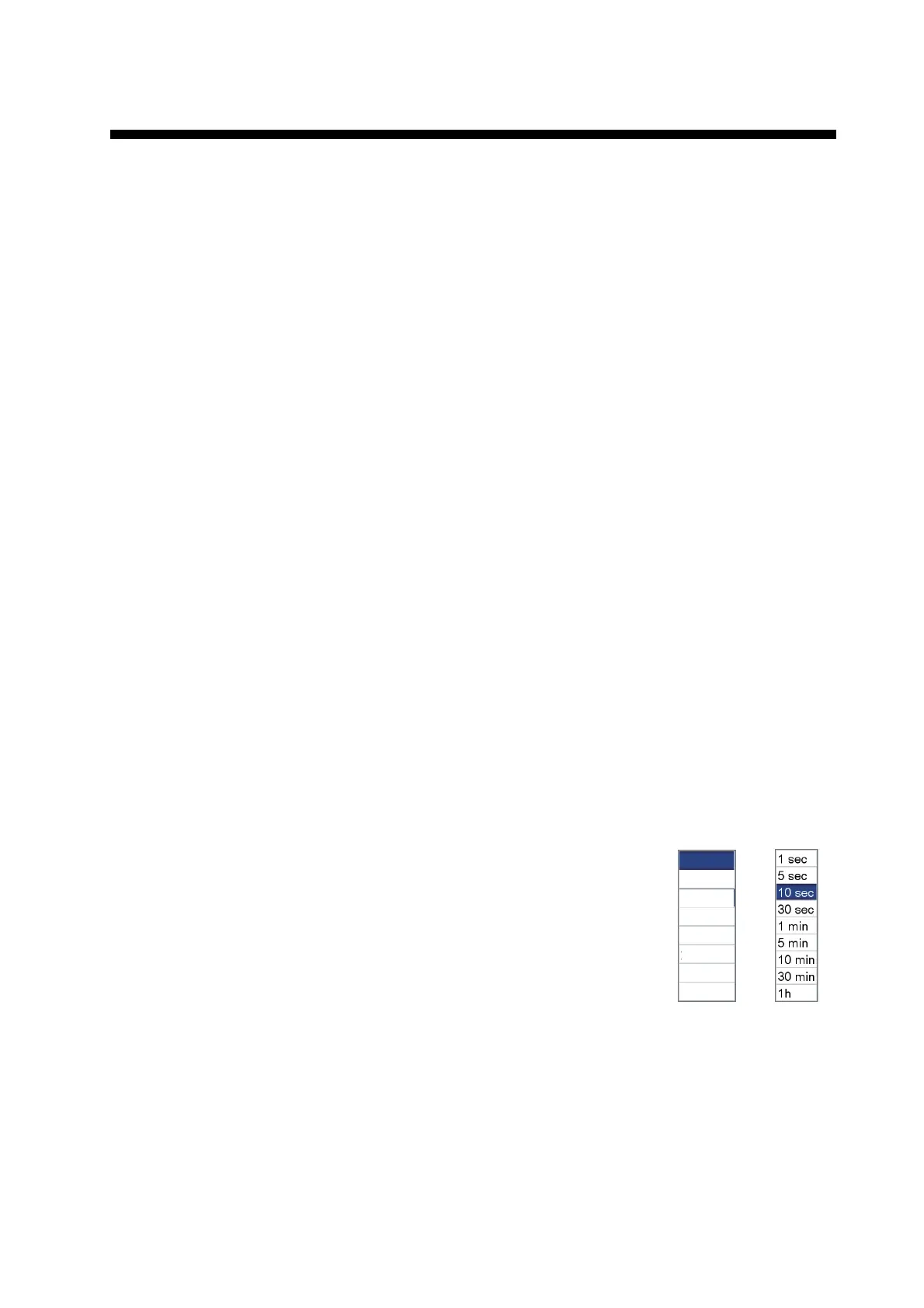2-1
2. TRACK
Your boat’s track is plotted on the display with position information fed from the inter-
nal GPS navigator. This section shows you how to process track, from how to show
or hide the track to how to change its color.
2.1 How to Show, Hide all Track
Put the cursor on any part of the track then press the ENT key to show the context-
sensitive menu. Select [HIDE] to hide the track.
2.2 How to Start, Stop Recording Track
1. Open the [PLOTTER] menu then select [TRACK] and [RECORD TRACK].
2. Select [Off] then press the ENT key.
3. Press the ESC/MENU key to close the menu.
To resume recording, select [On] at step 2.
You can also stop or start recording the track from the RotoKey menu. Select [Track]
then push the RotoKey
TM
to start or stop recording.
2.3 How to Select Recording Method, Recording In-
terval
To trace your boat’s track, your boat’s position is stored into the memory at an interval
of time or distance. For distance, a shorter interval provides better reconstruction of
the track, but the storage time of the track is shorten. When the track memory be-
comes full, the oldest track is erased to make room for the latest.
1. Open the [PLOTTER] menu then select [TRACK] and
[TRACK RECORDING METHOD].
2. Select [Time] or [Distance] as appropriate.
3. Select the menu item [Time] or [Distance] according to the
item selected at step 2. The options for those menu items
are shown in the right figure.
4. Select desired recording interval then press the ESC/
MENU key to close the menu.
Distance Time
0.05 NM
0.5 NM
1.0 NM
2.0 NM
5.0 NM
10.0 NM
0.01 NM
0.1 NM
